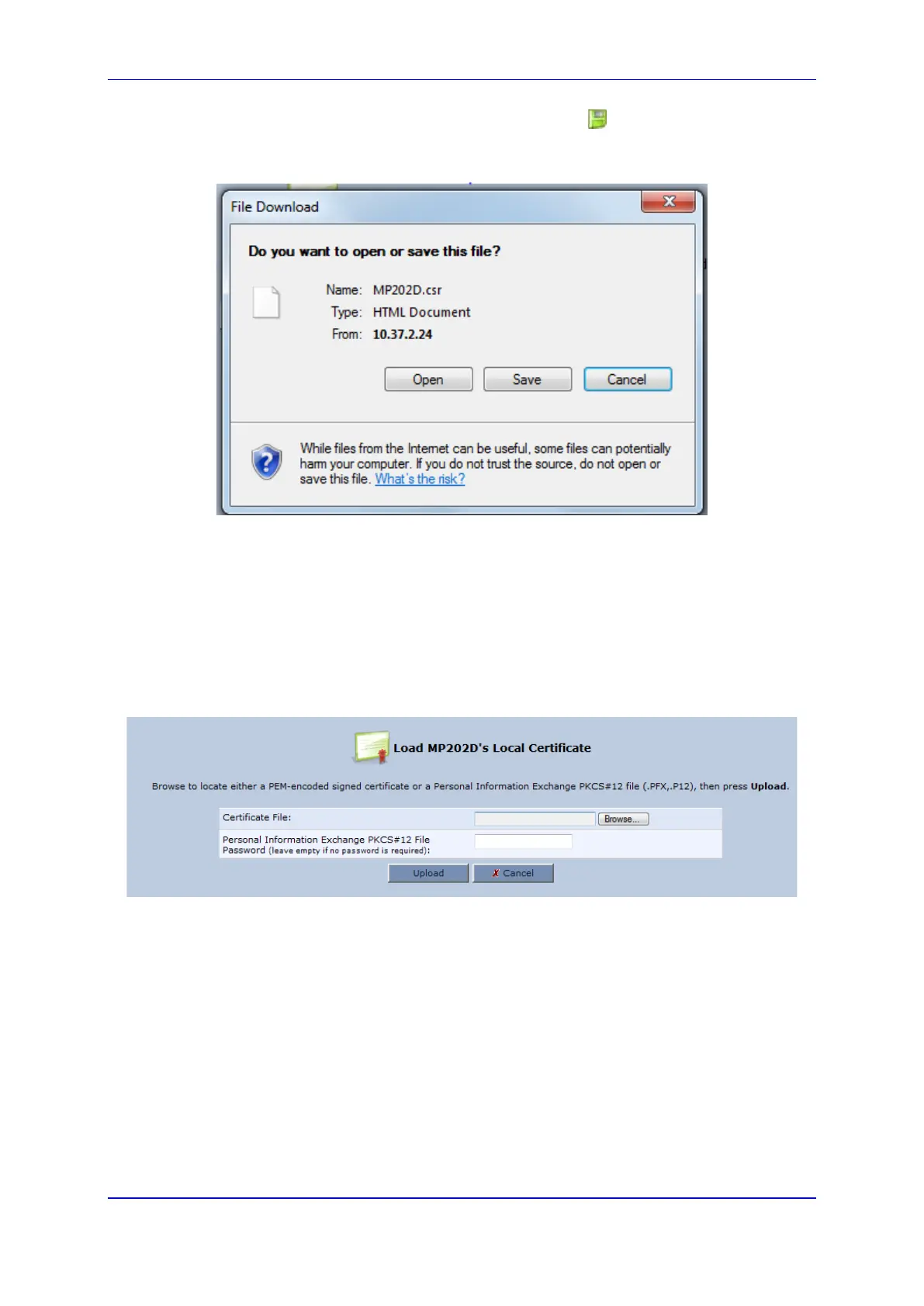User's Manual 14. Remote Device Management
Version 4.4.3 211 MP-20x Multimedia Home Gateway
f. On the 'Certificates' screen, click the Download icon corresponding to the
new self-signed certificate that you created; the 'File Download' window appears.
Figure 14-7: File Download Window
g. Click Save, and then browse to the folder to where you want to save the file; the
file is saved as a *.crt file.
3. Configure the Apache server, by configuring the SSLCACertificateFile parameter to
point to the location where the certificate file is located. Since this is a self-signed
certificate, you are also considered the CA.
4. Load the self-signed certificate to the device:
a. On the 'Certificates' screen, click the Upload Certificate link; the ‘Load
MP202D’s Local Certificate’ screen appears.
Figure 14-8: Load MP-20x’s Local Certificate
b. Click Browse, locate the certification file that you created, and then click Upload
to load the file.
