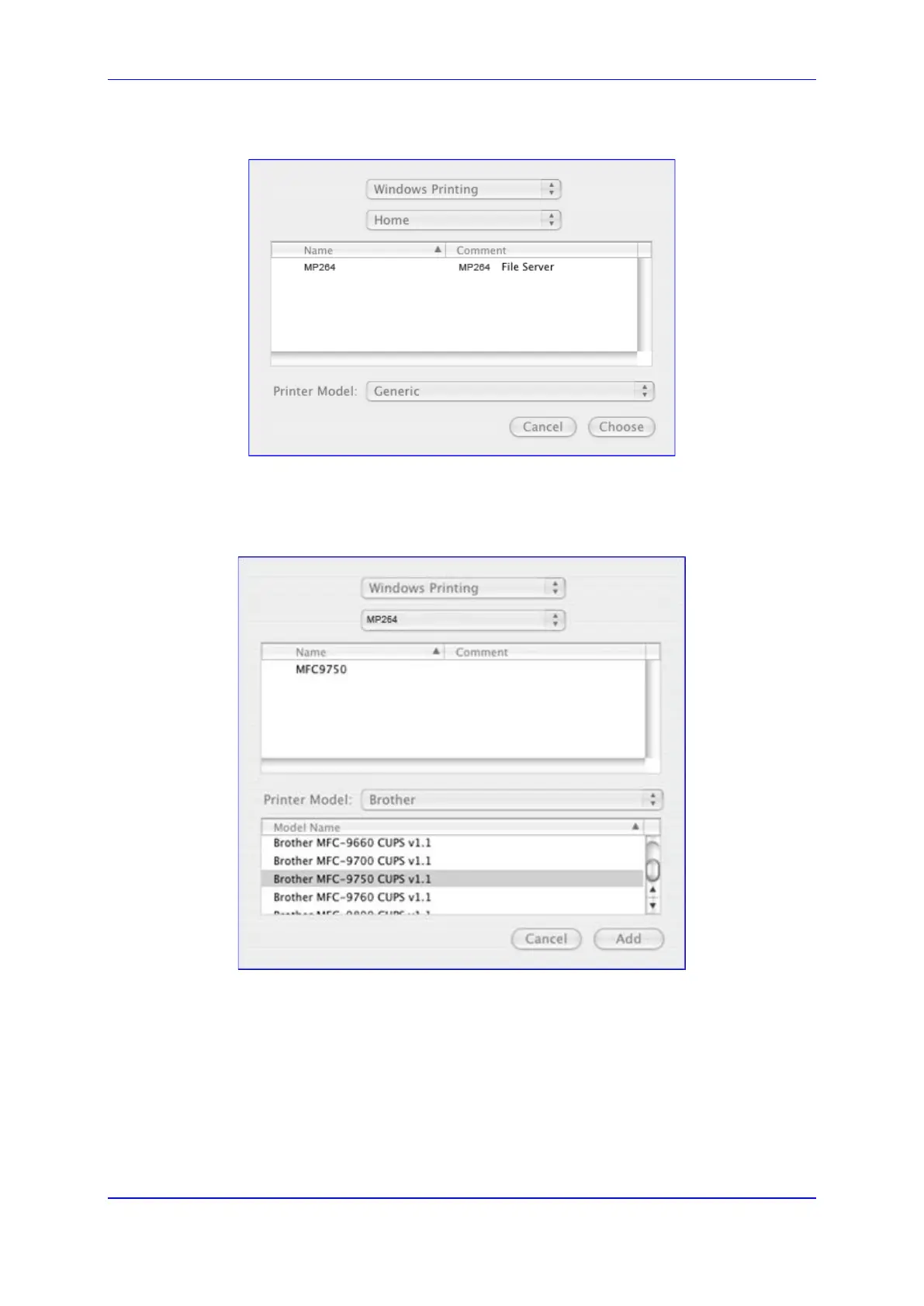User's Manual 13. Add-On Servers and Disk Management
Version 4.4.3 191 MP-20x Multimedia Home Gateway
5. Select the 'Home' workgroup and then click Choose.
Figure 13-23: Printer Browser – MP264
6. Select MP264, and then click Choose.
7. Select the printer, and from the 'Printer Model' drop-down list, select your printer's
make and model.
Figure 13-24: Printer Browser – Printer Model (e.g., MP-264)