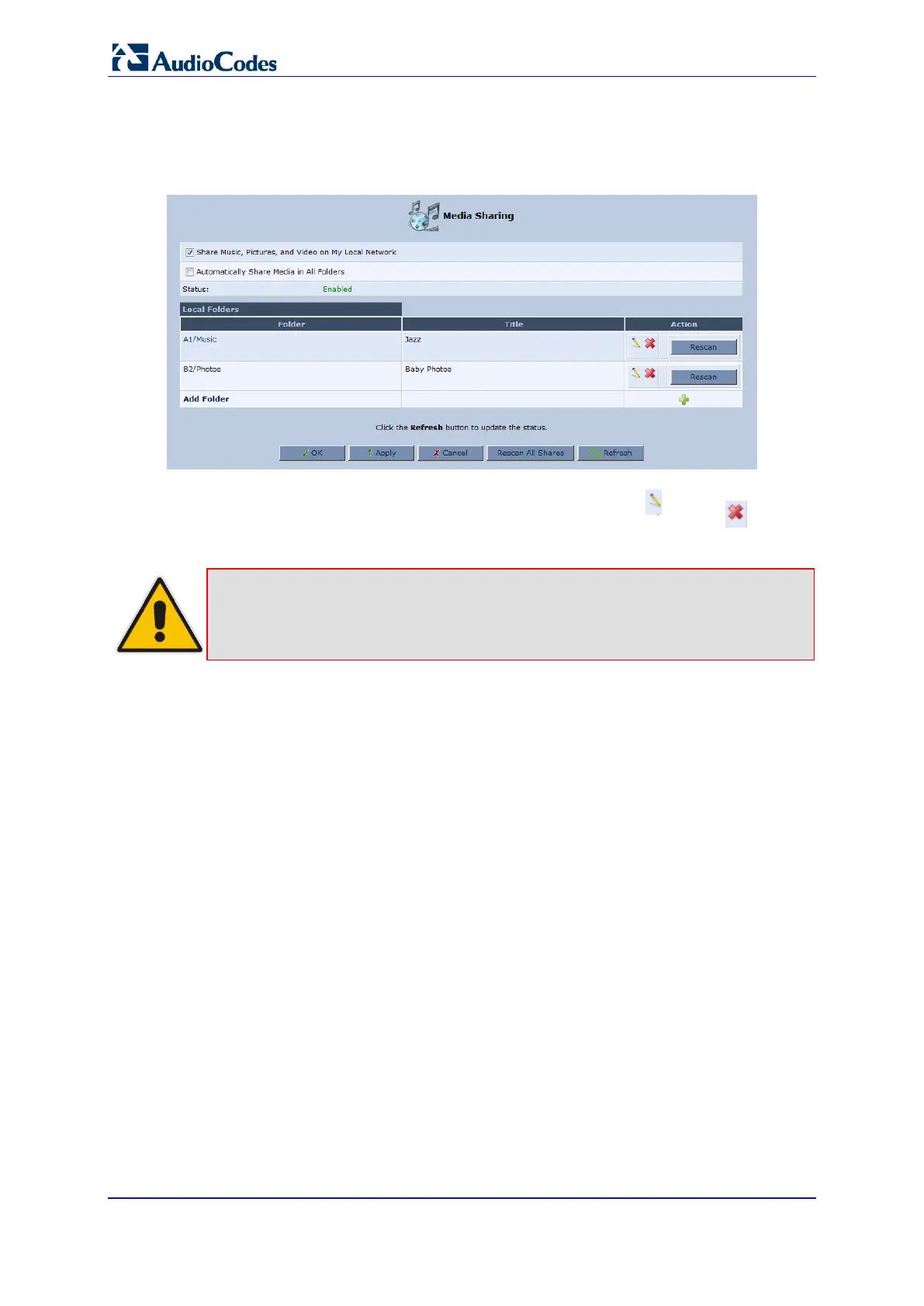User's Manual 298 Document #: LTRT-50614
MP-20x Multimedia Home Gateway
5. Click OK to save the settings; the 'Media Sharing' screen appears, displaying the
shared partition. If necessary, repeat the same procedure to share additional partitions
and their folders.
Figure 19-4: Shared Partitions
You can edit the partition or folder sharing settings by clicking the Edit icon.
You can also remove a partition or a folder from the shares list by clicking the Remove
icon.
Note: If you want to change the Sharing settings, click Rescan
access the shared media remotely. Clicking Rescan
updates the media database with
the current shared media content and its path. The more disk space the media files
occupy, the longer the scanning process may take.
