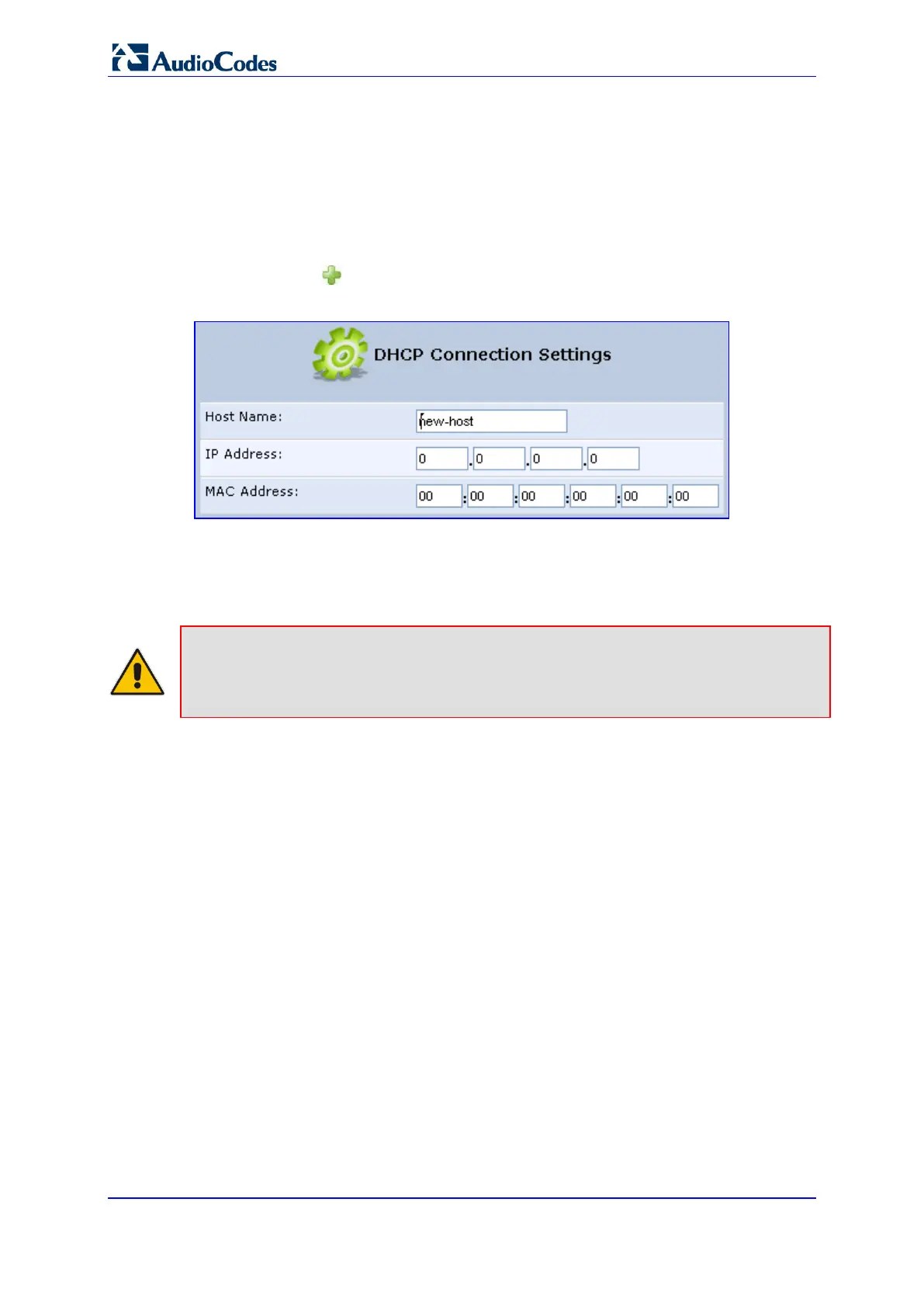User's Manual 270 Document #: LTRT-50614
MP-20x Multimedia Home Gateway
16.1.4 Configuring Static DHCP Clients
The procedure below describes how to define a static (fixed) IP address for a DHCP client.
To define a DHCP client with a fixed IP address:
1. On the 'IP Address Distribution' screen, click the Connection List button; the 'DHCP
Connections' screen appears.
2. Click the New icon; the 'DHCP Connection Settings' screen appears.
Figure 16-6: DHCP Connection Settings Screen
3. In the 'Host Name' field, enter a host name for this connection.
4. In the 'IP Address' field, enter the fixed IP address to be assigned to the computer.
5. In the 'MAC Address' field, enter the MAC address of the computer's network card.
Note: The device's fixed IP address is actually assigned to the specific network card's
(NIC) MAC address installed on the LAN computer. If you replace this network card then
you must update the device's entry in the DHCP Connections list with the new network
card's MAC address.
6. Click OK to save the settings; the 'DHCP Connections' screen reappears displaying
the defined static connection. This connection can be edited or deleted.
