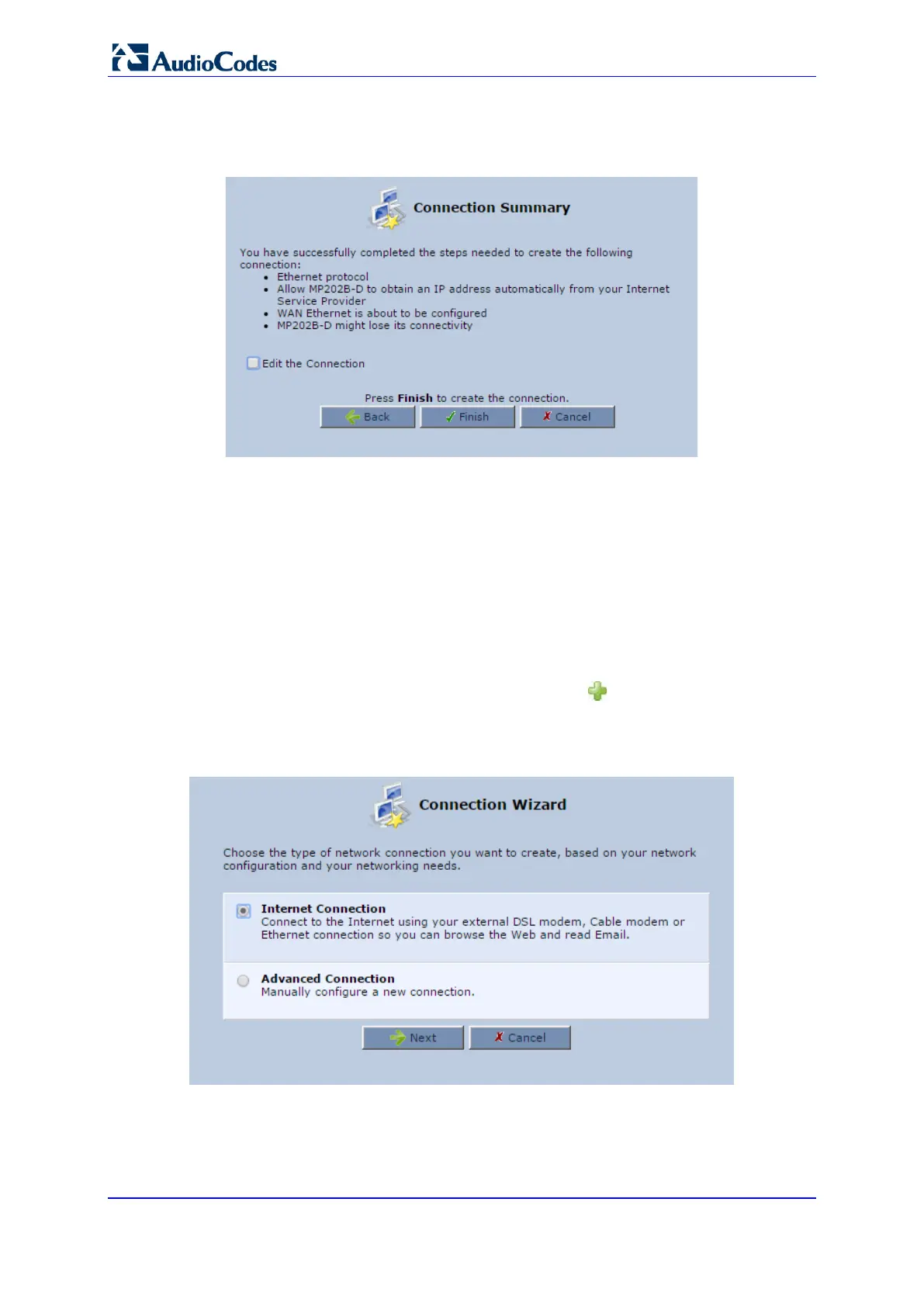User's Manual 144 Document #: LTRT-50614
MP-20x Multimedia Home Gateway
4. Select the Ethernet Connection option, and then click Next; the 'Connection
Summary' screen appears.
Figure 12-18: DHCP Connection Summary
5. Select the 'Edit the Connection' check box if you wish to be routed to the new
connection's configuration screen after clicking Finish.
6. Click Finish to save the settings; the new connection is added to the ‘Network
Connections’ screen.
12.1.1.5 Manual IP Address
The Manual IP Address feature is used to manually configure the networking IP addresses
when connecting to the Internet.
To manually configure the IP address:
1. On the 'Network Connections' screen, click the New icon; the 'Connection Wizard'
screen appears.
2. Select the Internet Connection option, and then click Next.
Figure 12-19: Internet Connection
