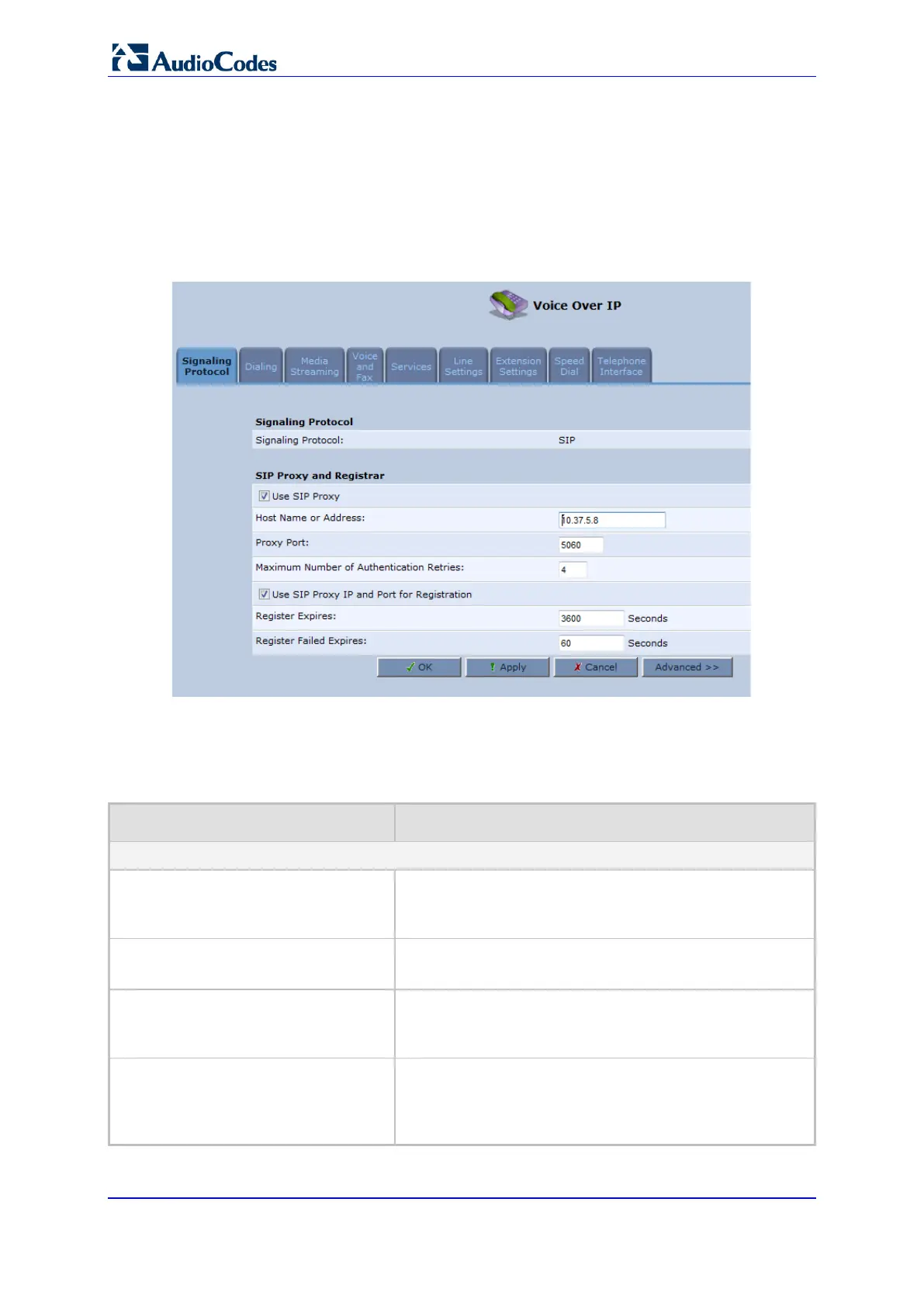User's Manual 74 Document #: LTRT-50614
MP-20x Multimedia Home Gateway
9.1 Configuring the SIP Signaling Protocol
The procedure below describes how to configure the SIP parameters.
To configure SIP parameters:
1. From the menu bar, click the Voice Over IP menu; the following screen appears:
Figure 9-1: Signaling Protocol Tab Screen
2. Configure the parameters, as required. For a description of the parameters displayed
on this screen, see Table 9-1.
3. Click OK to save your settings.
Table 9-1: Signaling Protocol Tab Parameters Description
Parameter Description
Signaling Protocol Group
Signaling Protocol
protocol
(Read-only field.) Displays the signaling
the device.
Note: Currently, only SIP is supported.
SIP Transport Protocol
transport_protocol
Defines the SIP transport type - UDP (default), TCP, or TLS
Note: This parameter appears only in 'Advanced' mode.
Local SIP Port
port
Defines the UDP / TCP port on which the SIP stack listens.
The default port is 5060.
Note: This parameter appears only in 'Advanced' mode.
Local SIP TLS Port
tls_port
Defines the TLS port on which the SIP stack listens. The
default port is 5060.
Note:
This parameter appears only if you select ‘TLS’ as the
SIP transport protocol.