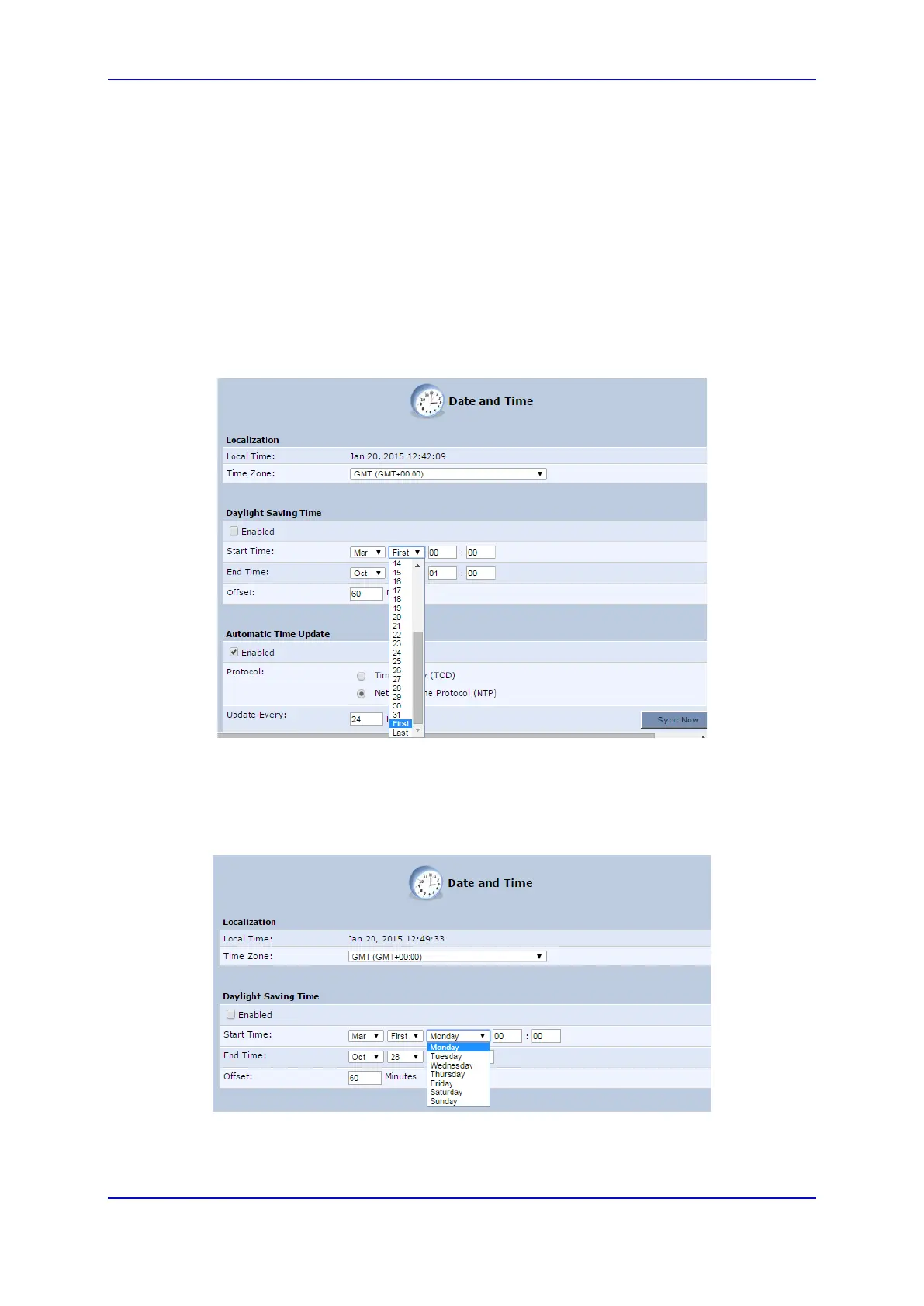User's Manual 20. Maintenance
Version 4.4.3 303 MP-20x Multimedia Home Gateway
3. Under the Daylight Saving Time group, configure the daylight saving settings for your
time zone (if they are not automatically detected):
• Enabled: Select this check box to enable daylight saving time.
• Start: Date and time when daylight saving starts.
• End: Date and time when daylight saving ends.
• Offset: Daylight saving time offset.
4. Daylight Saving Time can now be configured not only by fixed dates but also by a
specific day of the month, e.g., first Sunday in March. To configure daylight saving to
begin on a specific day of month, do the following:
a. Select the 'Enabled' check box.
b. From the 'day of the month Start Time' drop-down list, select First or Last.
Figure 20-5: Daylight Saving Time
c. From the 'day of the week Start Time' drop-down list, select the day of the week
you wish to set the daylight saving Start Time.
d. Use the same approach to set 'day of the week End Time'.
e. Set the Start Time and End Time 'hours' and 'minutes' fields appropriately.
Figure 20-6: Daylight Saving Time – Day Start