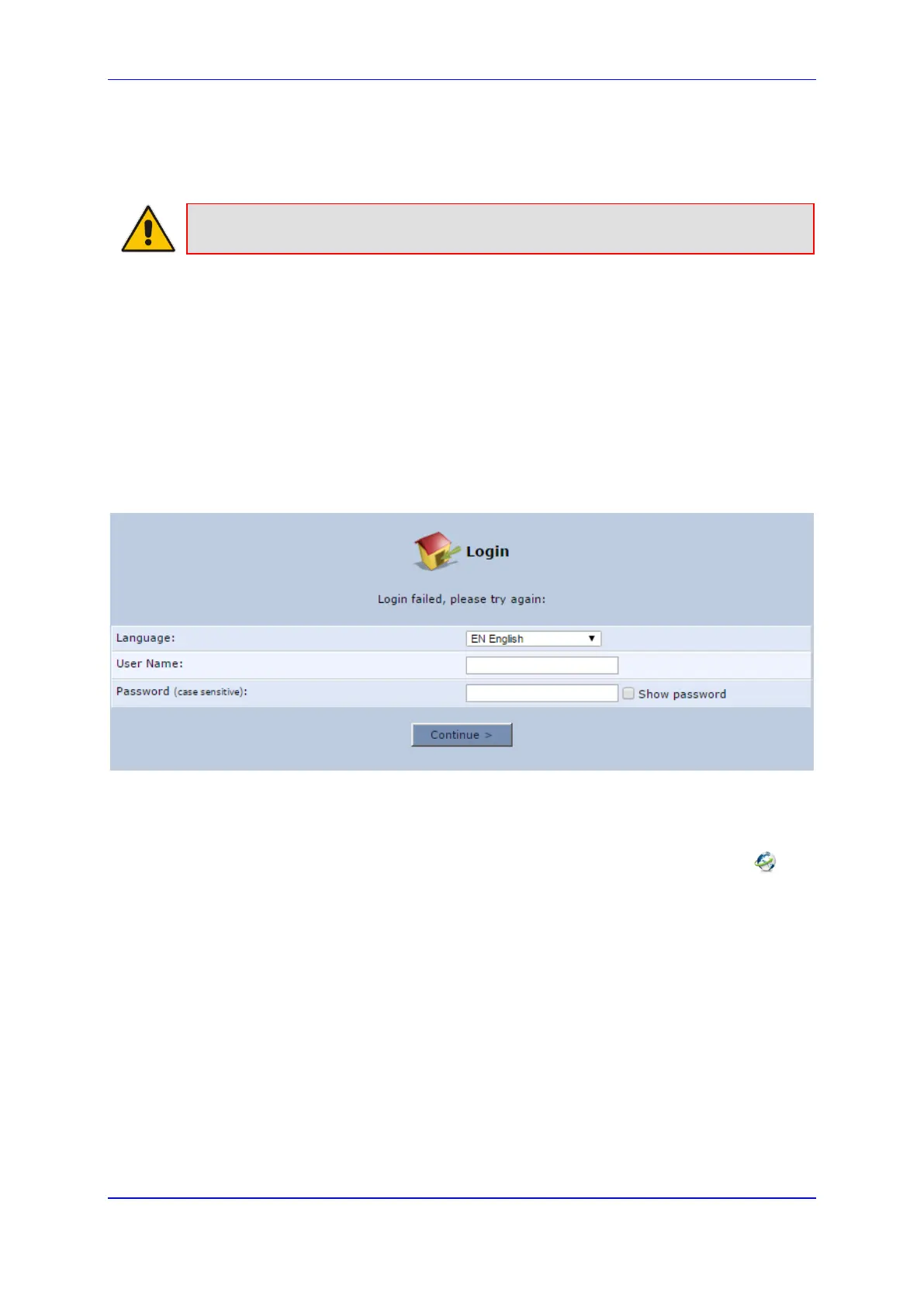User's Manual 18. Configuring the Device for PacketSmart
Version 4.4.3 289 MP-20x Multimedia Home Gateway
18 Configuring the Device for PacketSmart
The device can be configured for PacketSmart through the Web interface or the CLI.
Note: PacketSmart supports MP-204; PacketSmart support for MP-202 is pending.
18.1 Configuring PacketSmart through the Web Interface
This section shows how to configure PacketSmart through the Web interface.
To configure PacketSmart through the Web interface:
1. Open a Web browser on your PC.
2. Log in to the MP-20x's embedded Web interface: With your PC connected directly to
the MP-20x, open a web browser and type http://mp204.home (or 192.168.2.1) to
access the Web-based management interface; the ‘Login’ screen is displayed.
Figure 18-1: Login
3. In the 'User Name' field, enter your user name (Default: admin)
4. In the 'Password' field, enter your case-sensitive password (Default: admin)
5. Click the Continue > button.
6. In the Advanced screen, click the PacketSmart Configuration icon ; the
PacketSmart Configuration screen opens.
