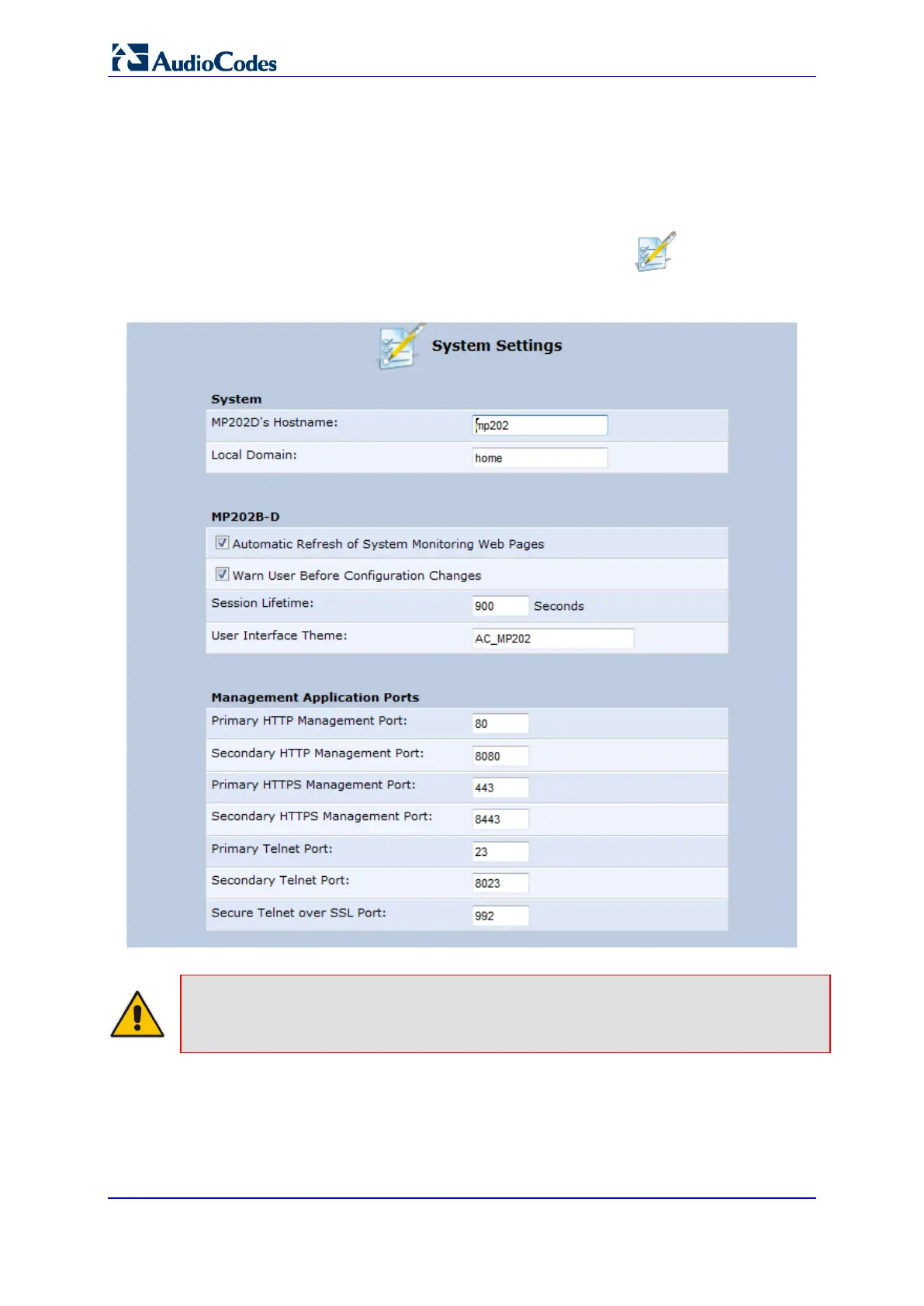User's Manual 320 Document #: LTRT-50614
MP-20x Multimedia Home Gateway
20.6 Configuring System Settings
The 'System Settings' screen allows you to configure various device System and
Management parameters.
To configure device System and Management settings:
1. On the 'Advanced' screen, click the System Settings icon; the 'System
Settings' screen appears.
Figure 20-19: Partial View System Settings Screen
Note: Due to the size of the ‘System Settings’ screen, the figure above provides only a
partial display.