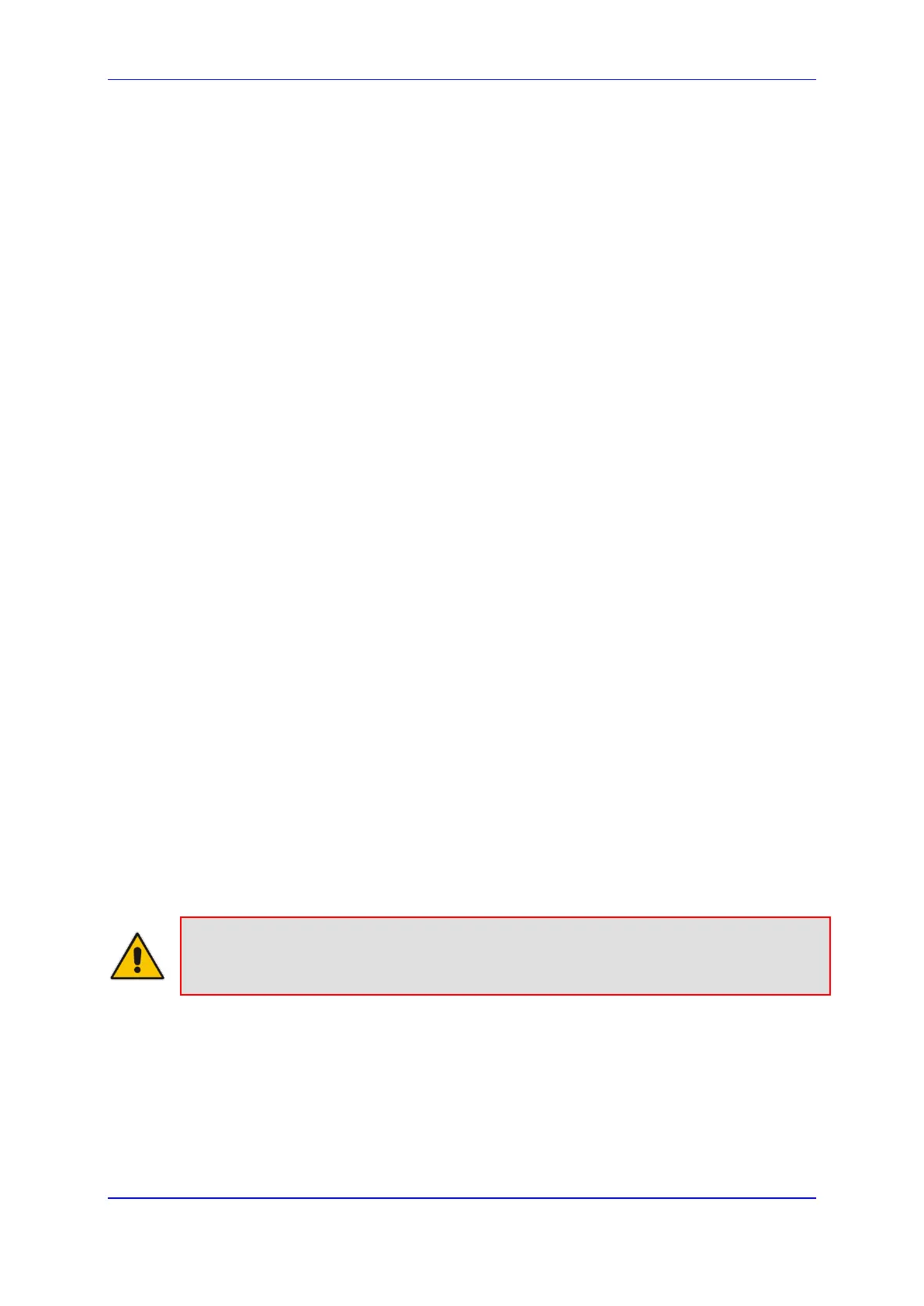User's Manual 20. Maintenance
Version 4.4.3 321 MP-20x Multimedia Home Gateway
2. Under the System Settings group, configure the following:
• In the ‘MP202Ds Hostname' field, enter the device's host name. The host name is
the device's URL address.
• In the 'Local Domain' field, enter your network's local domain.
3. Under the MP202b-D group, do the following:
• Automatic Refresh of System Monitoring Web Pages: select this check box to
enable automatic refreshing of system monitoring Web interface pages.
• Warn User Before Network Configuration Changes: select this check box to
activate user warnings before network configuration changes take effect.
• Session Lifetime: duration of idle time (in seconds) in which the Web session
remains active. When this duration times out, you must re-login.
• User Interface Theme: Defines a different GUI theme that affects the GUI design
and available parameters. For more information, contact your AudioCodes
distributor.
• Language: select a language for the Web interface GUI.
4. Under the Management Application Ports group, define the following ports:
• Primary/secondary HTTP management ports
• Primary/secondary management HTTPS ports
• Primary/secondary Telnet ports
• Secure Telnet over SSL ports
5. Under the Management Application SSL Authentication Options group, configure
whether the following is required:
• Primary/Secondary HTTPS Management Client Authentication
• Secure Telnet over SSL Client Authentication
6. Under the System Logging group, do the following:
• System Log Buffer Size: size of the system log buffer in kilobytes.
• Remote System Notify Level: The device sends notifications to a remote host
(None, Error, Warning, Information)
• Persistent System Log: saves the system log to the device flash memory. This
prevents the system log from being erased when the device reboots.
7. Under the Security Logging group, do the following:
• Security Log Buffer Size: size of the security log buffer in Kilobytes
• Remote Security Notify Level: None, Error, Warning, Information
• Persistent Security Log: saves the security log to the flash. This prevents the
security log from being erased when the device reboots.
Note: Do not leave the persistent logging feature enabled permanently, as continuous
writing of the log files to the flash memory reduces the device's performance.
