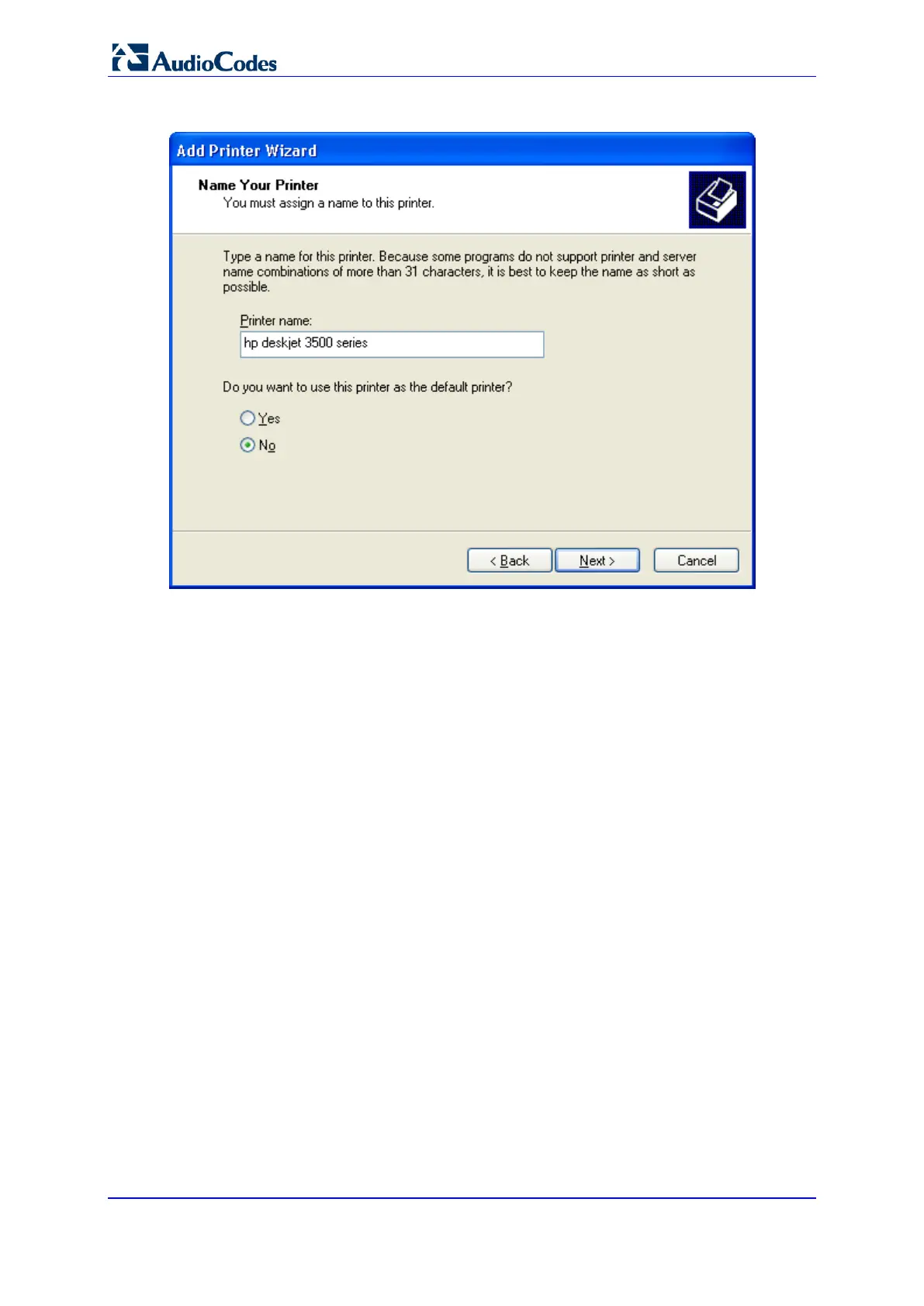User's Manual 196 Document #: LTRT-50614
MP-20x Multimedia Home Gateway
Figure 13-31: Add Printer Wizard
13. Select your printer manufacturer and model from the lists. If it does not appear in the
lists, click Have disk to specify the driver location.
14. Specify the name you want to give the printer, and whether you want it to be the
default printer. Click Next.
15. Click Next to proceed to the final wizard screen.
16. Select Yes to print a test page.
17. Click Finish to complete the setup procedure.
