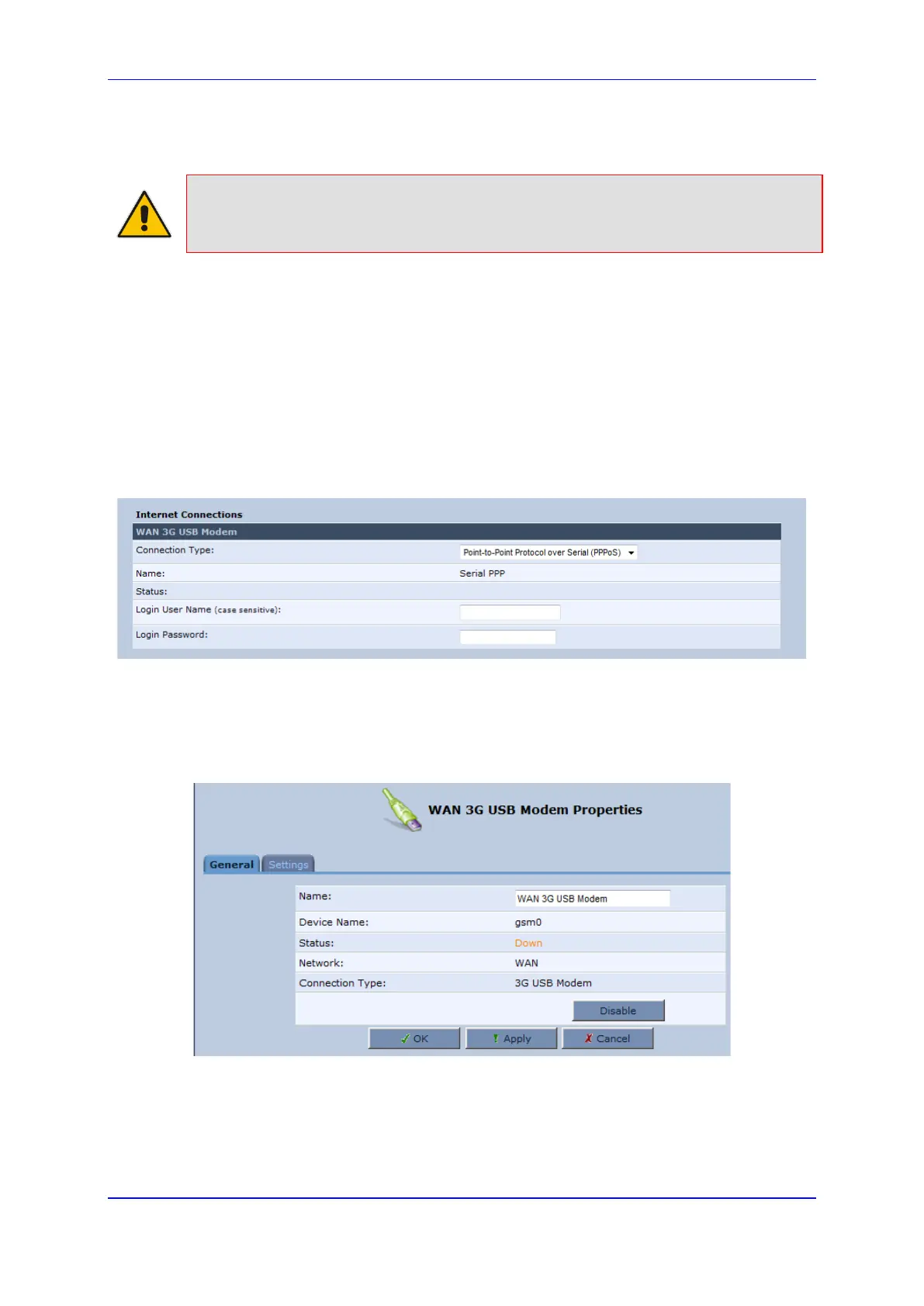User's Manual 3. Setting up a Network Connection
Version 4.4.3 29 MP-20x Multimedia Home Gateway
3.2.3 Configuring 3G/LTE USB Modem
Note: This sub-section is only applicable MP-204B.
The procedure below describes how to configure a WAN connection using a 3G/LTE
cellular modem. The 3G/LTE cellular modem is connected to the device’s physical port.
To configure a WAN connection using a 3G/LTE cellular modem:
1. On the Quick Setup page under the WAN 3G USB Modem group, from the
'Connection Type' drop-down list, select the required connection type. The device
supports the following WAN 3G USB Modem connection types:
• Point-to-Point Protocol over Serial (PPPoS)
• Automatic IP Address over Serial
Figure 3-10: WAN 3G USB Modem
2. Enter your login user name and password.
3. Click OK.
4. On the 'Network Connections' screen, click the WAN 3G USB Modem hyperlink; the
'WAN 3G USB Modem Properties' screen appears.
Figure 3-11: WAN 3G USB Modem Properties
5. On the General tab, update the appropriate fields, and then click Apply.
6. Click the Settings tab; the following screen appears.
