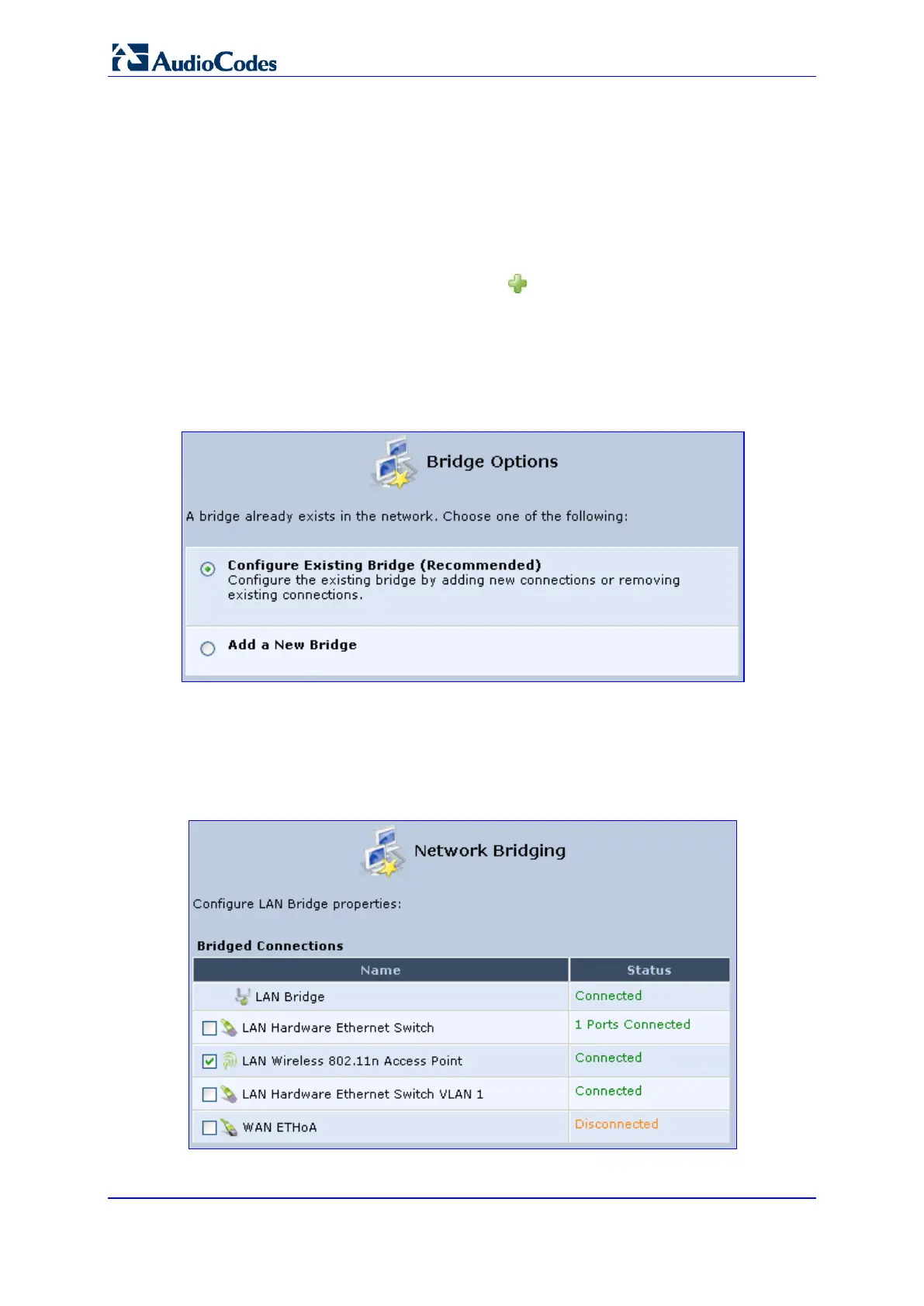User's Manual 170 Document #: LTRT-50614
MP-20x Multimedia Home Gateway
12.5 LAN-WAN Bridge Settings
A WAN-LAN bridge is a bridge over WAN and LAN devices. In such a setup, computers on
the device LAN side can get IP addresses that are known on the WAN side.
To configure an existing bridge or create a new one:
1. From the menu bar, click the Network Connections menu, and in the screen
'Network Connections' click the New icon; the 'Connection Wizard' screen
appears.
2. Select the 'Advanced Connection' option, and then click Next; the 'Advanced
Connection' screen appears.
3. Select the 'Network Bridging' option, and then click Next; the screen 'Bridge Options'
opens.
Figure 12-52: Bridge Options
4. Select whether to configure an existing bridge (this option only appears if a bridge
exists) or to add a new one:
• Configure Existing Bridge: Select this option and then click Next; the screen
'Network Bridging' opens, allowing you to add new connections or remove
existing ones, by selecting or clearing their respective check boxes.
Figure 12-53: Network Bridging Screen
For example, checking the WAN check box creates a LAN-WAN bridge.
