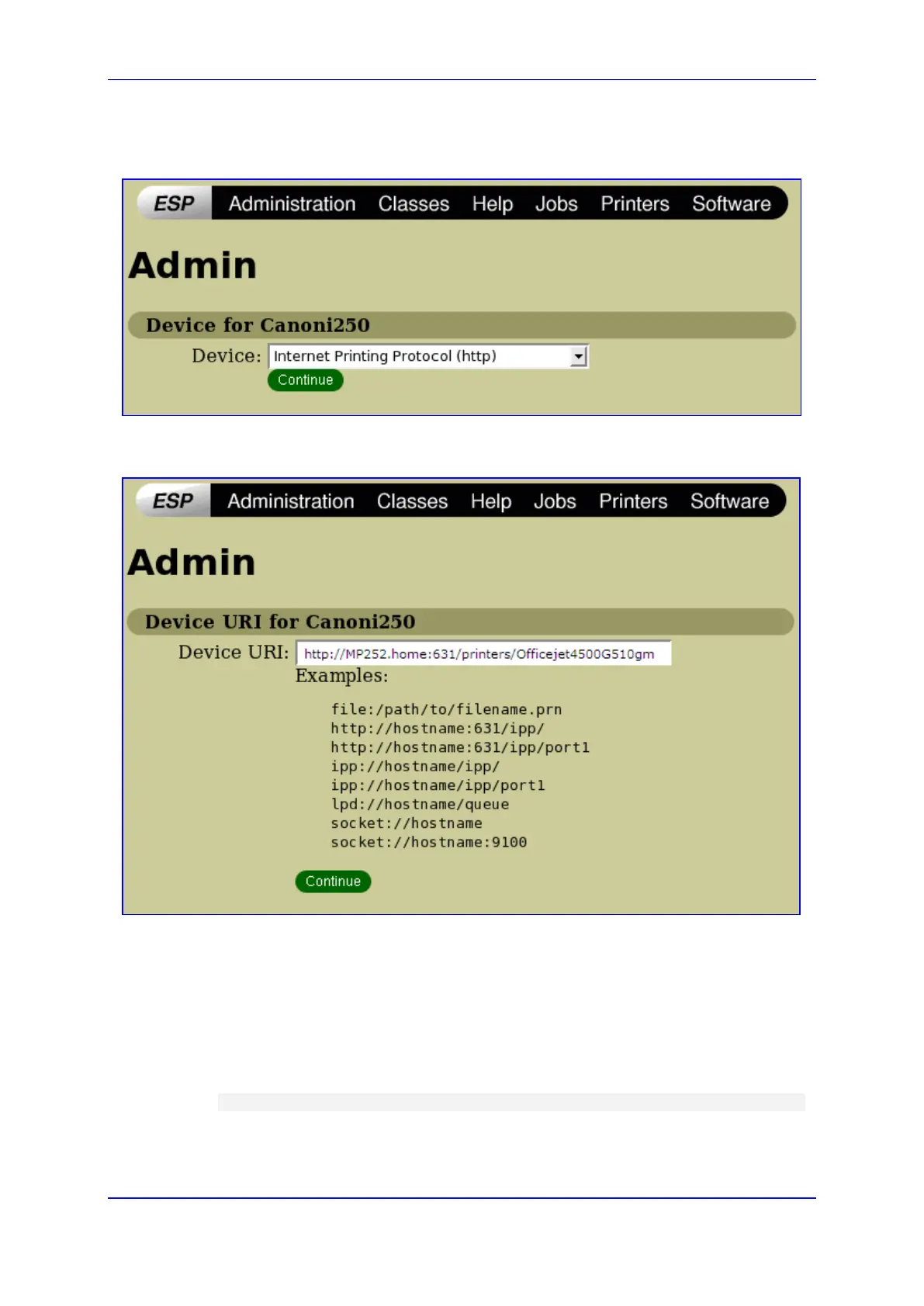User's Manual 13. Add-On Servers and Disk Management
Version 4.4.3 185 MP-20x Multimedia Home Gateway
6. From the 'Device' drop-down list, select 'Internet Printing Protocol (http)' and then click
Continue.
Figure 13-15: Printing Protocol
7. Paste the printer's IPP URL in the 'Device URI' field, and then click Continue.
Figure 13-16: IPP URL
8. The next window displays a manufacturer drop-down list. Select your printer's
manufacturer and click Continue.
9. The next window displays a printer model drop-down list. Select your printer's model
and click Continue.
10. The last window displays the following confirmation message: 'Printer has been added
successfully'.
11. To test your printer's connection from a Linux PC, open a shell and enter the following
command:
$ echo hello | lpr -P<Printer Name>
