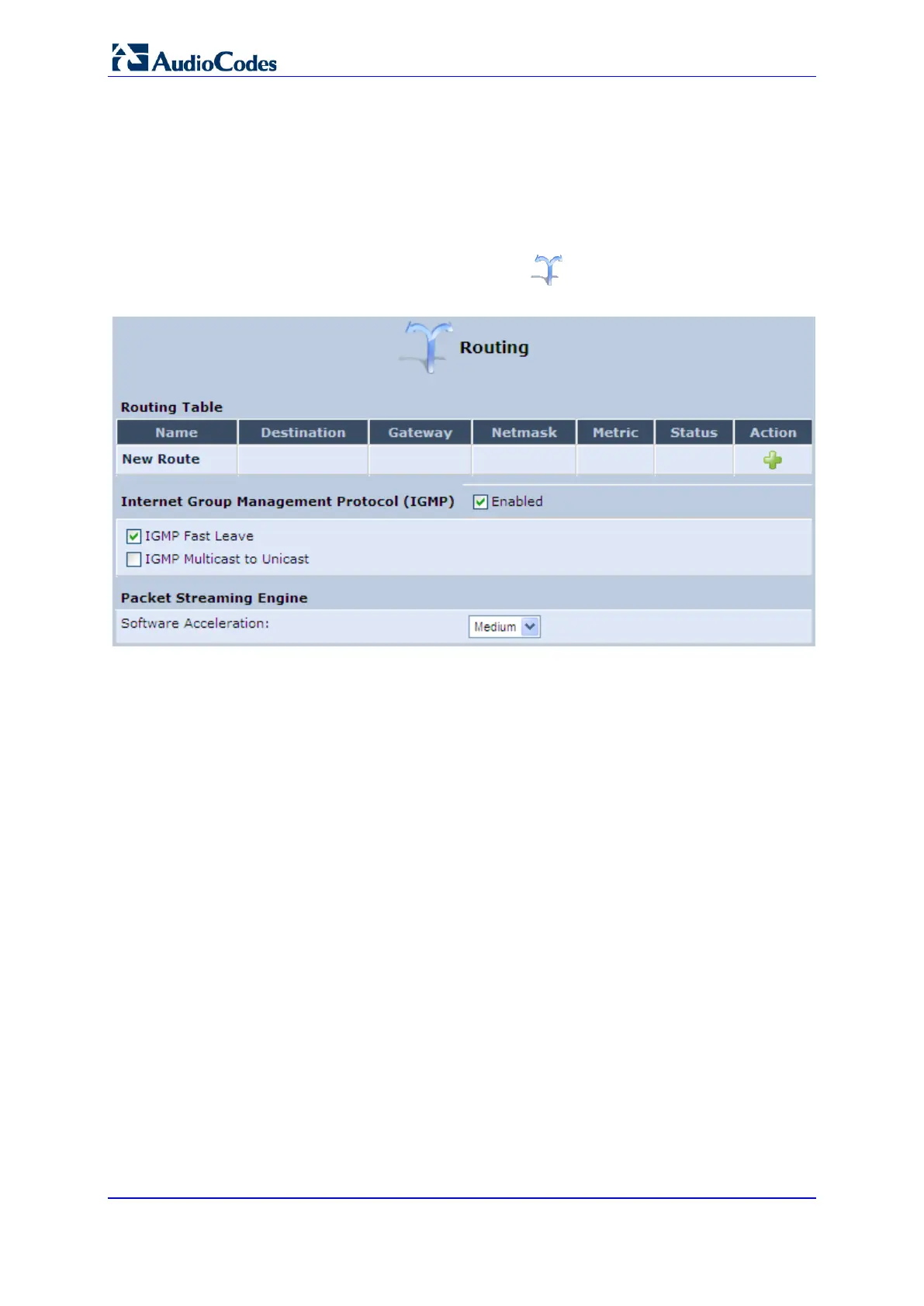User's Manual 276 Document #: LTRT-50614
MP-20x Multimedia Home Gateway
16.4 Configuring Routing Rules
This section describes how to configure routing rules and enable routing protocols. These
are configured in the ‘Routing’ screen, as described below.
To access the Routing screen:
On the 'Advanced' screen, click the Routing icon; the 'Routing' screen appears.
Figure 16-11: Routing Rules
