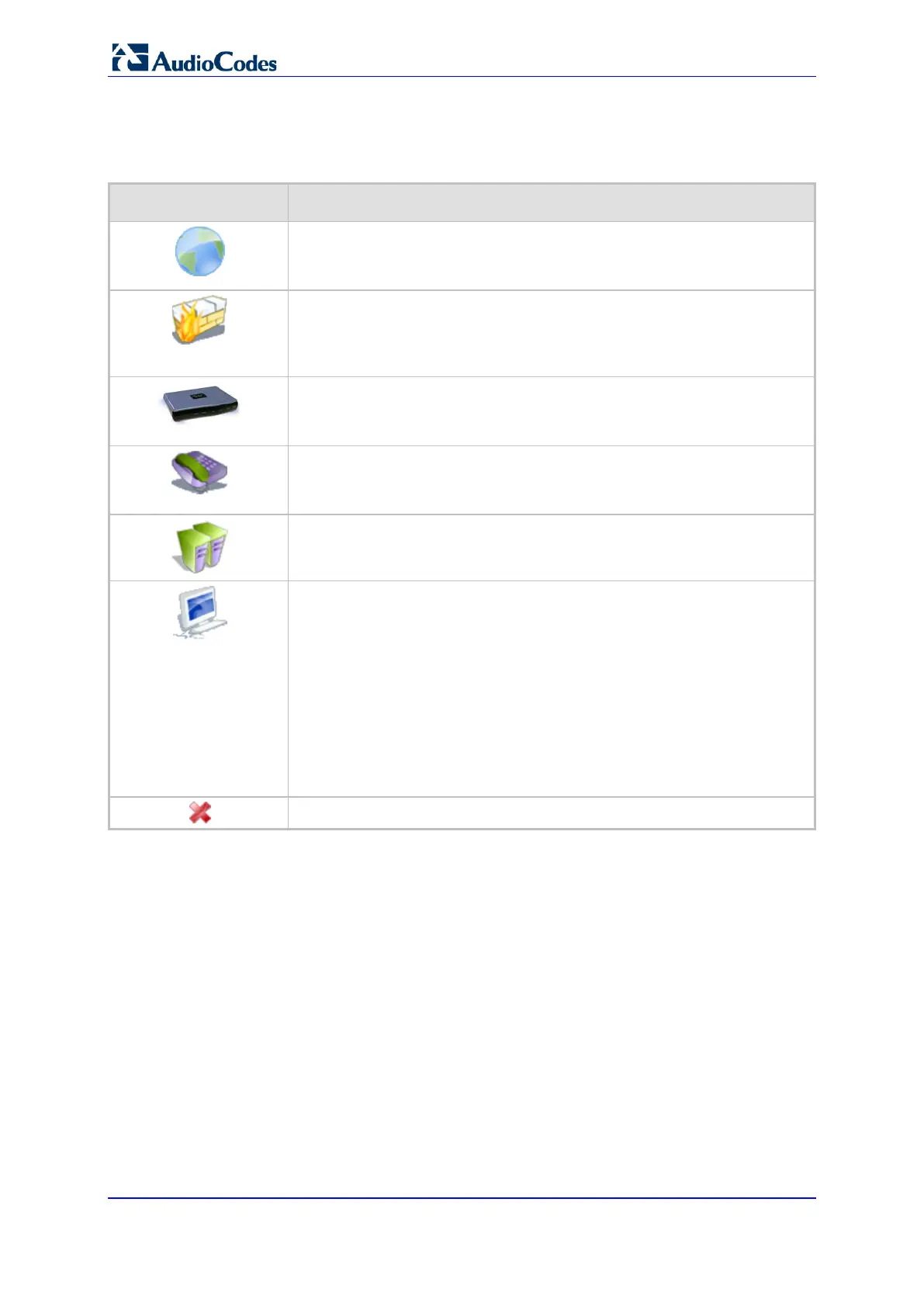User's Manual 62 Document #: LTRT-50614
MP-20x Multimedia Home Gateway
The table below describes the possible icons that can be displayed in the ‘Map View’
screen:
Table 6-1: Map View Icon Description
Icon Description
Depicts the Internet connection (e.g., WAN Ethernet).
Click this icon to open the 'Quick Setup' screen (see Section 8.1 on page
65).
Depicts the firewall. The height of the wall (yellow "bricks") corresponds to
the security level (Minimum, Typical or Maximum).
Click this icon to open the ‘General Tab’ screen (see Section 15.1 on page
238).
Depicts the device and displays the currently software version.
Click this icon to open the 'Quick Setup' screen (see Section 8.1 on page
65).
Depicts an analog telephone connected to the device.
Click this icon to open the ‘Extension Settings’ screen (see Section 9.8 on
page 105).
Depicts a file server (hard drive) that is connected to the device (typically
through the USB port). Click this icon to view the file server configuration.
Depicts a computer (host) in the device's network. Each computer
connected to the network appears below the network symbol of the network
through which it is connected. This host is either a DHCP client that has
received an IP lease from the device, or a host with a static IP address,
auto-detected by the device.
Click this icon to open the ‘Host Information’ screen, displaying network
information of the host.
Note: The device recognizes a physically connected host and displays it in
the Network Map only after network activity from that host has been
detected (e.g., trying to browse to the Web management or to surf the
Internet).
Depicts a disconnected device.
