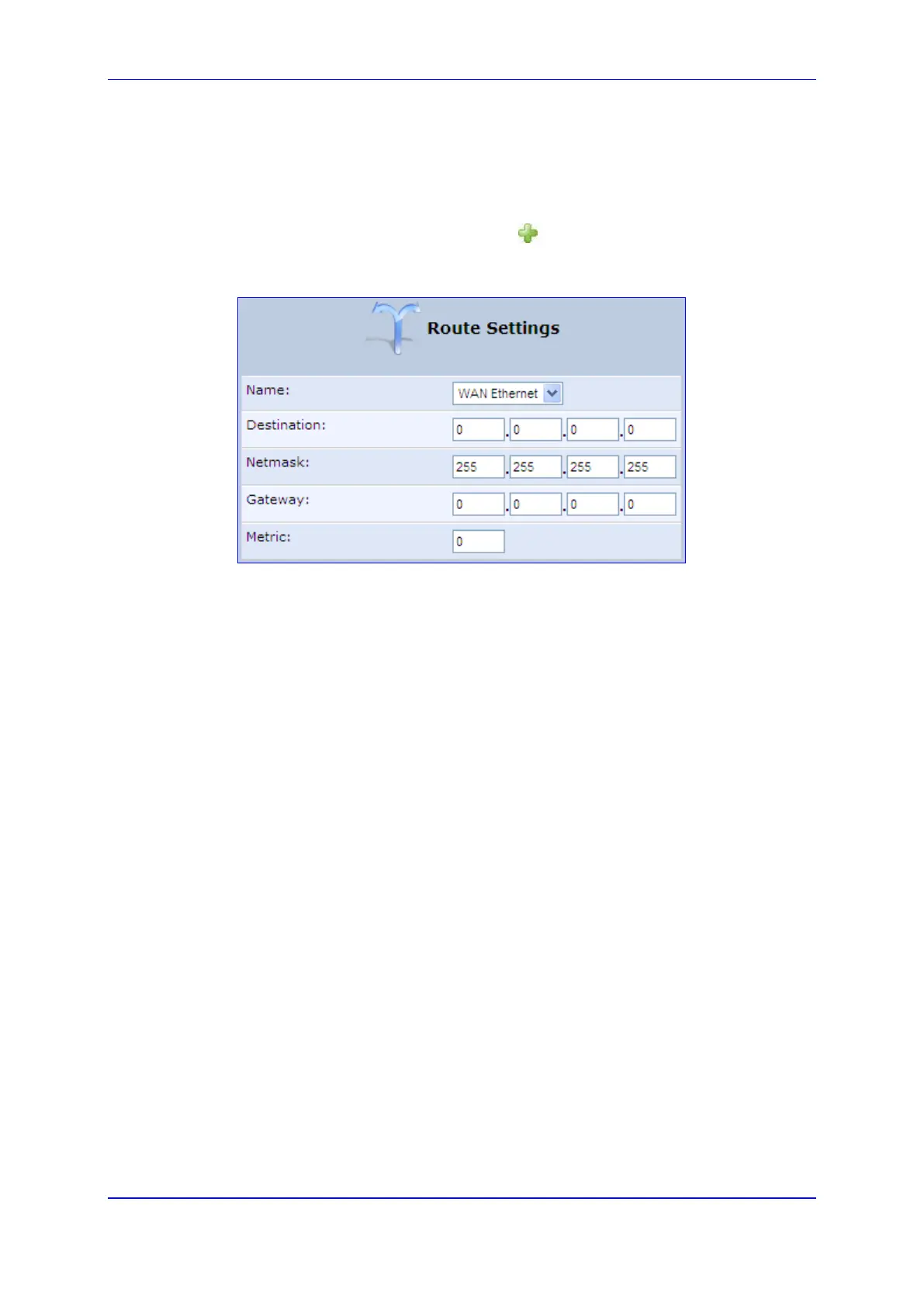User's Manual 16. Advanced Networking Features
Version 4.4.3 277 MP-20x Multimedia Home Gateway
16.4.1 Managing Routing Table Rules
The procedure below describes how to add routing rules.
To add routing tables:
1. On the 'Advanced' screen, click the New icon in the Routing Table; the 'Route
Settings' screen appears.
Figure 16-12: Route Settings Screen
2. From the ‘Name’ drop-down list, select the network device for which you want to add a
routing rule.
3. In the ‘Destination’ field, enter the destination host, subnet address, network address,
or default route. The destination for a default route is “0.0.0.0”.
4. In the ‘Netmask’ field, enter the network mask that used in conjunction with the
destination to determine when a route is used.
5. In the ‘Gateway’ field, enter the device's' IP address.
6. In the ‘Metric’ field, enter the measurement of the preference of a route. Typically, the
lowest metric is the most preferred route. If multiple routes exist to a given destination
network, the route with the lowest metric is used.
7. Click OK to save your settings.
