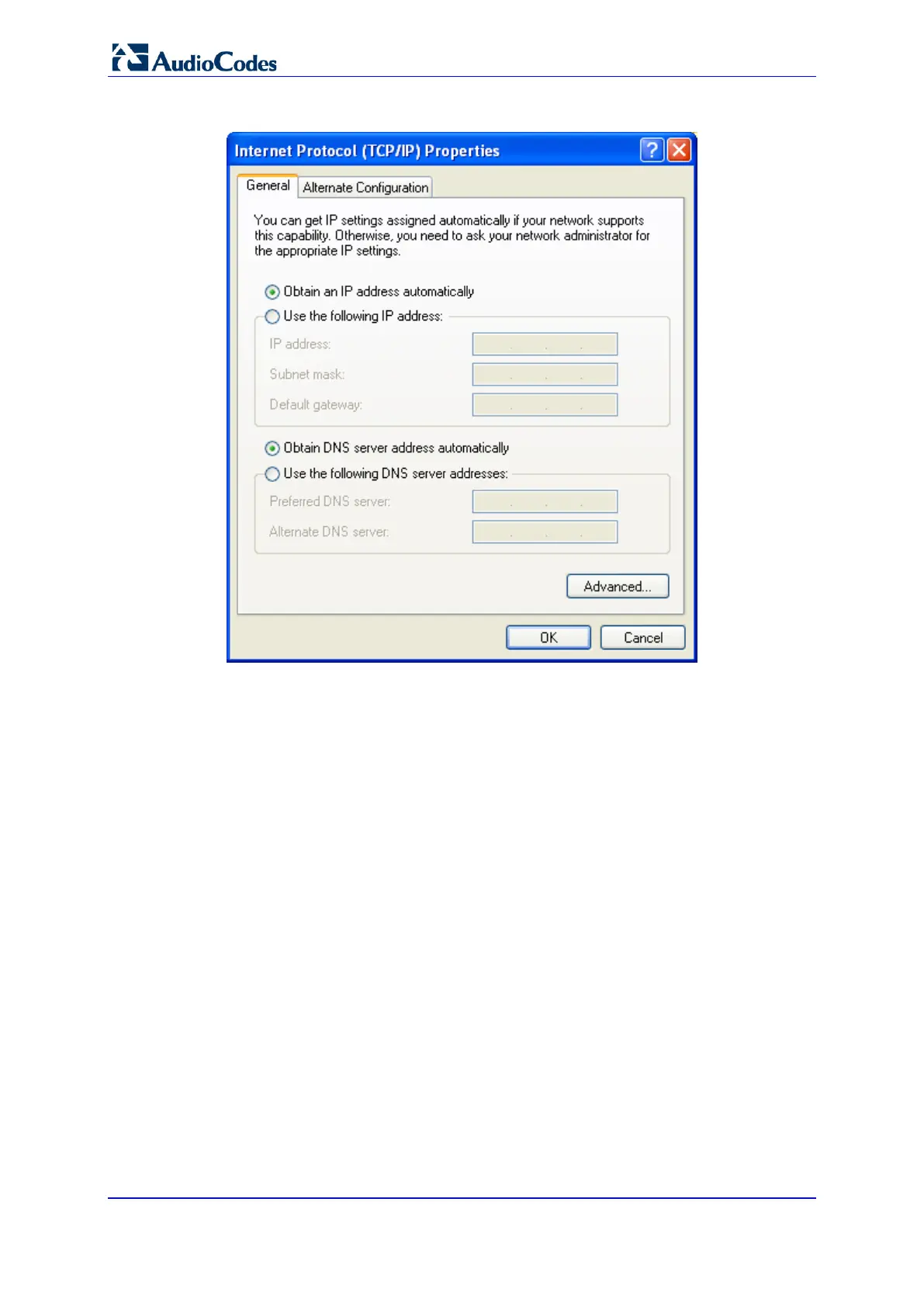User's Manual 22 Document #: LTRT-50614
MP-20x Multimedia Home Gateway
Figure 3-1: IP and DNS Configuration
3.1.1 Windows XP
To configure your PC running Windows XP for dynamic IP addressing:
1. Access 'Network Connections' from the Control Panel.
2. Right-click the Ethernet connection icon, and then select 'Properties'.
3. Under the General tab, select the 'Internet Protocol (TCP/IP)' component, and click
the Properties button.
4. The 'Internet Protocol (TCP/IP)' properties window is displayed.
5. Select the 'Obtain an IP address automatically' radio button.
6. Select the 'Obtain DNS server address automatically' radio button.
7. Click OK to save the settings.
3.1.2 Linux
To configure your PC running Linux for dynamic IP addressing:
1. Login into the system as a super-user, by entering `su' at the prompt.
2. Type 'ifconfig' to display the network devices and allocated IP's.
3. Type 'pump -i <dev>', where <dev> is the network device name.
4. Type 'ifconfig' again to view the new allocated IP address.
5. Make sure no firewall is active on device <dev>.
