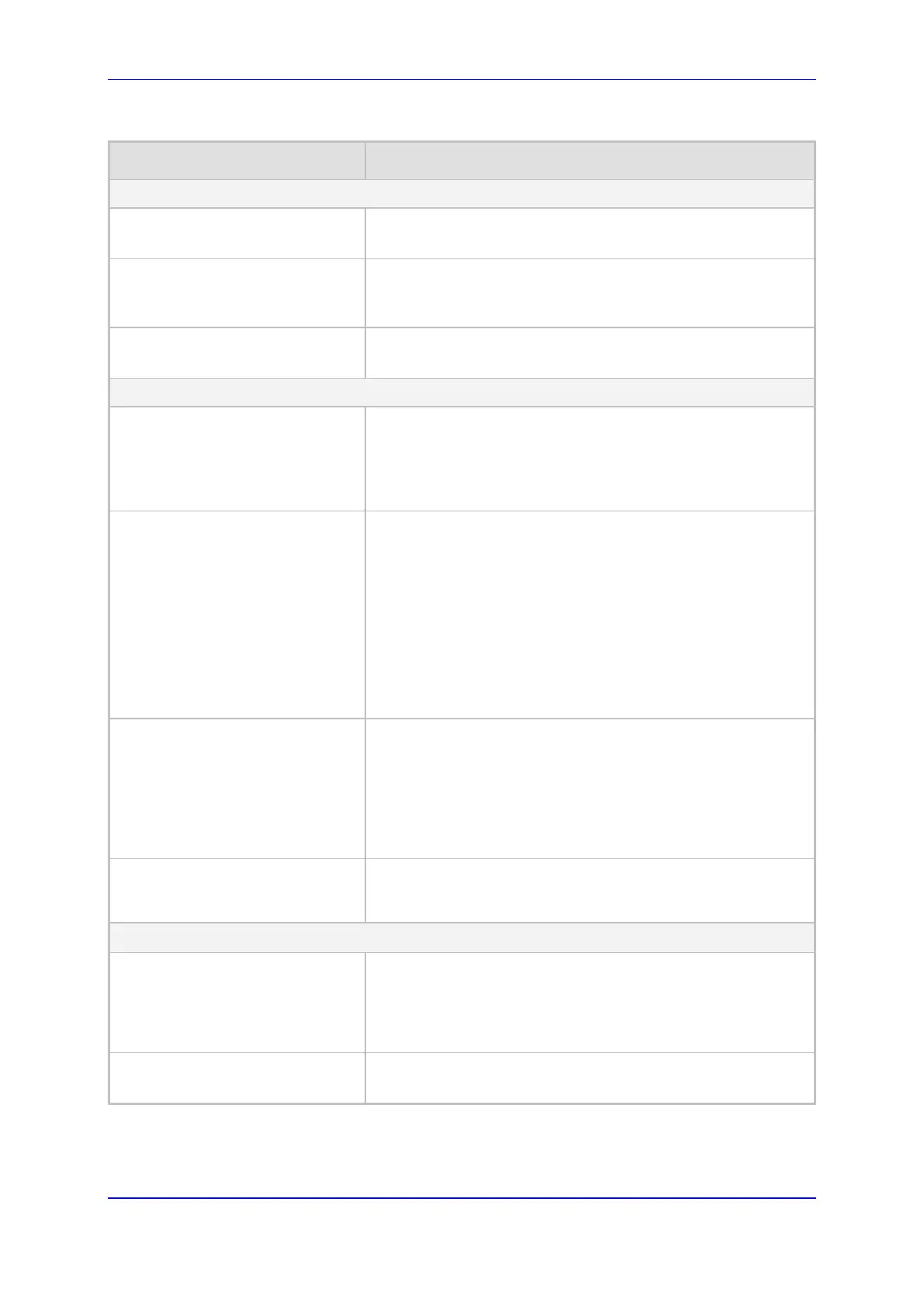User's Manual 9. Configuring VoIP Parameters
Version 4.4.3 97 MP-20x Multimedia Home Gateway
Table 9-7: Services Tab Parameters Description
Parameter Description
Call Waiting
Enabled
call_waiting/enabled
Enables the Call Waiting feature.
Call Waiting SIP Reply
call_waiting/sip_reply
Defines the SIP response (180 Ringing or 182 Queued -
sent when another call arrives while a call is in progress.
Note: This parameter appears only if Call Waiting is enabled.
Enable Caller ID Type II
call_waiting/type2_enabled
Enables caller ID of a waiting call (Called Caller ID type 2).
Note: This parameter appears only if Call Waiting is enabled.
Call Forward
Enabled
call_forward/enabled
Enables call forwarding. The Call Forward feature permits a user
to redirect incoming calls addressed to another number. The
user’s ability to originate calls is unaffected by Call Forward.
Note: The Call Forward feature is functional only when the
device is registered to a proxy.
Call Forward Type
call_forward/cfw_type
Defines the type of call forwarding:
Unconditional: Incoming calls are forwarded independently
of the status of the endpoint.
Busy: Incoming calls are forwarded only if the endpoint is
busy, i.e., if all lines
are active.
No Reply: Incoming calls are forwarded only if the endpoint
does not answer before a user-defined timeout (see
No Reply Forward’ parameter).
Note: This parameter appears only if Call Forward is enabled.
Time for No Reply Forward
call_forward/cfnr_timeout
Defines the timeout after which the call is forwarded if the
endpoint does not answer. If you specify 5 seconds, for
example, and 'No Reply' is selected for parameter 'Call Forward
Type' (see above), incoming calls are forwarded only after 5
seconds lapse.
Note: This parameter is available only when ‘No Reply’ is
selected for the parameter 'Call Forward Type'.
Key Sequence
call_forward/sequence
Defines the key sequence to activate call forwarding. The
default is *72 but users can modify to any sequence of up to 2
digits, i.e., *n or *nm.
Do Not Disturb
Enabled
do_not_disturb/enabled
Enables the Do Not Disturb (DND) feature. This feature allows
you to prevent incoming calls from ringing at your phone. When
enabled, callers receive a busy signal or an announcement. The
DND is activated using the phone keypad. The default is
disabled.
Key Sequence
do_not_disturb/sequence
Defines the key sequence to activate and deactivate the DND
feature.