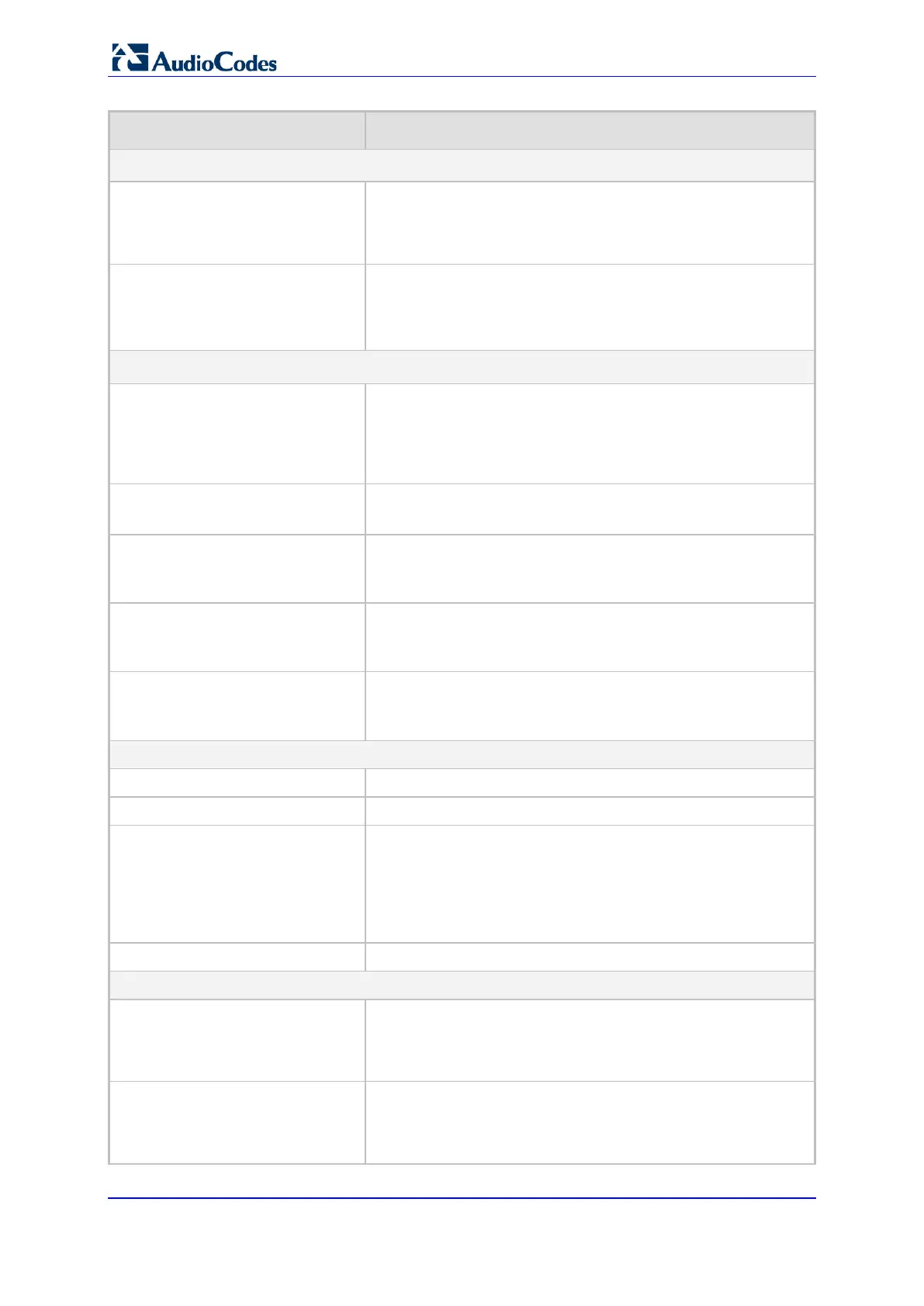User's Manual 98 Document #: LTRT-50614
MP-20x Multimedia Home Gateway
Parameter Description
3 Way Conference
3 Way Conference Mode
conference/conf_mode
Selects how 3-way conference calls are handled:
Local: locally by the device
Remote: by a remote media server (RFC 4240)
Media Server Address
conference/conf_ms_addr
The address of the remote media server that handles
conference calls.
Note: This parameter is available only when ‘Remote’ is
selected for the parameter '3 Way Conference Mode'.
Message Waiting Indication
Enabled
msg_waiting_ind/enabled
If a user has an unheard voice mail message, a stutter dial tone
is heard when the user picks up the phone. In addition, the
device generates an FSK signal to the phone to indicate that a
message is waiting. If the telephone connected to the device
supports this feature, an MWI ‘envelope icon’ is displayed.
Subscribe to MWI
msg_waiting_ind/subscribe
Select this check box if you must register with a MWI subscriber
server. If so, configure the three parameters below.
MWI Server IP Address or Host
Name
msg_waiting_ind/subscribe_ip
Defines the IP address or host name of the MWI server.
Note: This parameter is available only when the check box
'Subscribe to MWI' is selected.
MWI Server Port
msg_waiting_ind/subscribe_port
Defines the port number of the MWI server.
Note: This parameter is available only when the check box
'Subscribe to MWI' is selected.
MWI Subscribe Expiration Time
msg_waiting_ind/expiraition_timeout
Defines the interval between registrations.
Note: This parameter is available only when the check box
'Subscribe to MWI' is selected.
Auto Attendant
Enabled
Enables/Disables the Auto Attendant feature.
Line
Enables line numbers as they appear in the Line Settings tab.
Input Timeout
Enables the time in seconds, from the beginning of the Auto
Attendant message, until the conversation disconnects, if the
user hasn’t received any input. This field should be set to the
length of the Auto Attendant message itself, plus a few seconds
to allow the user to press the required extension or to repeat the
message.
Greeting File
Defines the file name of the Auto Attendant message (.pcm).
General Parameters
Stutter Tone Duration
stutter_tone_dur
When you enable message waiting and an unheard message
exists, a stutter tone is played to the phone for the duration
configured by this parameter and/or when you activate the call
forwarding feature (see Section 10.5 on page 114).
Out of Service Behavior
out_of_service_bahavior
Defines the tone which is played instead of a dial tone if the user
configured a registrar IP and the registration failed. When the
Reorder tone is selected, a Reorder tone is played instead of a
dial tone. If “No Tone” is selected, then no tone is played.