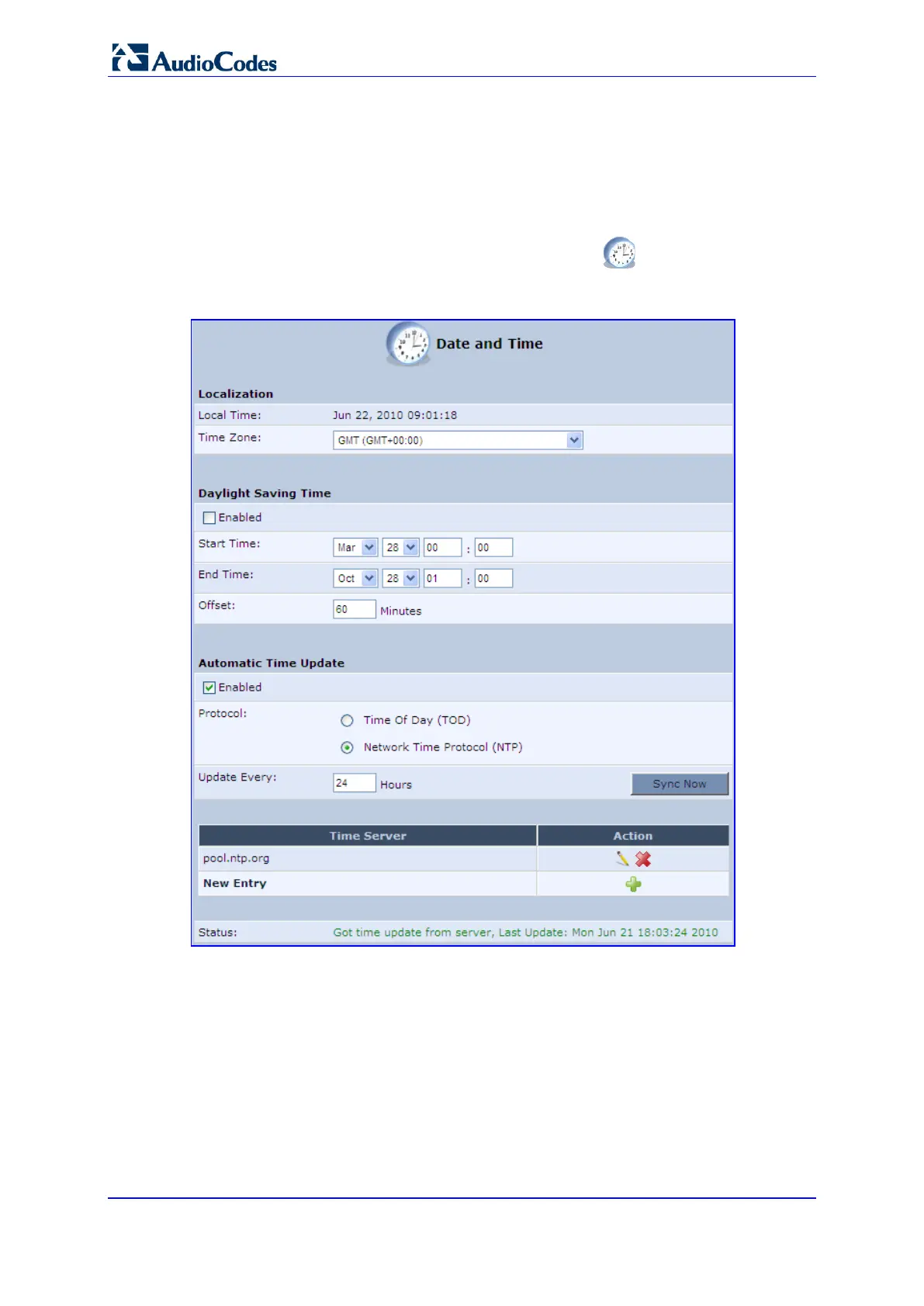User's Manual 302 Document #: LTRT-50614
MP-20x Multimedia Home Gateway
20.3 Configuring Date and Time
The procedure below describes how to set the date and time.
To configure date, time and daylight savings time settings:
1. On the 'Advanced' screen, click the Time Settings icon; the 'Date & Time'
screen appears.
Figure 20-4: Date and Time Screen
2. From the 'Time Zone' drop-down list, select the local time zone. The device can
automatically detect daylight saving setting for selected time zones.
