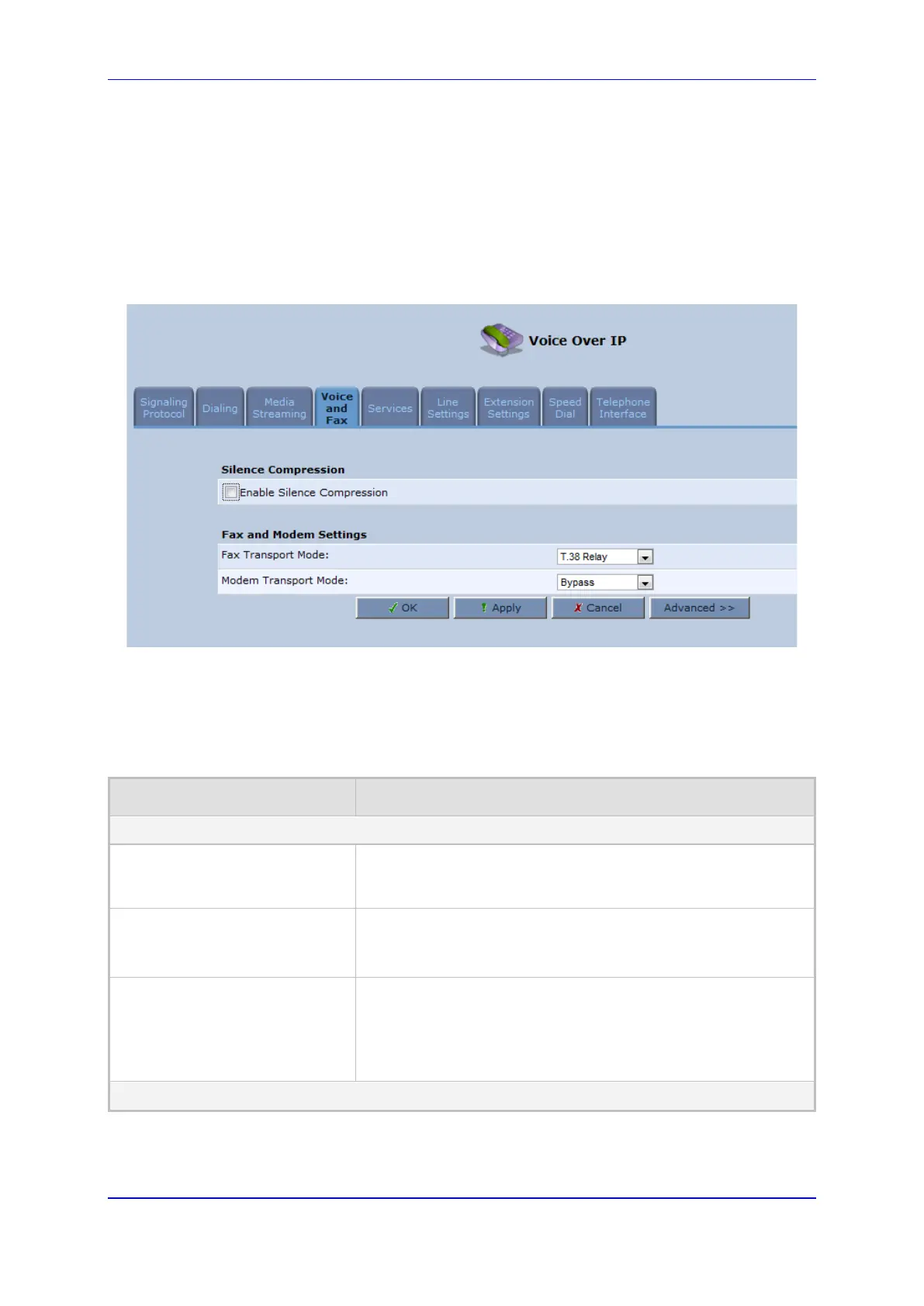User's Manual 9. Configuring VoIP Parameters
Version 4.4.3 91 MP-20x Multimedia Home Gateway
9.4 Configuring Voice and Fax
The procedure below describes how to configure the voice and fax parameters.
To configure voice and fax parameters:
1. On the 'Voice Over IP' screen, click the Voice and Fax tab and then click Advanced;
the following screen appears.
Figure 9-5: Voice and Fax Tab Screen
2. Select the 'Enable Artificial Bandwidth Extension' check box to enable this setting.
3. Configure the parameters, as required. For a description of the parameters displayed
on this screen, see Table 9-6.
4. Click OK to save your settings.
Table 9-6: Voice and Fax Tab Parameters Description
Parameter Description
Gain Control
Enable Automatic Gain Control
auto_gain_enabled
Enables the Automatic Gain Control (AGC)
mechanism adjusts the level of the received signal to maintain a
steady (configurable) volume level.
Automatic Gain Control
Direction
auto_gain_location
Defines the AGC direction (local or remote user).
Note: This parameter appears only if the ‘Enable Automatic Gain
Control’ check box is selected.
Target Energy
auto_gain_target_energy
Defines the signal energy value (in dBm) that the AGC attempts
to attain. The range is 0 to -63 dBm. The default value is -19
dBm.
Note: This parameter appears only if the ‘Enable Automatic Gain
Control’ check box is selected.
Jitter Buffer
