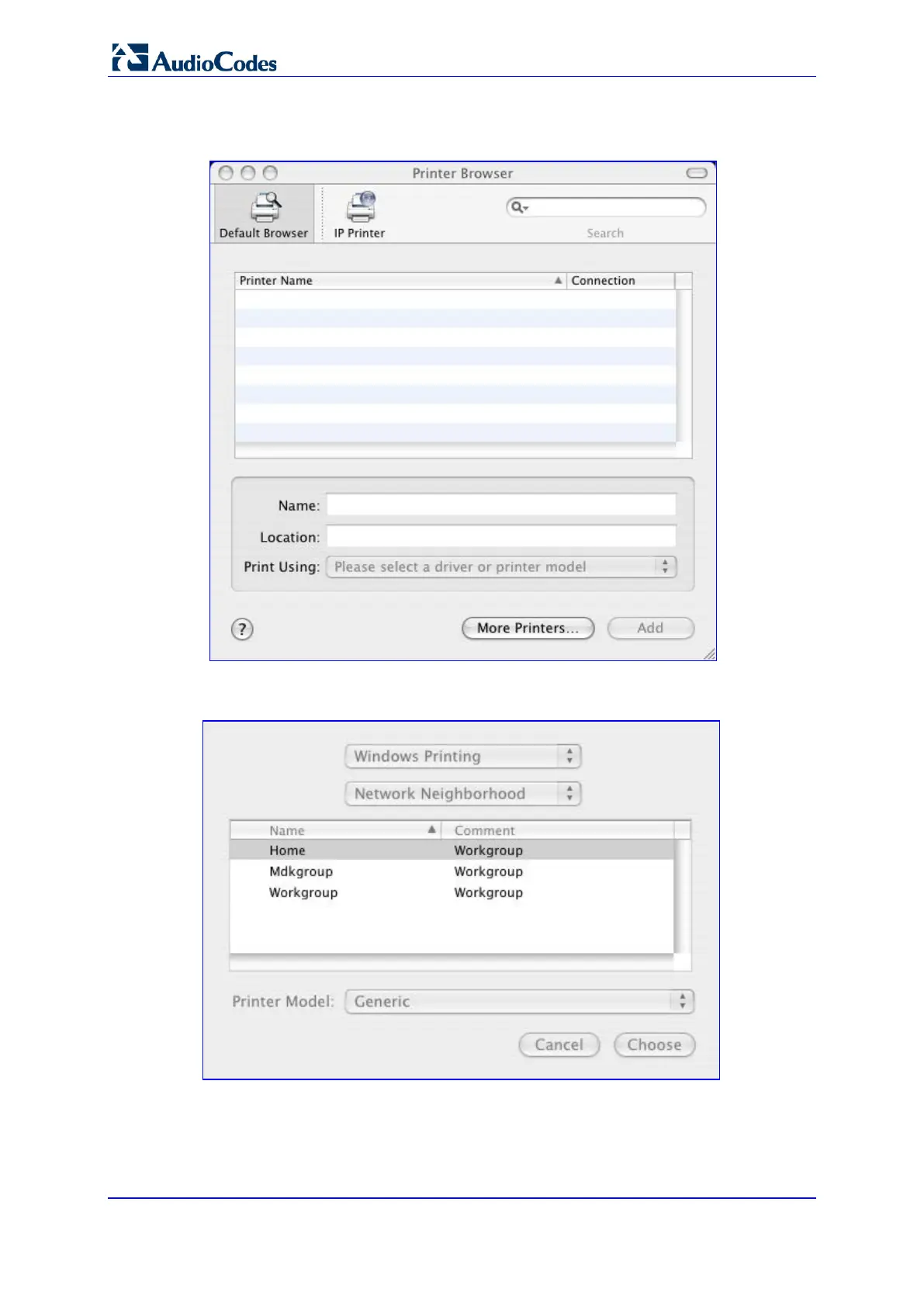User's Manual 190 Document #: LTRT-50614
MP-20x Multimedia Home Gateway
2. Click the + (add) button; the 'Printer Browser' screen appears.
Figure 13-21: Printer Browser – Default Browser
3. Click the More Printers button; the following screen appears.
Figure 13-22: Printer Browser – More Printers
4. From the second drop-down list, select 'Network Neighborhood'.