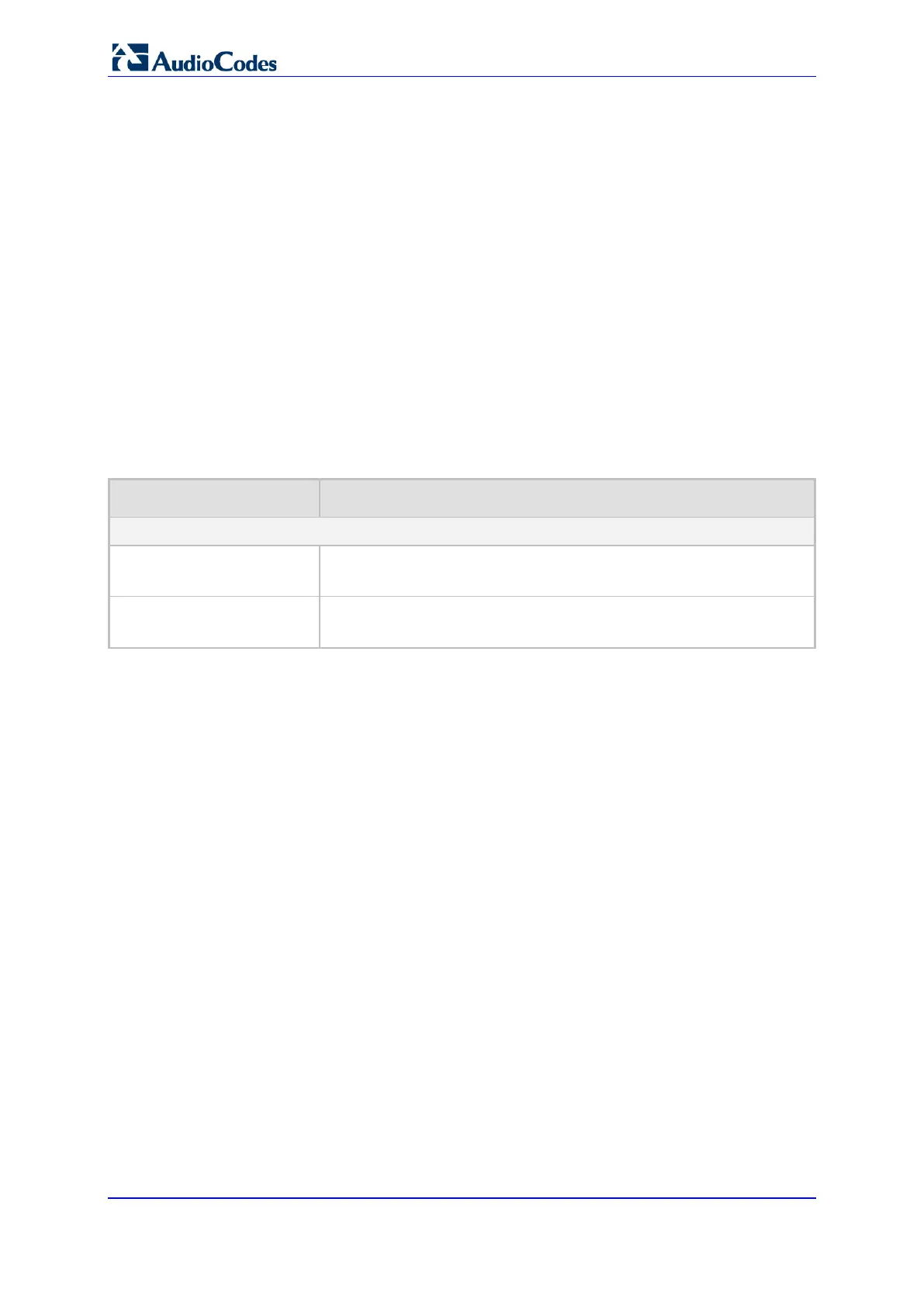User's Manual 310 Document #: LTRT-50614
MP-20x Multimedia Home Gateway
6. From the ‘SSL Mode’ drop-down list, select the type of Secure Socket Layer (SSL)
certificate's validation method for accessing the remote server using HTTPS for the
following purposes: downloading a new firmware file, downloading a new configuration
file, and TR-069. Upon connection, the device validates the server's certificate using
the selected method:
• None: Do not validate the server's certificate (if you do not have a certificate).
• Chain: Validate the entire certificate chain (if you have a certificate, but not
necessarily signed by a root CA).
• Direct: Ensure that the server's certificate is signed by the root certificate (CA).
7. Click OK; the download process begins. When downloading completes, a confirmation
screen appears, prompting you to confirm loading the new version.
8. Click OK to confirm. The upgrade process begins and takes about one minute to
complete. At the conclusion of the upgrade process, the device automatically reboots
and the new software version runs.
If a new version is unavailable, click the Check Now button to perform an immediate
check (instead of waiting for the next scheduled one). The screen displays a green
"Check in progress..." message.
Parameter Description
HTTP/S Access Authentication
WGET Username
system/wget_username
Username used for HTTP/S basic / digest access authentication
WGET Password
system/wget_password
Password used for HTTP/S basic / digest access authentication
