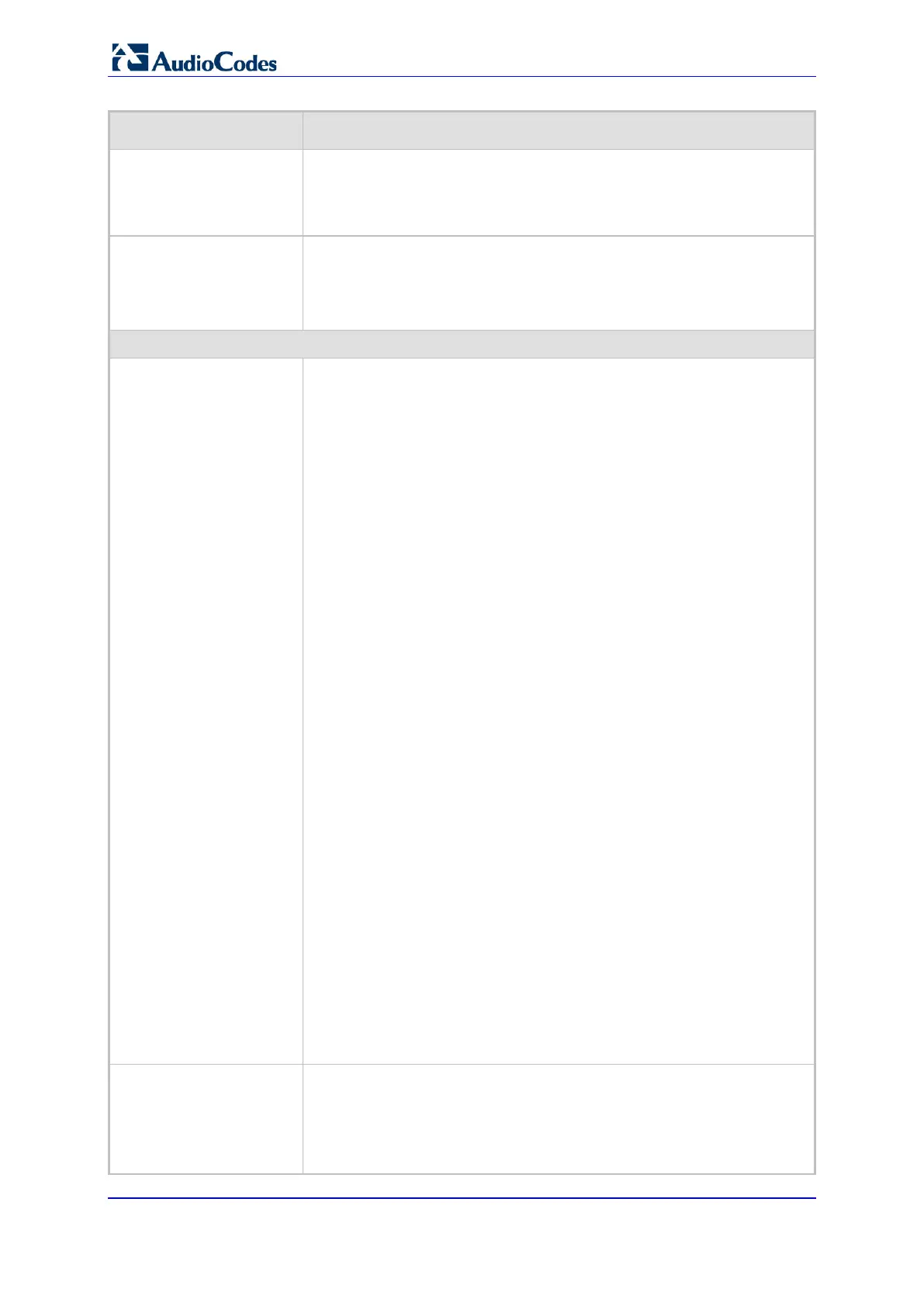User's Manual 84 Document #: LTRT-50614
MP-20x Multimedia Home Gateway
Parameter Description
Digit Map
digit_map
Defines
formats (or patterns) for the dialed number. A match to one of the
defined patterns terminates the dialed number. For an explanation on
digit map syntax, see Section 9.2.1 on page 86.
Note: This parameter appears only in 'Advanced' mode.
Dial Plan
number_rules
Defines patterns to translate to specific SIP destination addresses. For
dial plan syntax rules for patterns entered to the left of the '=' sign, see
Section 9.2.1 on page 86.
Note: This parameter appears only in 'Advanced' mode.
Key Sequence
Flash keys sequence
style
key_sequence_style
Defines the key sequence with the flash button:
‘Flash only’ (default) = uses only the phone's Flash button. There are
three scenarios:
During an existing call, if the user presses
Flash, the call is put on
hold, a dial tone is heard and the user is able to initiate a second
call. Once the second call is established, on-
first (held) call to the second call.
During an existing call, if the user presses Flash, the call is put on
hold and a dial tone is heard. The user can initiate a second call
and establish a 3-way conference by again pressing Flash after
the second call is initiated.
During an existing call, if a call comes in (call waiting), pressing
Flash puts the active call on hold and answers the waiting call;
pressing Flash again toggles between these two calls.
‘Flash + digits sequence’ = Flash button with a key sequence:
This feature has been updated and now includes three
Type 1:
Flash + 1 holds a call or toggles between two existing calls
Flash + 2 makes a call transfer
Flash + 3 establishes a 3-way conference
Type 2:
Flash – holds a call
Flash + 2 toggles between two existing calls
Flash + 3 establishes a 3-way conference
Flash + 4 makes a call transfer
Type 3:
Flash + 1 toggles between two existing calls
Flash + 2 holds a call
Flash + 4 establishes a 3-way conference
'Send Flash Hook Via SIP' = you can modify the SIP INFO message
that is sent upon Flash. You can change the Content Type header
field and Message Body field.
Note: This parameter appears only in 'Advanced' mode.
SIP INFO Header
sip_info_key_seq_header
When the key sequence is set to 'Send Flash Hook Via SIP', you can
modify the Content Type header field of the SIP INFO message.
For example: "application/broadsoft; version = 1.0"
Note: This parameter appears only when the ‘Flash keys sequence style
field is set to 'Send Flash Hook Via SIP'.
