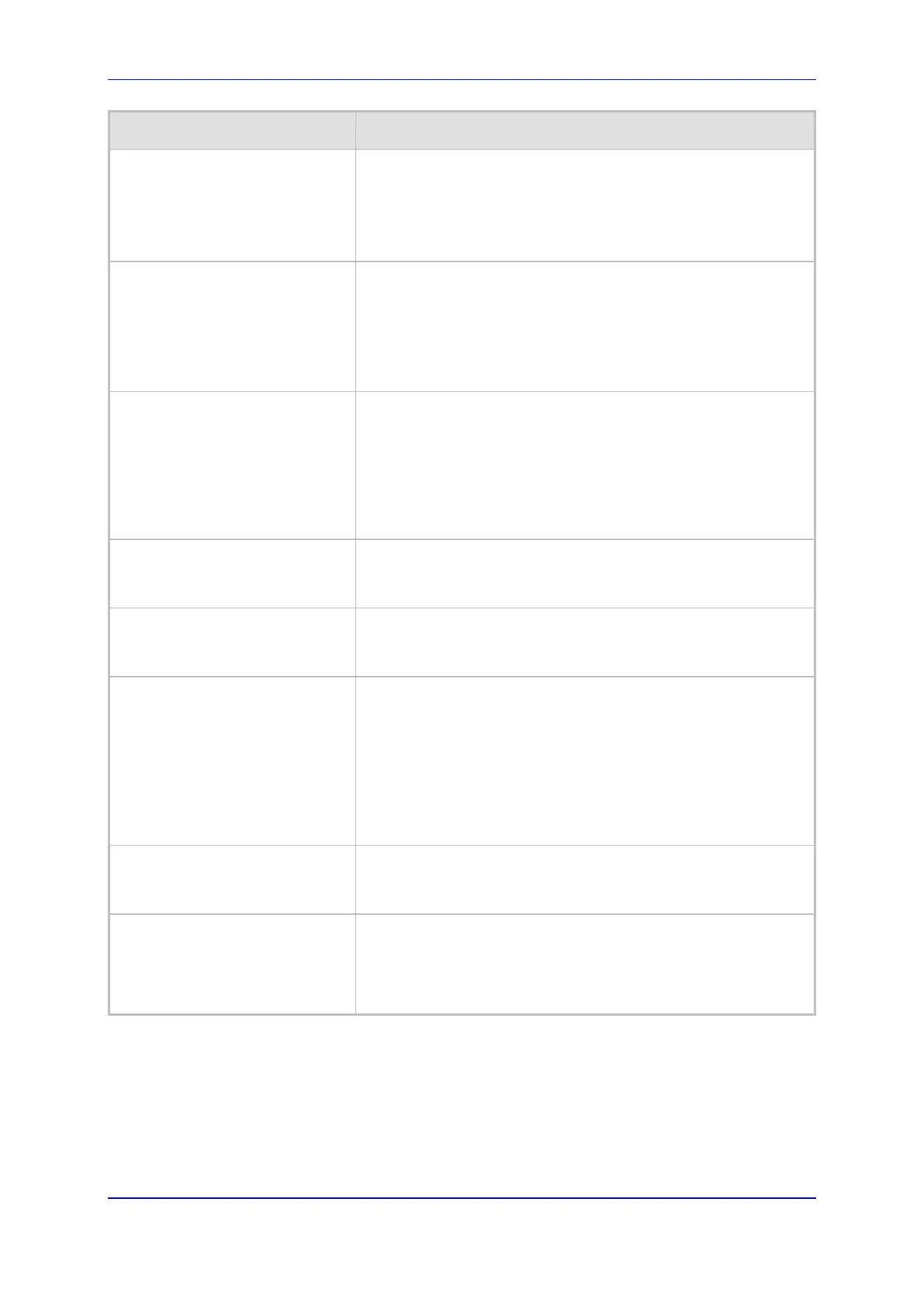User's Manual 9. Configuring VoIP Parameters
Version 4.4.3 93 MP-20x Multimedia Home Gateway
Parameter Description
Image Data Redundancy Level
ImageDataRedundancyLevel
Defines the level for output Image Data (2400…14400 bps).
0 = No redundancy
1 to 3 = Redundancy level
Note: This parameter appears only if 'Fax Transport Mode' is set
to ‘T.38 Relay’.
T30 Control Data Redundancy
Level
T30ControlDataRedundancyLevel
Defines the redundancy level for output T.30 Control Data (300
bps).
0 = No redundancy
1 to 7 = Redundancy level
Note: This parameter appears only if 'Fax Transport Mode' is set
to ‘T.38 Relay’.
Fax Relay Jitter Buffer Delay
FaxModemJitter
Defines the Fax Relay Jitter Buffer.
0 = Adaptive Jitter Buffer. The device
sets the Jitter Buffer size
automatically and then adapts it according to network
conditions.
1 to 511 = Fixed Jitter Buffer size (in msec).
Note: This parameter appears only if 'Fax Transport Mode' is set
to ‘T.38 Relay’.
Error Correction Mode
error_coerrection_enable
Enables (default) fax error correction mode (ECM).
Note: This parameter appears only if 'Fax Transport Mode' is set
to ‘T.38 Relay’.
Fax Bypass Payload Type
fax_bypass_payload
Defines the payload type for fax in Bypass mode.
Note: This parameter appears only if 'Fax Transport Mode' is set
to ‘Bypass’.
Modem Transport Mode
fax_transport_mode
Selects the way modem calls are handled:
Transparent = Data is transferred in-band (like a voice call).
This can be used if the codec is G.711.
Voice Band Data = Switch to G.711 via SIP messaging.
Bypass = An automatic switch to AudioCodes' proprietary
payload type (102, 103).
Note: If the Fax transport mode is Bypass or VBD, it must match
the Modem transport mode.
Modem Bypass Payload Type
data_bypass_payload
Defines the payload type for modems in Bypass mode.
Note: This parameter appears only if 'Modem Transport Mode' is
set ‘Bypass’.
Fax/Modem Bypass Codec
fax_bypass_payload
Defines the codec for the VBD and Bypass modes. PCMA
(default) or PCMU.
G.711 64 kbps A-Law
-OR-
G.711 64 kbps u-Law
