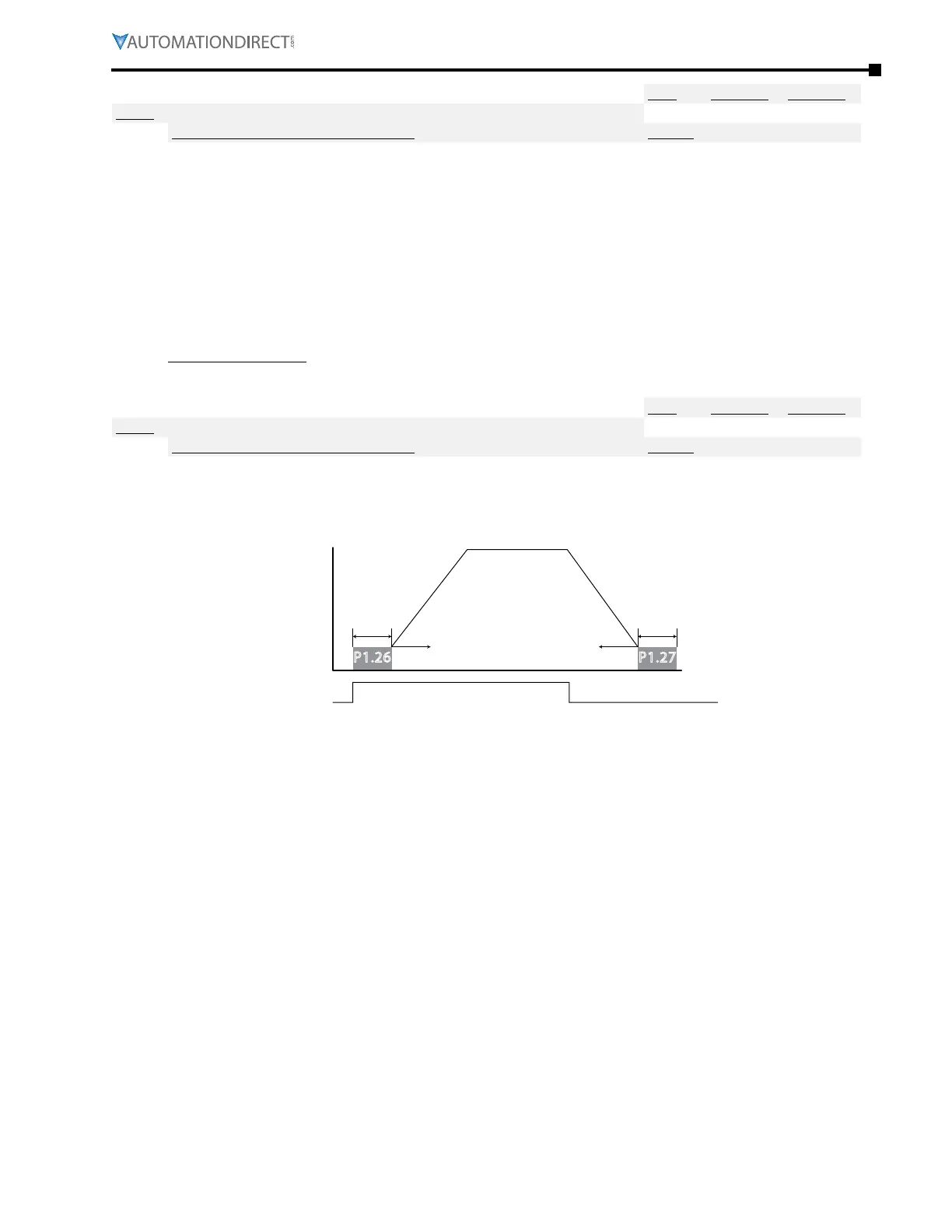Chapter 4: AC Drive Parameters
Page 4–47
DURApulse GS4 AC Drive User Manual – 1st Ed, Rev A - 10/20/2017
Type Hex Addr Dec Addr
P1.27 DC Injection Time During Stopping
♦R/W 011B 40284
Range/Units (Format: 16-bit unsigned) Default
0�0~60�0 sec
0
DC injection braking at stop is used to shorten stopping time and also to hold a stopped load in
position, such as a crane or cutting machine.
Due to external force or motor inertia, the motor may continue to rotate after a drive stop
command. The GS4 drive can output DC current to force the motor to stop. When P1.27 is set to
0.0, DC injection braking is not used when stopping.
This parameter determines the duration of the DC injection braking current during stopping.
•
The DC Injection function is active when P1�00 (Stop Method) is set to 0 (Ramp to Stop)�
•
The DC Injection function is inactive when P1�00 (Stop Method) is set to 1 (Coast to Stop)�
Related parameters: P1.00 Stop Method; P1.28 Start-point for DC Brake; P3.51 Brake Delay Time,
Multi Function Output = #12 or #42.
Type Hex Addr Dec Addr
P1.28 Start-Point for DC Injection During Stopping
♦R/W 011C 40285
Range/Units (Format: 16-bit unsigned) Default
0�00~600�00 Hz
0
This parameter determines the frequency when DC injection braking will begin during
deceleration. When this setting is less than Minimum Output Frequency (P2.08 or P2.15), the
start-point for DC injection braking will start from the Minimum Output Frequency.
ON
OFF
Run/Stop
Time
P1.27
P1.26
DC Brake Ti me
during Stopping
P1.28
start point
for DC brake
time during
stopping
P2.19
minimum
output
frequency
