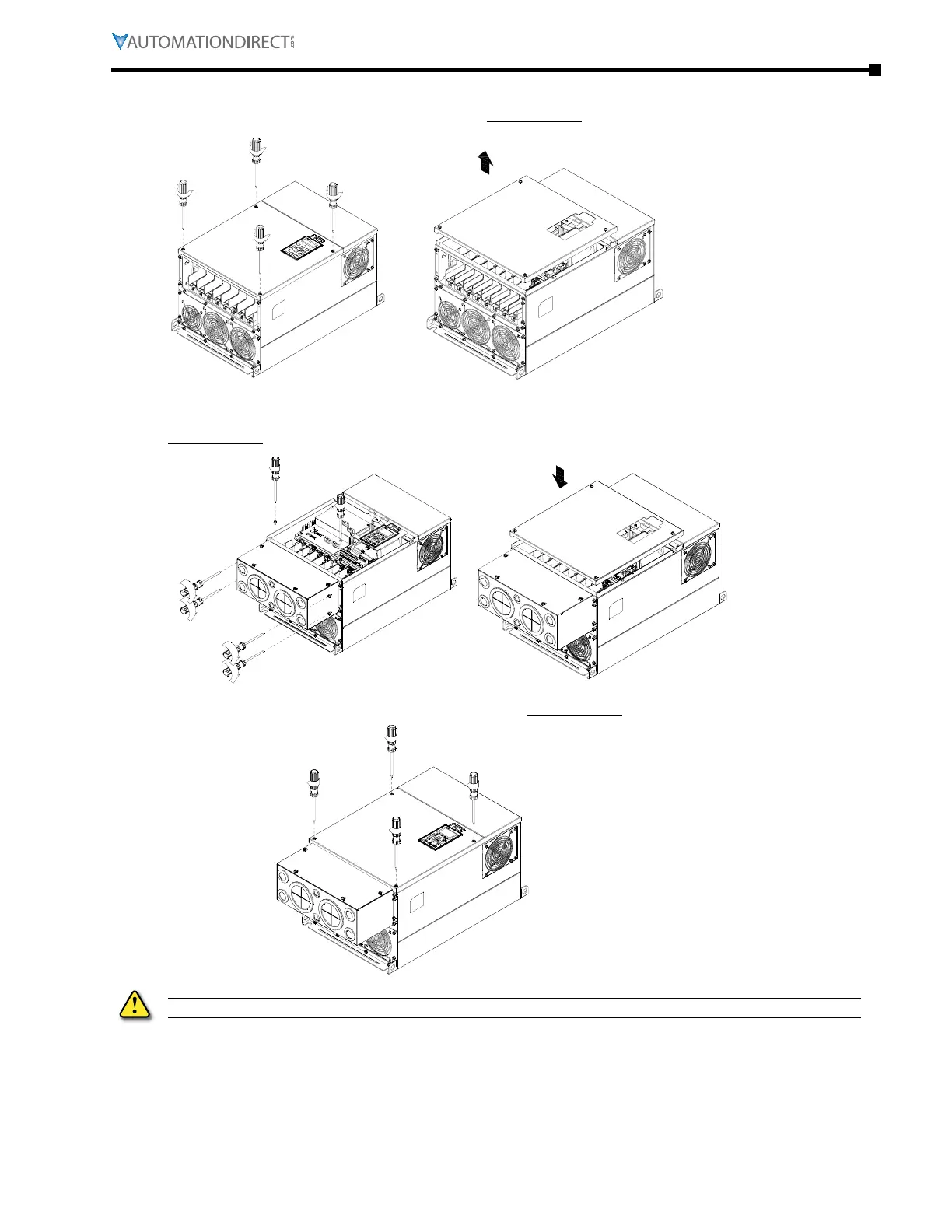Appendix A: Accessories
Page A–27
DuRApulse GS4 AC Drive User Manual – 1st Ed, Rev A - 10/20/2017
ConduiT box insTallaTion – frame e
Loosen the 4 cover screws and lift the cover. Screw torque: 12~15 kg·cm (10.4~13 lb·in).
Fasten the 6 screws shown in the following figure and place the cover back to the original position.
Screw torque: 24~26 kg·cm (20.8~22.6 Ib·in).
Fasten the 4 screws shown in the following figure. Screw torque: 12~15 kg·cm (10.4~13 Ib·in)
Remove poWeR fRom dRIve pRIoR to INstAllAtIoN ANd/oR RemovAl of AccessoRIes.
