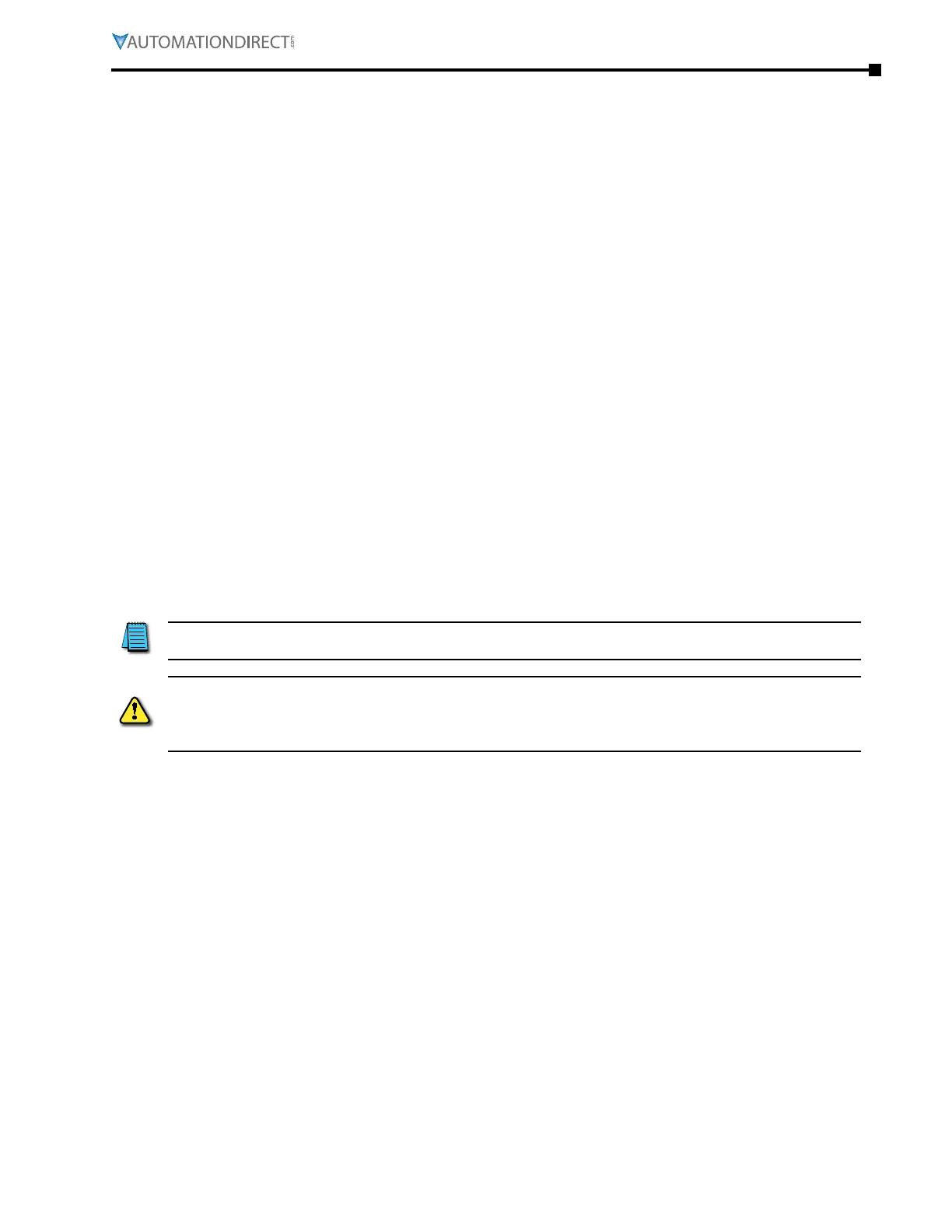Chapter 8: GSLogic Introduction
Page 8–3
DuRApulse GS4 AC Drive User Manual – 1st Ed, Rev A - 10/20/2017
GS4 PlC Summary
introduction
The GS4 drive includes a built-in PLC. Programmed in ladder logic, the GS4 PLC provides a
comprehensive set of basic and application-specific instructions. This chapter is intended to
provide an overview of the GS4 PLC, and to help you get started using it. For those unfamiliar with
the onboard PLC, the Help File included with GSLogic includes all the detailed information needed
to use the PLC.
The PLC functionality is included with every GS4 drive, and can be accessed over communications
by external PLCs (over serial Modbus) or the drive (using built-in PLC instructions). The purpose
and scope of the onboard PLC is to provide the user with solutions that a simple PLC can
provide. The GS4 PLC is perfectly suited for simple PLC applications, where digital and analog
I/O requirements are small. For applications with complex PLC programming or large I/O
requirements, please consider Click, Productivity, or Do-More/BRX. All of these PLCs can be easily
integrated with the GS4 drive or PLC. The keypad of the GS4 is capable of storing multiple PLC
programs (PLC must be disabled to perform a keypad copy).
There are two methods for communicating with the GS4 PLC. The first method is to use the WPR
(write to parameters) and RPR (read parameters) instructions available in the PLC’s library. These
two instructions can read from or write to any GS4 AC drive parameter in the same physical
drive, but not to other GS4 drives. The second method is to use Modbus RTU. The PLC is a Serial
Modbus slave only. A Modbus RTU master can communicate with the PLC via serial only; the GS4
Modbus TCP and EtherNet/IP communication cards cannot address the PLC. If the Modbus TCP or
EtherNet/IP cards are the desired method of communication, then parameters P8.20~P8.39 (PLC
Buffers) can be used. Simply write the needed information from the PLC into the drive’s PLC buffer
parameters using the WPR instruction. The Modbus TCP or EtherNet/IP cards can then read the
VFD parameters.
For more detailed communication parameter information, refer to Chapter 5: Serial
Communications.
cAuTION: IF The plc Is IN cONTROl OF specIFIc INpuTs ANd OuTpuTs, ONce The plc Is dIsAbled The behAvIOR
OF The INpuTs ANd OuTpuTs ARe NOW cONTROlled by p3.03~p3.31. IT Is GOOd pRAcTIce TO seT The I/O ThAT
Is used IN The plc TO “NO FuNcTION,” sO WheN The plc Is dIsAbled TheRe Is NOT suddeN OR uNexpecTed
MOTION.
