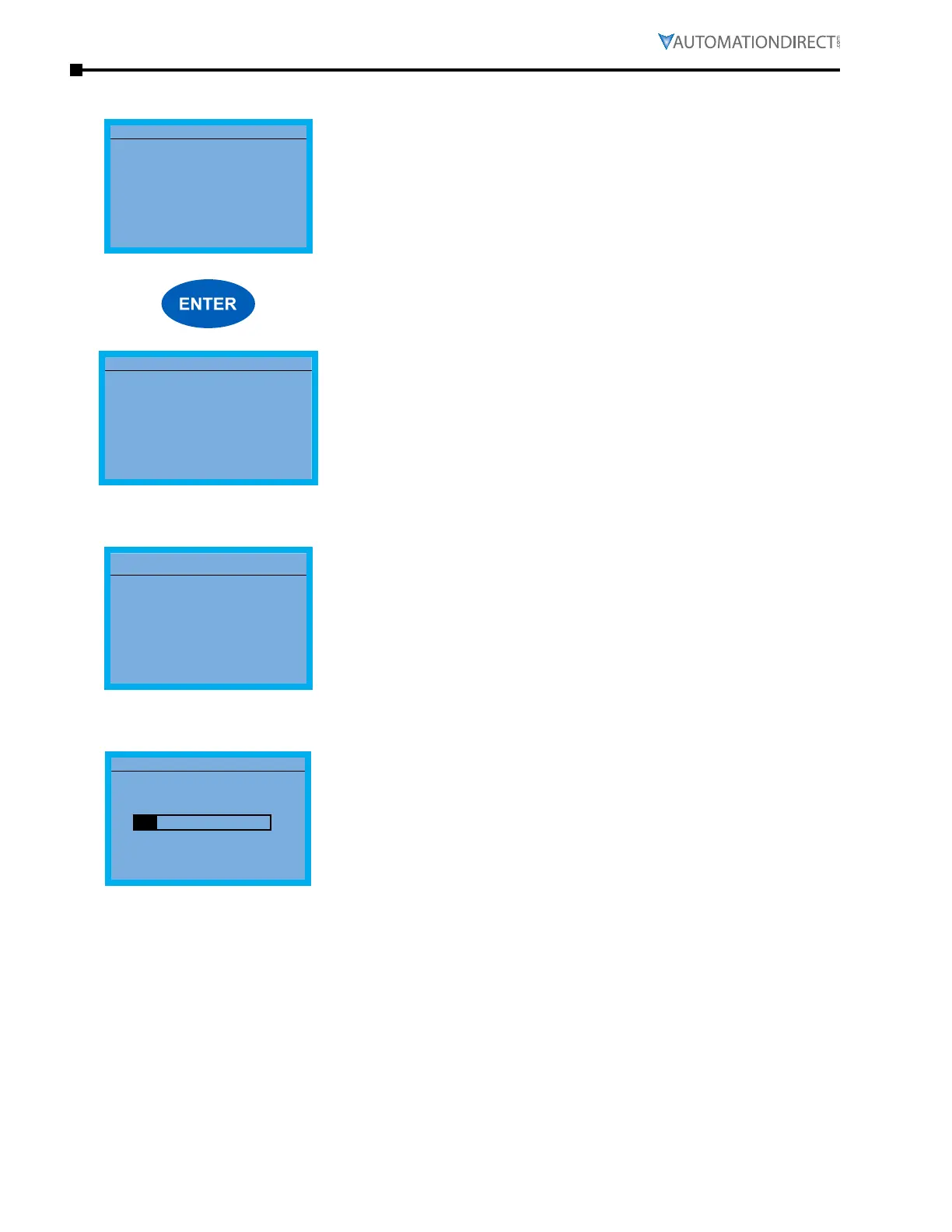Page 3–14
DuRApulse GS4 AC Drive User Manual – 1st Ed, Rev A - 10/20/2017
Chapter 3: Keypad Operation and Quick-Start
Copy PLC - Copy PLC Page
Copy PLC
▲
001:
▼
002:
003:
Copy PLC is used to copy previously saved PLC program from the
keypad to the drive or from the drive to the keypad. Use the Up and
Down Direction keys to scroll through the four available Copy PLC
locations. If the field is blank, then no copies have been made.
Press the Enter key to select the desired location for writing the
current program.
001>
▼
1: Keypad→VFD
2: VFD→Keypad
Use the Up and Down Direction keys to select Keypad→VFD to copy
the previously saved PLC settings from the keypad to the drive or
VFD→Keypad to write the current PLC program from the drive to the
keypad.
VFD→ KeypaD
001>
ExhaustPLC
When VFD→Keypad is selected, the keypad will prompt you for a
filename to save the existing configuration into. Use the Left/Right
arrows to scroll from character to character and the Up/Down arrows
to change the alphanumeric character. Pressing Enter will begin the
transfer of PLC program from the drive into the keypad.
KeypaD→ VFD
001> P00-00
Keypad→VFD
10%
When Keypad→VFD is selected, the keypad will begin the transfer of
PLC program from the keypad into the drive.
