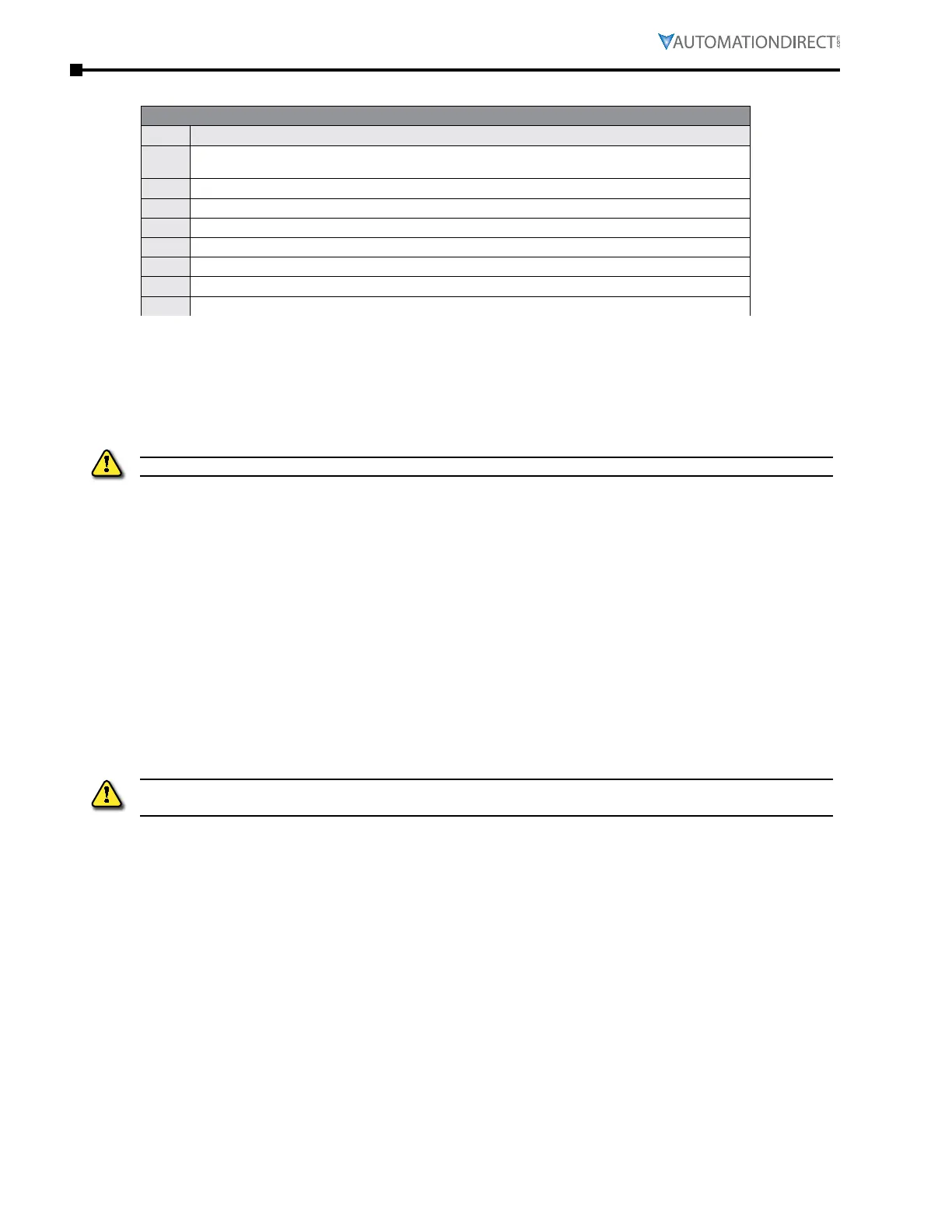Page 2–2
DuRApulse GS4 AC Drive User Manual – 1st Ed, Rev A - 10/20/2017
Chapter 2: Installation and Wiring
Drive MODels bY fraMe size
GS4 DURApUlse Drive Models by Frame Size
Frame Drive
A
GS4-21P0; GS4-41P0; GS4-22P0; GS4-42P0; GS4-23P0; GS4-43P0; GS4-25P0; GS4-45P0;
GS4-47P5
B
GS4-27P5; GS4-2010; GS4-4010; GS4-2015; GS4-4015; GS4-4020
C
GS4-2020; GS4-2025; GS4-4025; GS4-2030; GS4-4030; GS4-4040
D0
GS4-4050; GS4-4060
D
GS4-2040; GS4-2050; GS4-4075; GS4-4100
E
GS4-2060; GS4-2075; GS4-2100; GS4-4125; GS4-4150
F
GS4-4175; GS4-4200
G
GS4-4250; GS4-4300
installatiOn
Install the AC drive in an enclosure that is specifically designed to house electrical and electronic
control equipment. Provide proper spacing within the enclosure to allow the dissipation of heat
produced by the drive and any other included electrical and electronic equipment. Ventilation or
air conditioning may also be required, depending upon the application.
fAIluRe to obseRve these pRecAutIoNs mAy dAmAGe the dRIve ANd voId the WARRANty!
Improper installation of the AC drive will greatly reduce its life. Observe the following precautions
when installing the drive:
•
Do not mount the AC drive near heat-radiating elements or in direct sunlight�
•
Do not install the AC drive in a place subjected to high temperature, high humidity, excessive
vibration, corrosive gases or liquids, or airborne dust or metallic particles�
•
Install the AC drive in Pollution Degree 2 environments only�
Pollution Degree 2: Normally only non-conductive pollution occurs� Temporary conductivity
caused by condensation is to be expected�
•
Install the AC drive in a metal cabinet� When installing one drive below another, use a metal
separator between the drives to prevent mutual heating and to prevent the risk of fire�
•
Mount the AC drive securely on a flat, rigid, non-flammable surface�
•
Mount the AC drive vertically and do not restrict the air flow to the heat sink fins�
•
Prevent fiber particles, scraps of paper, shredded wood saw dust, metal particles, etc� from
adhering to the heat sink�
Ac dRIves GeNeRAte A lARGe AmouNt of heAt WhIch mAy dAmAGe them. AuxIlIARy coolING methods
ARe typIcAlly RequIRed IN oRdeR Not to exceed mAxImum AmbIeNt tempeRAtuRes.
