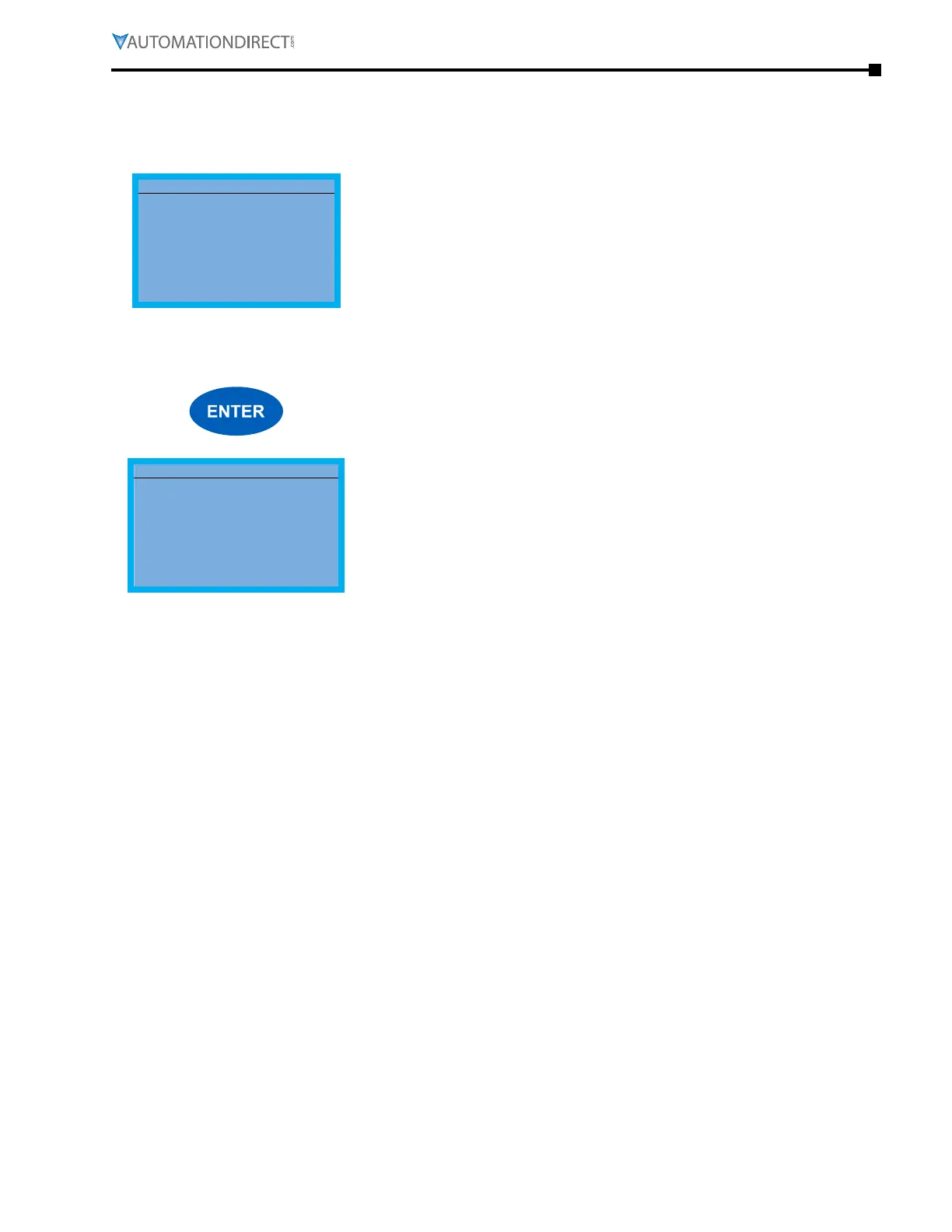Chapter 3: Keypad Operation and Quick-Start
Page 3–11
DuRApulse GS4 AC Drive User Manual – 1st Ed, Rev A - 10/20/2017
Fault Record - Fault Record Page
Fault Record
▲
001: Lvn
▼
002:
003:
GS4 drive faults are stored from 1: to 20:. Refer to Chapter 6:
Maintenance and Troubleshooting for a complete list of fault messages
that may appear. Use the Up and Down Direction keys to scroll
through the list.
1:
2:
3:
▲
▼
18:
19:
20:
Press the Enter key to display information about the drive status when
the fault occurred.
1: Lvn
▲
Date:05/15/2016
▼
Time: 08:51:10
OutFreq: 60.00
Date: 00/00/0000
Time: 00:00:00
OutFreq: 0.00
OutAmp: 0.00
OutVolt 0.0
DCBus: 0.0
