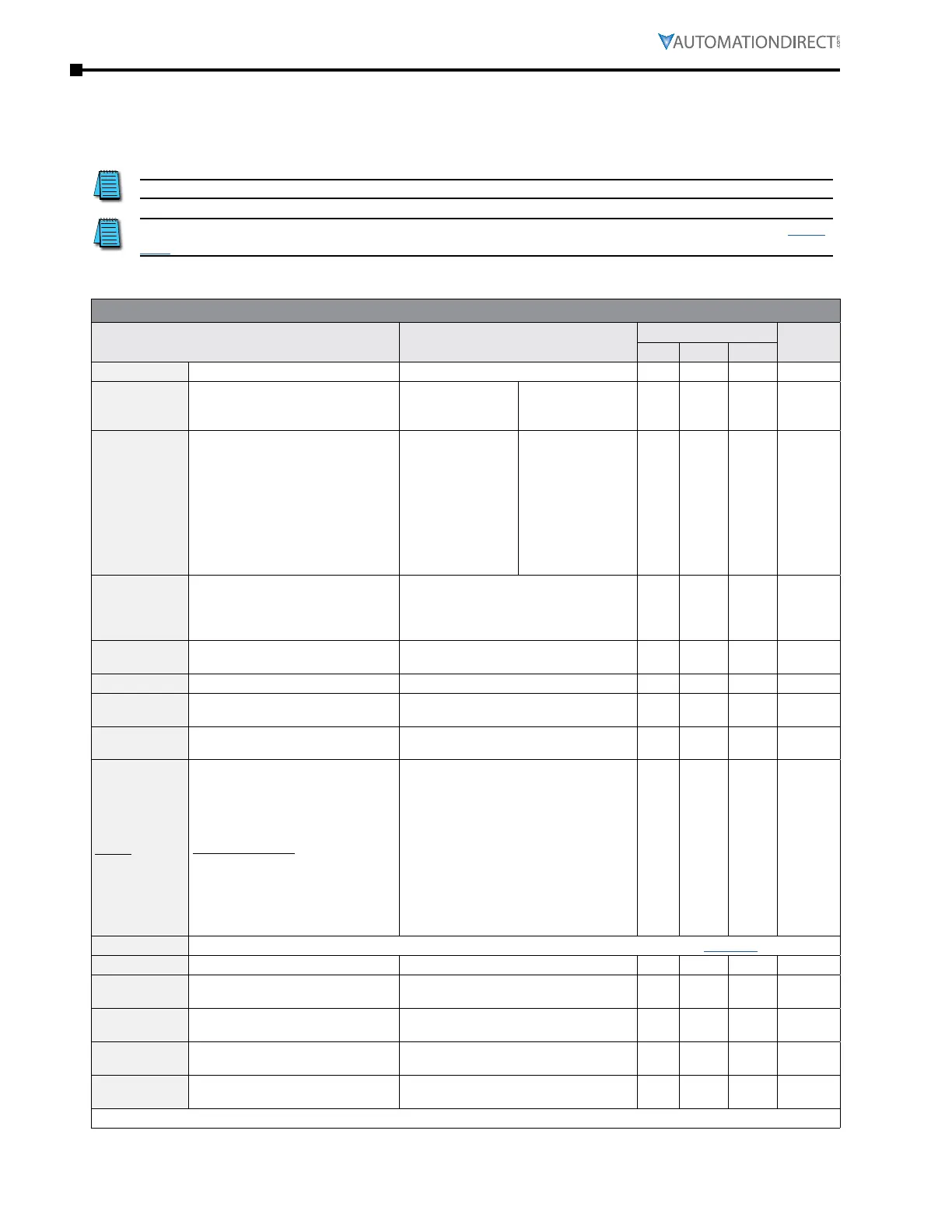Page 5–2
DuRApulse GS4 AC Drive User Manual – 1st Ed, Rev A - 10/20/2017
Chapter 5: Serial Communications
COMMUniCatiOns ParaMeters sUMMarY
A summary of the GS4 AC drives Communications Parameters is listed below. Refer to
“Parameters” Chapter 4 for a complete listing of all GS4 AC drives parameters, including details
and Modbus addresses.
For EtherNet/IP and Modbus TCP card parameters and information, please see Appendix B.
For detailed BACnet parameter information, please see the BACnet section of this chapter, page
5–18.
summary – serial CommuniCaTion parameTers
GS4 Serial Communication Parameters Summary (P9.xx)
Parameter Range
Modbus Address
Default
Setting
Hex Dec Octal
P9.00
VFD Comm Address 1 to 254 0900 42305 4400 1
P9.01
Modbus Baud Rate
0: 4�8k
1: 9�6k
2: 19�2k
3: 38�4k
4: 57�6k
5: 115�2k
0901 42306 4401 1
P9.02
Modbus Protocol
1: 7N2 (ASCII)
2: 7E1 (ASCII)
3: 7O1 (ASCII)
4: 7E2 (ASCII)
5: 7O2 (ASCII)
6: 8N1 (ASCII)
7: 8N2 (ASCII)
8: 8E1 (ASCII)
9: 8O1 (ASCII)
10: 8E2 (ASCII)
11: 8O2 (ASCII)
12: 8N1 (RTU)
13: 8N2 (RTU)
14: 8E1 (RTU)
15: 8O1 (RTU)
16: 8E2 (RTU)
17: 8O2 (RTU)
0902 42307 4402 12
P9.03
Modbus Fault Select
0: Warn & Continue Operation
1: Warn & Ramp to Stop
2: Warn & Coast to Stop
3: No Warning & Continue Operation
0903 42308 4403 3
P9.04
Time Out Detection
0: Disable
1: Enable
0904 42309 4404 0
P9.05
Time Out Duration 0�1 to 100�0 seconds 0905 42310 4405 0�5
P9.06
Parameter Copy
0: Disable Copy Keypad Function
1: Enable Copy Keypad Function
0906 42311 4406 0
P9.07
Parameter Lock
0: Normal Operation (allow changes)
1: Prevent any Changes to Parameters
0907 42312 4407 0
P9.08
Restore to Default
0: no function
1: Parameter Lock
2: no function
3: no function
4: no function
5: Reset kWh Display to Zero
6: Reset PLC (clear PLC)
7: no function
8: no function
9: Reset 50Hz Default
10: Reset 60Hz Default
0908 42313 4410 0
P9.09~P9.24
Block Transfer Parameters; refer to separate “Block Transfer Parameters” summary table, page 5–5
P9.25
reserved n/a 0919 42330 4431 n/a
P9.26
RS-485 Last Known Speed
Reference
0�00~600�00 Hz 091A 42331 4432 60�00
P9.27
RS-485 RUN Command
0: Stop
1: Run
091B 42332 4433 0
P9.28
RS-485 Direction Command
0: Forward
1: Reverse
091C 42333 4434 0
P9.29
RS-485 External Fault
0: No Fault
1: External Fault
091D 42334 4435 0
(table continued next page)
