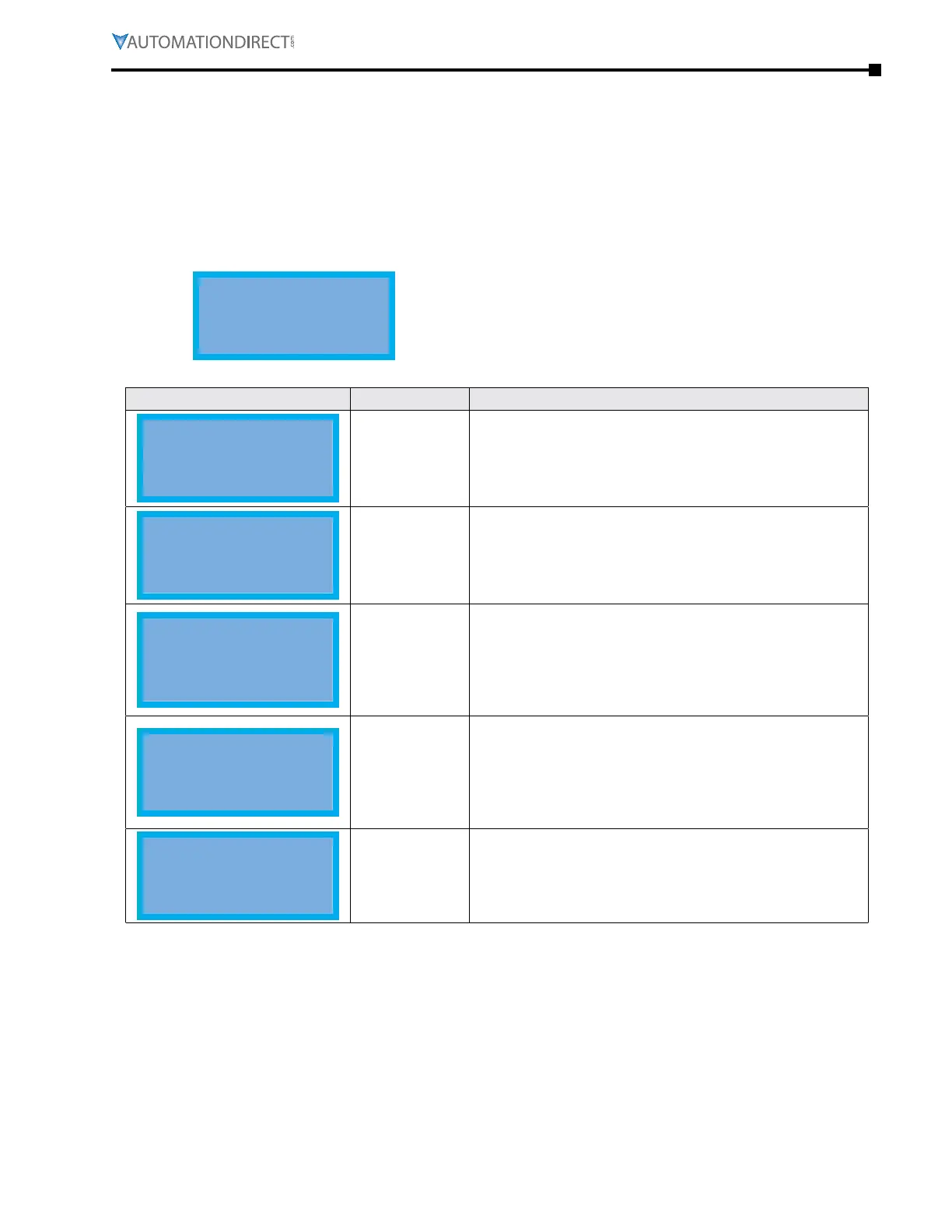Chapter 3: Keypad Operation and Quick-Start
Page 3–17
DuRApulse GS4 AC Drive User Manual – 1st Ed, Rev A - 10/20/2017
keYPaD faUlt CODes
Following are the fault codes and descriptions for the GS4-KPD. To reset the fault codes press
the Enter and Reset buttons simultaneously. These faults indicate either a communication
error between the keypad and the drive or a keypad failure. To correct: 1) Inspect and clean the
RJ45 connectors on the back of the keypad and the RJ45 connector leading into the drive. 2)
Replace the cable and/or RJ45 M-M adapter with a standard Ethernet patch cable. 3) If the RJ45
connections are OK, replace the keypad.
LOCAL
Fault
FrEr
kpdFlash Read Er
①
Display error signal
①
②
Abbreviated error code
The code is displayed as shown on GS4-KPD
②
③
③
Display error description
ID No. Description Corrective Actions
LOCAL
Fault
FrEr
kpdFlash Read Er
Keypad flash
memory read
error.
An error has occurred on keypad’s flash memory.
1. Press RESET on the keypad to clear the error.
2. Verify what kind of error has occurred on keypad’s flash memory.
3. Shut down the system, wait 10 minutes and power up the
system.
If the error remains contact technical support.
LOCAL
Fault
FSEr
kpdFlash Save Er
Keypad flash
memory save
error.
An error has occurred on keypad’s flash memory.
1. Press RESET on the keypad to clear the error.
2. Verify what kind of error has occurred on keypad’s flash memory.
3. Shut down the system, wait 10 minutes and power up the
system.
If the error remains contact technical support.
LOCAL
Fault
FPEr
kpdFlash Pr Er
Keypad flash
memory
parameter error.
Errors occurred on factory setting parameters possibly caused by
firmware update.
1. Press RESET on the keypad to clear the error.
2. Verify if there is a problem on the FLASH IC.
3. Shut down the system, wait 10 minutes and power up the
system.
If the error remains contact technical support.
LOCAL
Fault
VFDr
Read VFD Info Er
Keypad flash
memory when
read AC data error.
Keypad can’t read data from drive.
1. Verify if the keypad is properly connected to the drive with the
RJ45 connector.
2. Press RESET on the keypad to clear the error.
3. Shut down the system, wait 10 minutes and power up the
system.
If the error remains contact technical support.
LOCAL
Fault
ERR88
Type Mismatch
Keypad/Drive
parameter file
mismatch.
There has been an attempt to copy an incorrect file between the
keypad and the drive. Ensure that there is a valid file in the keypad
(if attempting Keypad → VFD transfer).
