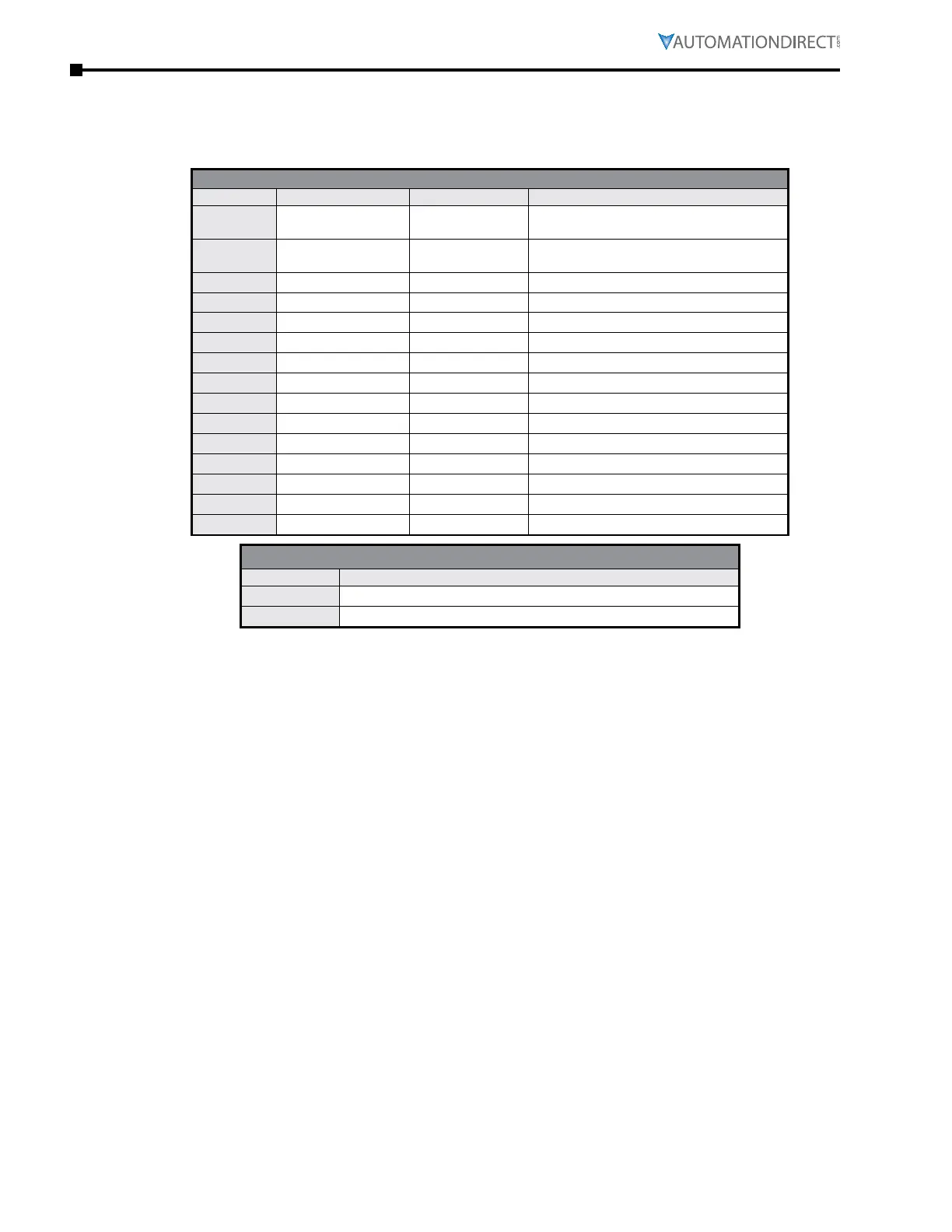Page B–18
DuRApulse GS4 AC Drive User Manual – 1st Ed, Rev A - 10/20/2017
Appendix B: Optional I/O and Communication Cards
gs4-Cm-eneTip Common parameTers
When the GS4 drive, is connected via Ethernet, please use the communication parameters in the
table below to configure the drive. The Ethernet master will be able to read/write the frequency
word and control word for the GS4 drive after the communication parameters are set up.
GS4 Communication Parameters
Parameter Function Set Value (Dec) Explanation
P4.00
Source of frequency
command setting
4
The frequency command is controlled by
communication card�
P3.00
Source of operation
command setting
5
The operation command is controlled by
communication card�
P9.48
IP setting 0 Static IP(0) / Dynamic distribution IP(1)
P9.49
IP address -1 192 IP address 192�168�1�5
P9.50
IP address -2 168 IP address 192�168�1�5
P9.51
IP address -3 1 IP address 192�168�1�5
P9.52
IP address -4 5 IP address 192�168�1�5
P9.53
Netmask -1 255 Netmask 255�255�255�0
P9.54
Netmask -2 255 Netmask 255�255�255�0
P9.55
Netmask -3 255 Netmask 255�255�255�0
P9.56
Netmask -4 0 Netmask 255�255�255�0
P9.57
Default gateway -1 192 Default gateway 192�168�1�1
P9.58
Default gateway -2 168 Default gateway 192�168�1�1
P9.59
Default gateway -3 1 Default gateway 192�168�1�1
P9.60
Default gateway -4 1 Default gateway 192�168�1�1
Communication Card Special Function Parameters
Parameter Explanation
P9.63
Communication Card Factory Reset, 1 = Reset to factory defaults
P9.64
Communication Card Set, 2 = Write parameters to card
After changing any of the P9.xx communication card parameters, enter a “2” into P9.64 (Bit1 = 1).
This will write any parameter changes from the drive into the communication card.
