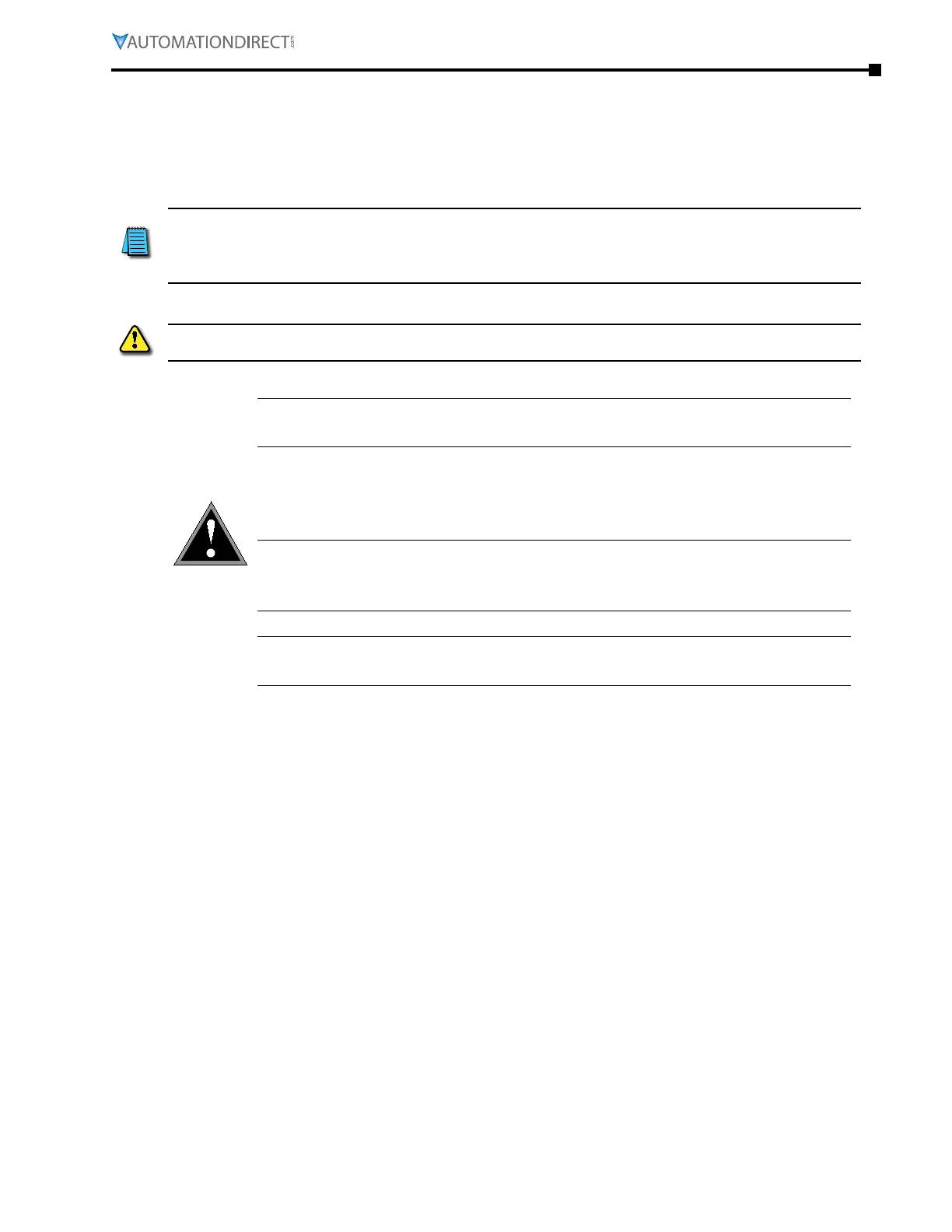Chapter 6: Maintenance and Troubleshooting
Page 6–3
DuRApulse GS4 AC Drive User Manual – 1st Ed, Rev A - 10/20/2017
reCharge CapaCiTors (for drives noT in serviCe)
Recharge the DC link before using any drive that has not been operated within a year:
1)
Disconnect the motor from the drive�
2)
Apply input power to the drive for 2 hours�
If the drive is stored or is otherwise unused for more than a year, the drive’s internal DC link
capacitors should be recharged before use. Otherwise, the capacitors may be damaged when the
drive starts to operate. We recommend recharging the capacitors of any unused drive at least
once per year.
dIscoNNect Ac poWeR ANd eNsuRe thAt the INteRNAl cApAcItoRs hAve fully dIschARGed befoRe
INspectING the Gs4 dRIve! WAIt At leAst tWo mINutes AfteR All dIsplAy lAmps hAve tuRNed off.
☑
Wait 5 seconds aer a fault has been cleared before performing reset via
keypad or input terminal.
☑
When the power is o aer 5 minutes for ≤ 30hp models and 10 minutes
for ≥ 40hp models, please conrm that the capacitors have fully dis-
charged by measuring the voltage between + and -. e voltage between
+ and - should be less than 25VDC.
☑
Only qualied personnel can install, wire and maintain drives. Please
take o any metal objects, such as watches and rings, before operation.
And only insulated tools are allowed.
☑
Never reassemble internal components or wiring.
☑
Make sure that installation environment complies with regulations with-
out abnormal noise, vibration and smell.
