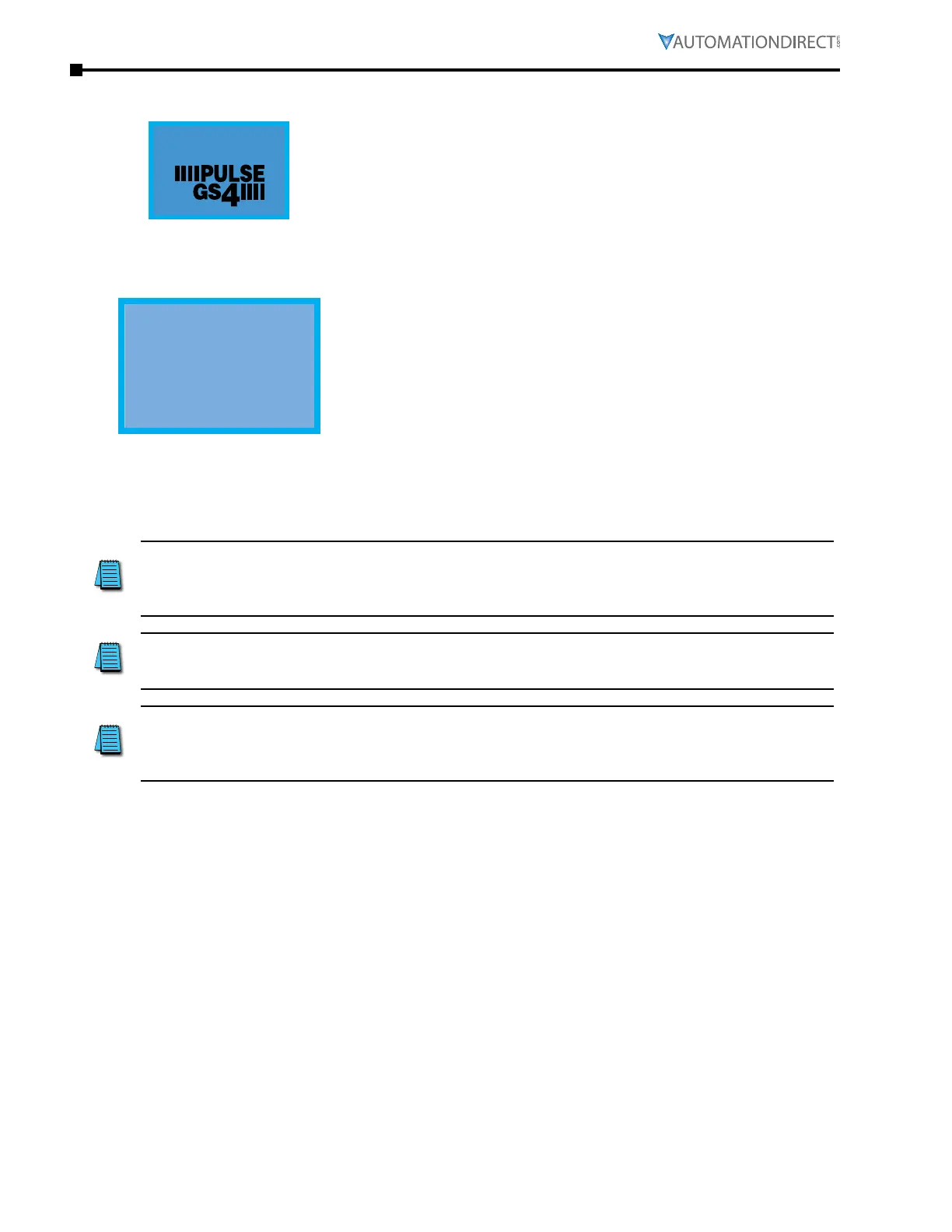Page 3–4
DuRApulse GS4 AC Drive User Manual – 1st Ed, Rev A - 10/20/2017
Chapter 3: Keypad Operation and Quick-Start
gs4 start-UP DisPlaY
DURA
At power up, the Start-up Page displays the DURApUlse, GS4 logo.
This page is replaced by the Status Page in 3 seconds.
Pressing the UP Arrow while the Start-up Page is displayed will show
the current keypad firmware.
statUs Page
LOCAL
▲
F 60.00 Hz
▼
H 0.00 Hz
v 0.00 Vdc
JOG 14:35:36
Drive status:
Press the LOCAL key to allow local control of the drive.
Press the REMOTE key to allow remote control of the drive.
Pressing the Up and Down Direction keys allow the user to scroll
through the Status Page items.
F X.xx Hz (actual GS4 command frequency)
H X.xx Hz (actual GS4 output frequency)
U XXX.x User defined value (in this example P8.00 = 3 DC bus voltage*
A X.xx Amp (output amperage)
JOG and time:
JOG appears above the F1 key and is the function assigned to that
key.
The GS4 internal clock is displayed, center bottom.
NOTE: When Power is applied, the keypad will display the startup Page followed by the Status
Page. The Status Page displays the GS4 default settings F/H/U/A. While the order F/H/U/A is
always fixed, P8.01 can be used to set which value appears on the top row at power-up. The UP
and DOWN Arrows will scroll through the display options.
NOTE: If an “Err” appears on the keypad after pressing <Enter> in any menu or parameter, then
the action did not take affect. The keypad will report back “End” if the action was performed
correctly. Ex: writing a value out of range to a parameter will cause a “Err” message.
* NOTE: Refer to Parameter P8.00 in Chapter 4, AC Drive Parameters for a complete list of the
values that can be displayed on line 3 of the keypad display. The value in P8.00 is the value that
will be shown when the drive powers up. By scrolling to the User Defined row, the Left and Right
Direction keys can be used to display any of the other selections available.
