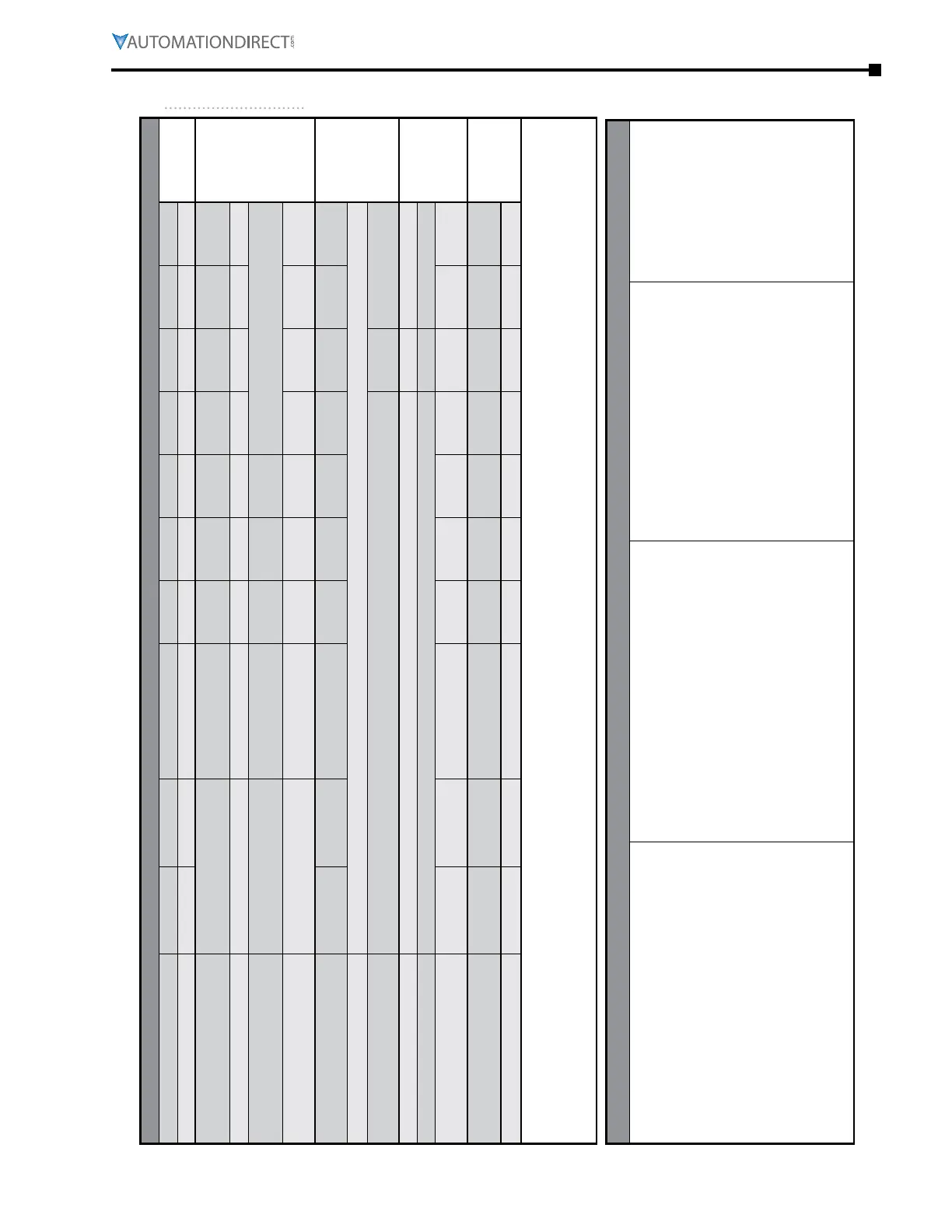Appendix C: Digital and Analog I/O Parameter Maps
Page C–3
DuRApulse GS4 AC Drive User Manual – 1st Ed, Rev A - 10/20/2017
gs4 Digital inPUts – Main COntrOl bOarD
GS4 Digital Inputs - Main Circuit Board
GS4 Terminals FWD REV DI1 DI2 DI3 DI4 DI5 DI6 DI7 DI8
Comments
PLC Address X0 X1 X2 X3 X4 X5 X6 X7 X10 X11
Parameter
P3.02
2/3 Wire Operation Mode
(P3.02 if =3) else
P3.03
P3.04 P3.05 P3.06 P3.07 P3.08 P3.09 P3.10
See Digital
Input Con-
figurations
Below
Default Setting 0
1
2 3 4 0 0 0 0
Default Configuration 2 Wire
(Stop) Multi Spd 1
Multi
Spd 2
Multi
Spd 3
Multi
Spd 4
No Function
User Defined
Selection / Value
DI - N�C� / N�O� Select
P3.42 - Bit #
0 1 2 3 4 5 6 7 8 9
0 = N�O�
1 = N�C�
Default Configuration 0 = Normally Open
User Defined
Selection / Value
N/A
DI - Response Time P3.41 N/A P3.41
0 to 30�000
seconds
Default Configuration 0�005 seconds N/A 0�005 seconds
User Defined
Selection / Value
DI - Active Status Monitor
P3.46 - Bit #
0 1 2 3 4 5 6 7 8 9
Read Only!
DI - PLC Mask P3.48 - Bit # 0 1 2 3 4 5 6 7 8 9
* Note for PLC Address: When an external input is used in the PLC and the PLC is in Run or Stop mode, the PLC then controls that input and any
Multi-Function Input setting assigned via P3.03~P3.16 is void. To read the status of an input into the PLC while maintaining the MFI setting use the
RPR command on the DI Status Register (P3.46). The control of the IO can be given back to the drive by disabling the PLC either through the Keypad
or Digital Inputs when they are assigned values 36 and 37.
Digital Input Configurations – Parameters P3.03~P3.10
0: No function
1: Multi-Speed/PID Multi-Setpoint bit 1
2: Multi-Speed/PID Multi-Setpoint bit 2
3: Multi-Speed/PID Multi-Setpoint bit 3
4: Multi-Speed bit 4
5: Reset
6: JOG
7: Accel/Decel speed inhibit (Speed Hold)
8: 1st~4th Accel/Decel time selection, bit 0
9: 1st~4th Accel/Decel time selection, bit 1
10: Emergency Stop EF Input by P3�56 (EF error)
11: Base Block Input
12: reserved
13: Disable Auto Accel/Decel Time
14: Switch between drive settings 1 and 2
15: Operation speed command from AI1
16: Operation speed command from AI2
17: Operation speed command from AI3
18: Forced Ramp Stop by P3�56 (no error)
19: Digital Freq Up Command
20: Digital Freq Down Command
21: PID function Disable
22: Clear counter
23: Increment counter value (DI6 only)
24: FWD JOG
25: REV JOG
26: Emergency Stop EF1 (Coast stop)(EF1 error)
27: Signal Confirmation for Y-connection
28: Signal Confirmation for Delta
connection
29: Disable EEPROM Write
30: Forced Coast Stop
31: Hand Contact for HOA Control
32: Auto Contact for HOA Control
33: LOCAL/REMOTE Selection
34: Drive Enable
35: Decel Energy Backup (DEB) Enable
36: PLC Mode select bit0
37: PLC Mode select bit1
38: Output MCR Auxiliary Confirmation
39: reserved
40: Fire mode and force
drive run
41: Fire mode and
maintain operation
42: Disable all motors
43: Disable Motor #1
44: Disable Motor #2
45: Disable Motor #3
46: Disable Motor #4
47: Disable Motor #5
48: Disable Motor #6
49: Disable Motor #7
50: Disable Motor #8
