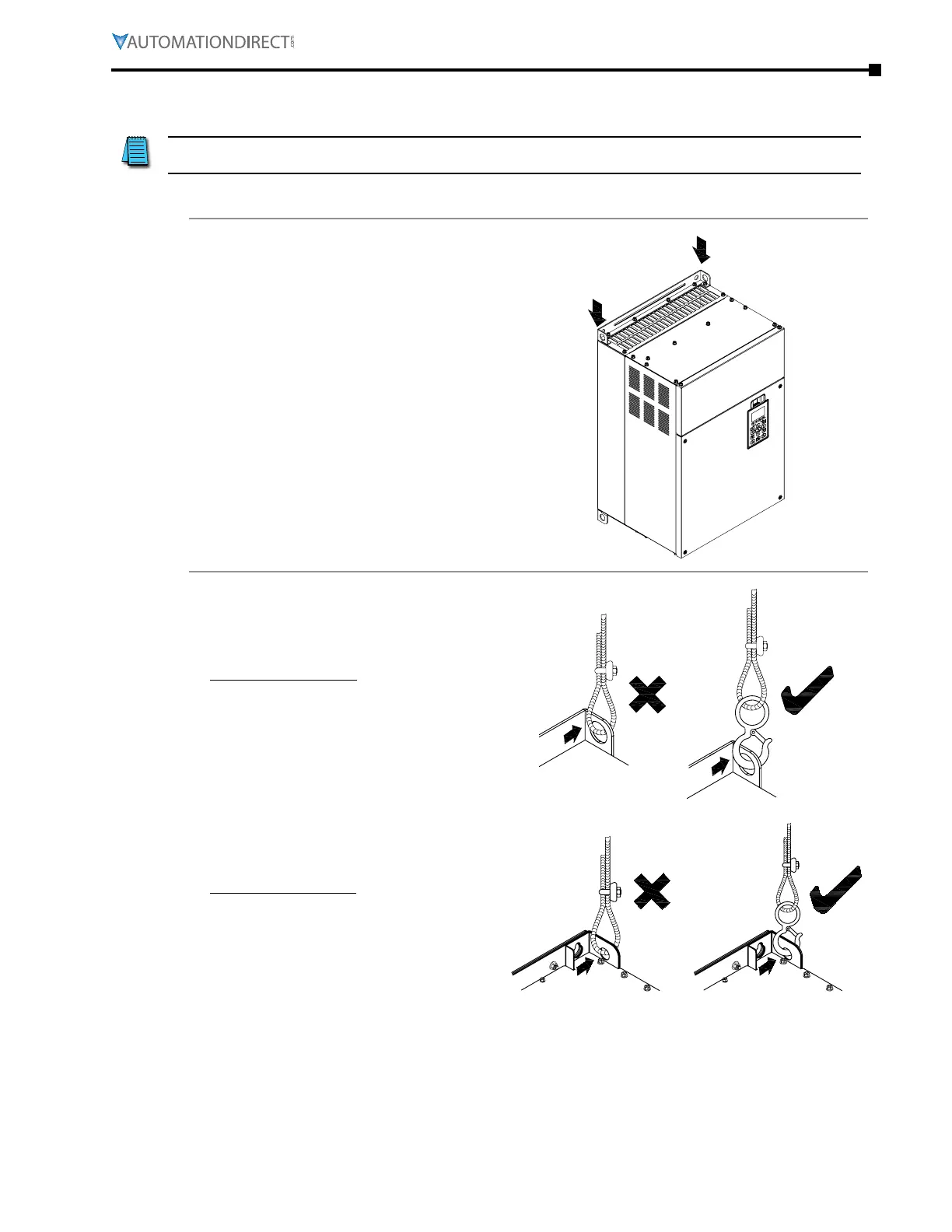Chapter 1: Getting Started
Page 1–17
DuRApulse GS4 AC Drive User Manual – 1st Ed, Rev A - 10/20/2017
UnPaCking YOUr gs4 durapulse aC Drive
CAUTION: The larger GS4 DURApUlse AC drives, frame sizes D through G, can easily be
permanently damaged during unpacking, unless the following instructions are followed carefully.
lifTing eye loCaTions and insTruCTions
1)
GS4 DURApUlse AC drives frame sizes
D(0) through G have lifting eyes built in
to the four corners of the backplane, as
shown in this typical drawing.
2)
Frames D through E:
Ensure that the lifting hook properly
goes through the lifting eyes, as shown.
Frames F through G:
Ensure that the lifting hook properly
goes through the lifting eyes, as shown.
