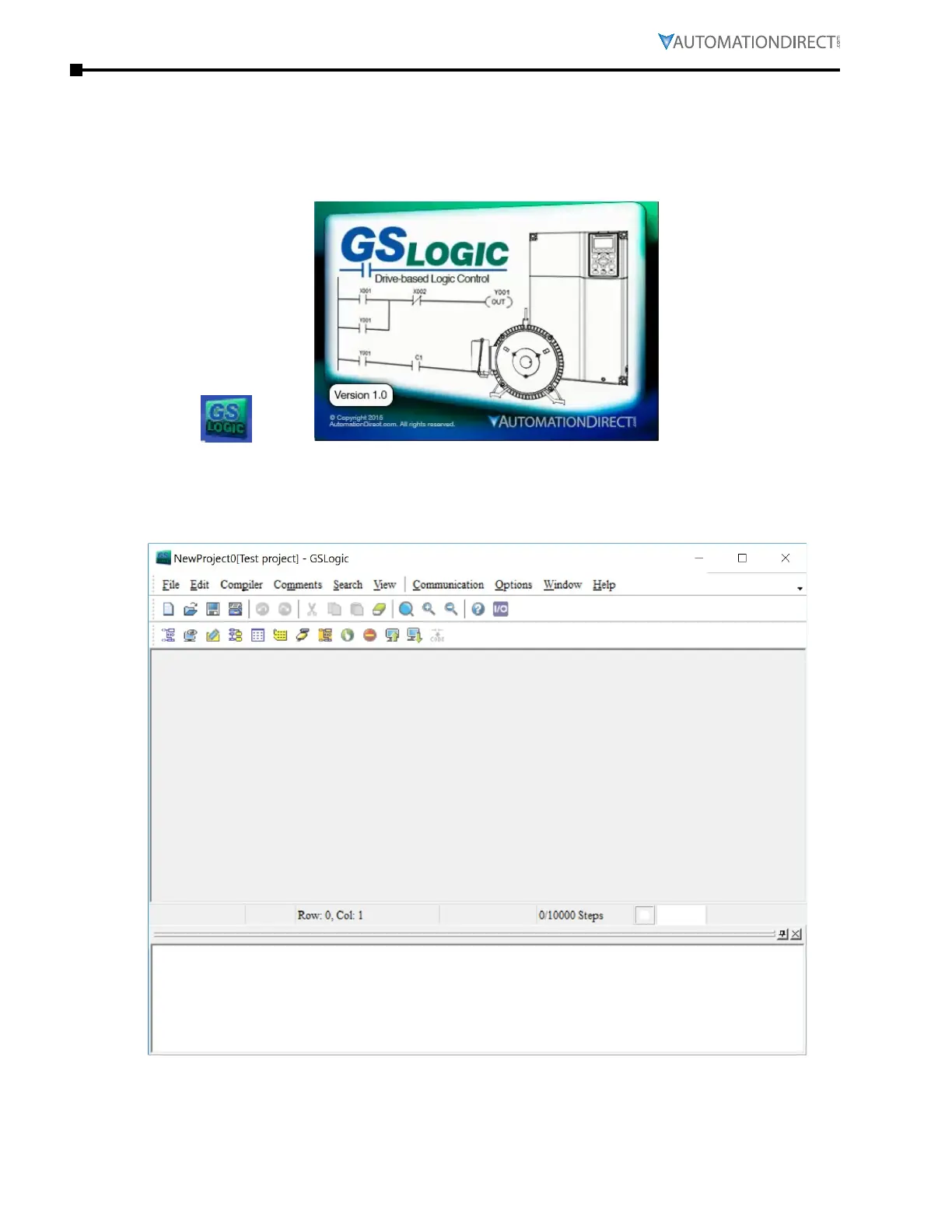Page 8–12
DuRApulse GS4 AC Drive User Manual – 1st Ed, Rev A - 10/20/2017
Chapter 8: GSLogic Introduction
ProGram writinG
connecting gslogic Pc to gs4 Plc
In order to connect to the PLC with GSLogic, the PLC must be enabled by either selecting PLC Run
or PLC Stop in the keypad. Also, no other Modbus master can be connected to the GS4 drive; this
includes GSOFT2.
When running GSLogic for the first time, before a “New file” has been used, only the “File (F),”
View (V),” “Communications (C),” “Options (O),” and “Help (H)” functions will appear on the
function toolbar.
