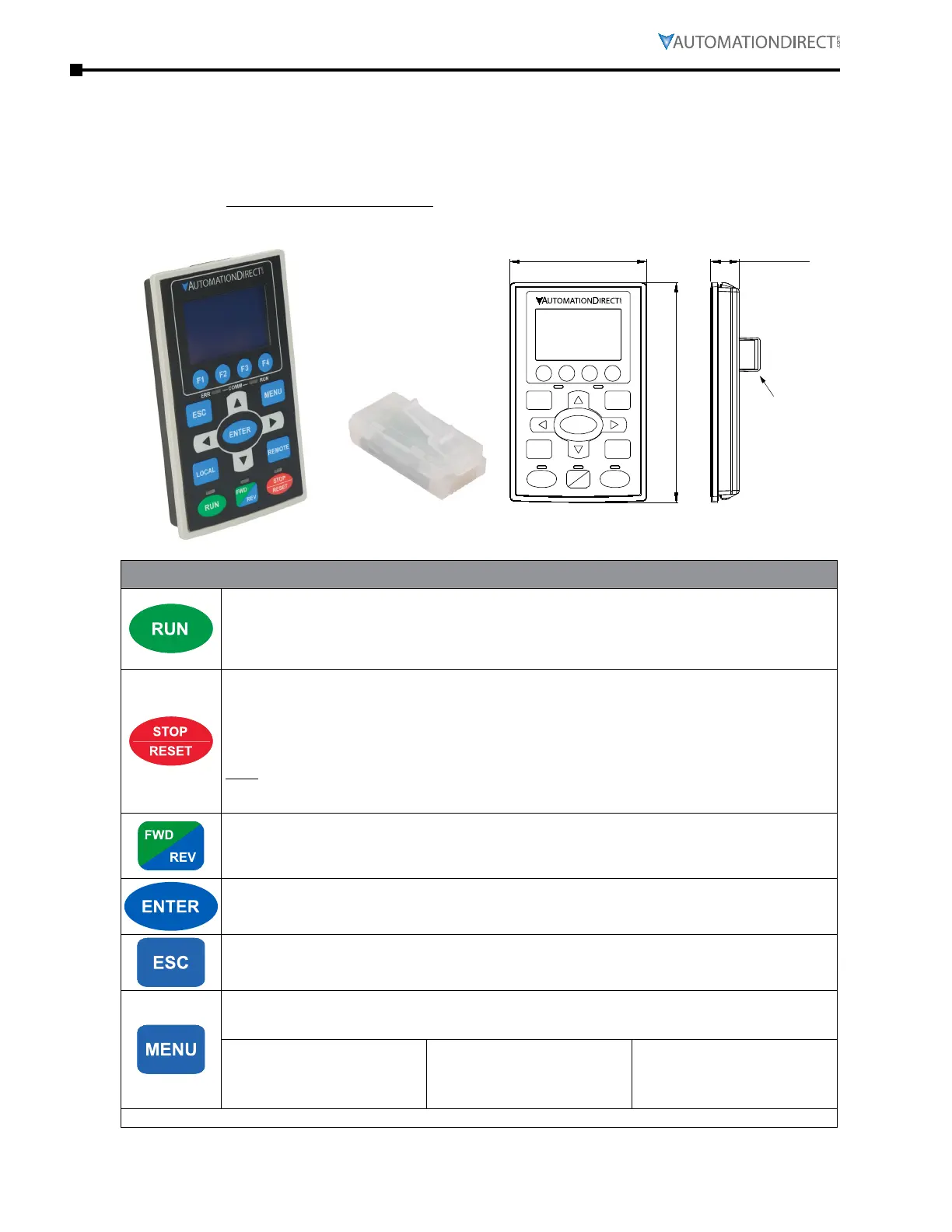Page 3–2
DuRApulse GS4 AC Drive User Manual – 1st Ed, Rev A - 10/20/2017
Chapter 3: Keypad Operation and Quick-Start
the durapulse gs4 Digital keYPaD
The GS4 removable keypad can be installed flat on the surface of the control box (with or without
bezel GS4-BZL) with the appropriate hole punched in the control box cover (See Arrow “A”). Use
the supplied RJ45 connector and an RJ45 cable to connect to the GS4 drive. The front cover is
IP56 rated. The keypad may be mounted remotely and connected to the drive with a standard
RJ45 CAT5e straight through patch cable. (An RJ45 crossover cable will NOT work as the keypad
extension cable.) The maximum RJ45 extension lead is 5m (16ft). No other wiring is required.
15.0 [0.59]72.0 [2.83]
116.0 [4.57]
A
(RJ45
connector)
RJ45 Connector Dimensions mm [in]
Descriptions of Keypad Functions
RUN Key
• Valid only when the source of operation command is from the keypad.
• The RUN LED light (above the button) turns ON when the drive is running.
• RUN can be pressed even when drive is in process of stopping.
• When in “LOCAL” mode, RUN is only valid when the source of operation command is from the keypad.
STOP/RESET Key
This key has the highest processing priority in any situation.
• When the drive receives a STOP command, whether or not the drive is in operation or stop status, the
drive will execute a "STOP" command.
• The RESET key can be used to reset the drive after a fault occurs. For those faults that can't be reset by
the RESET key, see the fault records after pressing MENU key for details.
NO TE: The ability to STOP the drive from the keypad is effective ONLY if the drive is configured to RUN
and/or STOP from the keypad. Keypad STOP can be disabled by parameters such as P3.00, P3.01,
P3.03~P3.16.
Operation Direction Key
• This key only controls the operation direction and does NOT activate the drive. FWD: forward. REV:
reverse.
• Refer to the LED descriptions for more details.
ENTER Key
Press ENTER to go to the next menu level. If it is the last level, then press ENTER to execute the
command.
ESC Key
The ESC key function serves to leave the current menu and return to the last menu. It also functions as a
return key while in the sub-menu.
MENU Key
Press MENU to return to the Main Menu.
Menu Content:
1) Param Setup
2) Quick Start
3) Keypad Lock
4) Fault Record
5) PLC
6) Copy Param
7) Copy PLC
8) Displ Setup
9) Time Setup
10) Language
11) Start-up
Continued on next page.
