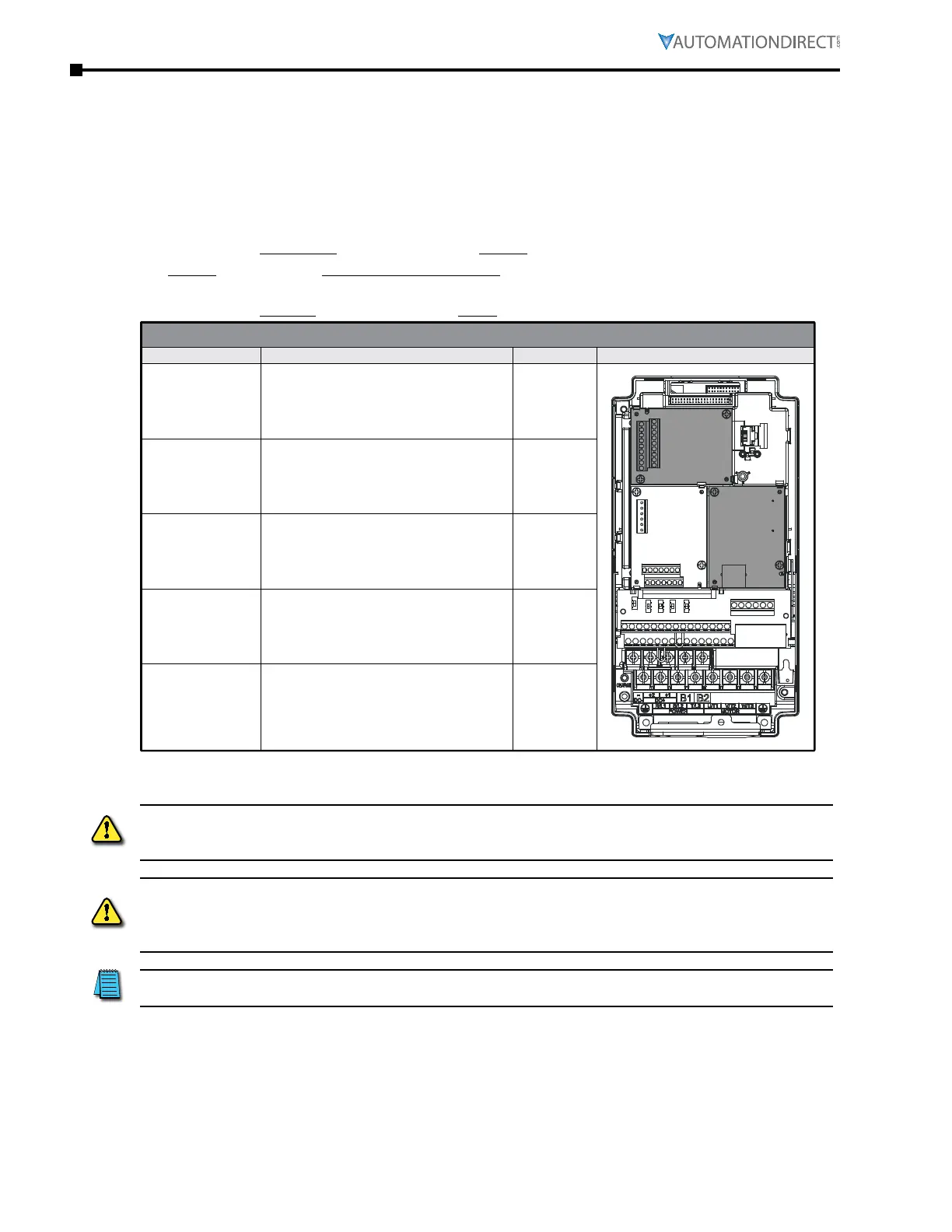Page B–2
DuRApulse GS4 AC Drive User Manual – 1st Ed, Rev A - 10/20/2017
Appendix B: Optional I/O and Communication Cards
intrODUCtiOn
GS4 drives have several option cards that can be used to expand the functionality of the drive.
Input/Output cards are available to provide additional DC I/O, 120VAC outputs, and relay outputs.
Communication interface cards are also available to provide ModbusTCP or EtherNet/IP™
communication. Only one additional I/O card can be installed in a GS4 drive at a time, and only
one comm card can be installed in a drive at a time.
opTion Card loCaTions
•
Any optional comm card must be installed in Slot #1�
•
Slot #2 is reserved for firmware upgrade module� See the GSoft2 helpfile for information on how
to upgrade drive, keypad, and comm card firmware�
•
Any optional I/O card must be installed in Slot 3�
GS4 Optional I/O Cards
Part Number Description Placement
GS4-06CDD 4-point DC input, 2-point DC output card Slot 3
Slot 1Slot 2
(factory-installed card)
Slot 3
GS4-06NA 6-point AC input card Slot 3
GS4-06TR 6-point relay output card Slot 3
GS4-CM-MODTCP Modbus TCP comm card Slot 1
GS4-CM-ENETIP EtherNet/IP comm card Slot 1
reMOving the CarD slOt COver
WARNING: Ac INput poWeR must be dIscoNNected befoRe peRfoRmING ANy mAINteNANce. do Not
coNNect oR dIscoNNect WIRes oR coNNectoRs WhIle poWeR Is ApplIed to the cIRcuIt. mAINteNANce
must be peRfoRmed oNly by A quAlIfIed techNIcIAN.
WARNING: A chARGe mAy stIll RemAIN IN the dc-lINk cApAcItoR WIth hAzARdous voltAGes, eveN If
the poWeR hAs beeN tuRNed off. to AvoId peRsoNAl INjuRy, do Not Remove the coveR of the Ac dRIve
uNtIl All “dIsplAy led” lIGhts oN the dIGItAl keypAd ARe off. pleAse Note thAt theRe ARe lIve
compoNeNts exposed WIthIN the Ac dRIve. do Not touch these lIve pARts.
NOTE: To prevent damage during installation, remove the digital keypad and cover before option
card installation. See “Chapter 2: Installation and Wiring” for instructions.
