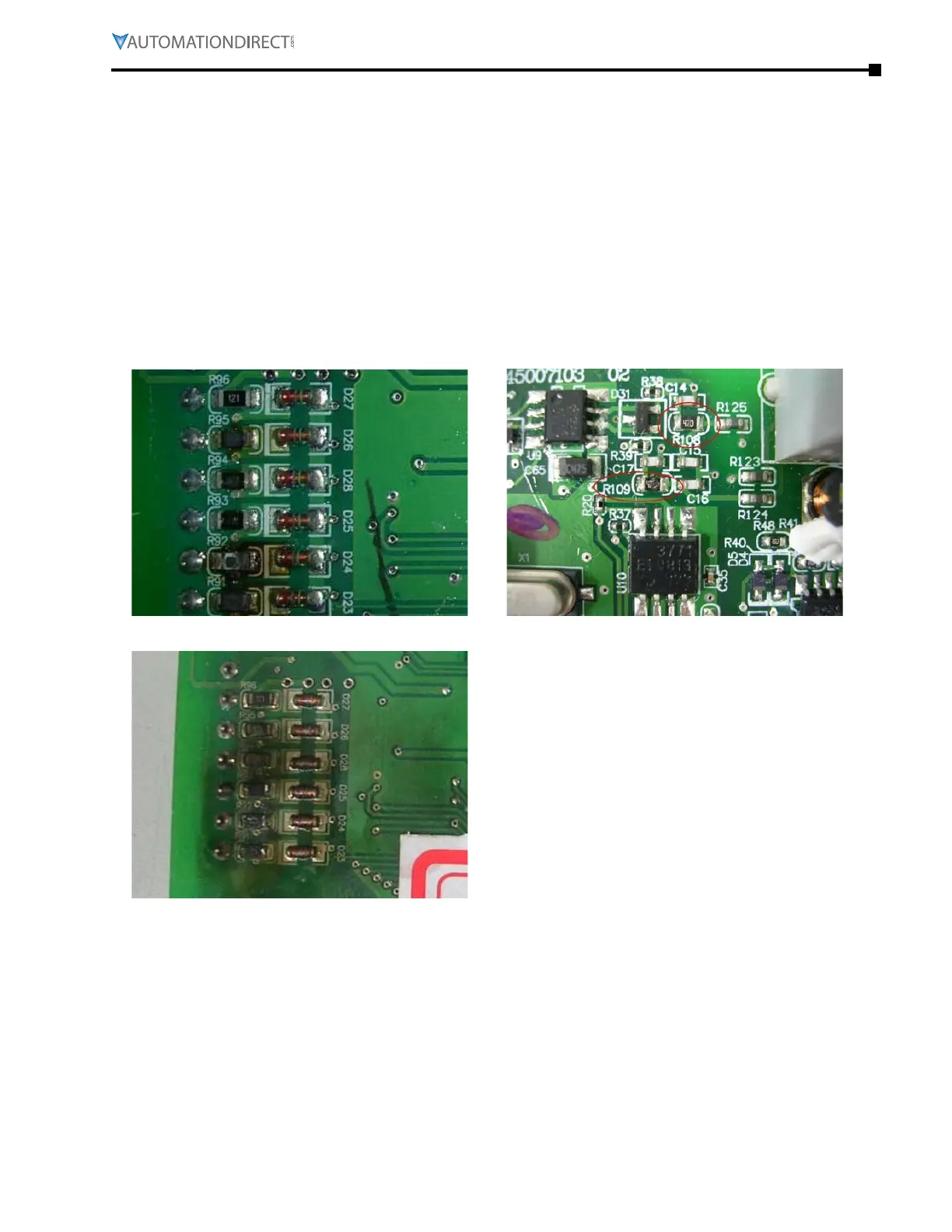Chapter 6: Maintenance and Troubleshooting
Page 6–31
DuRApulse GS4 AC Drive User Manual – 1st Ed, Rev A - 10/20/2017
digiTal inpuT/ouTpuT Terminal problems
Problems with digital I/O are usually the result of improper termination, or failure to segregate
control wiring from power wiring. This may result in errant signals due to induced voltage,
capacitive coupling or electrical noise. Incorrect voltage levels applied to the digital I/O terminals
can damage the I/O circuitry of the drive.
•
Input/Output circuit may burn out when the terminal usage exceeds its limit�
Solution:
Refer to the user manual for multi-function input output terminals usage and follow the specified
voltage and current. DO NOT exceed the specification limits.
