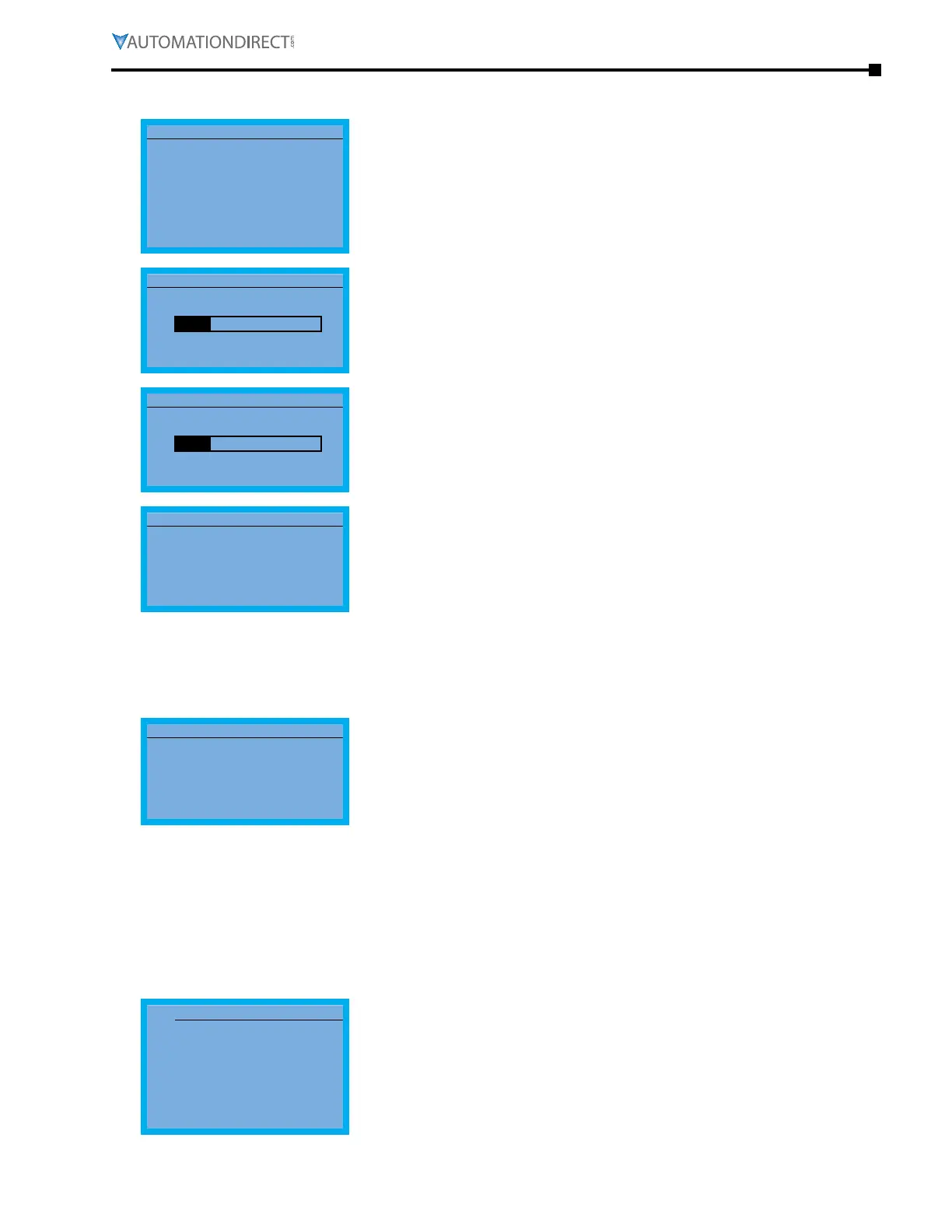Chapter 3: Keypad Operation and Quick-Start
Page 3–15
DuRApulse GS4 AC Drive User Manual – 1st Ed, Rev A - 10/20/2017
Displ Setup - Display Setup Page
Displ Setup
▼
1:Contrast
2:Back-Light
3:Text Color
The Display Setup Page allows the user to adjust the Contrast,
Backlight time and Text Color of the display.
1: Contrast
2: Backlight
3: Text Color
Contrast
-5
-10 0 +5
Use the Up and Down direction arrows to adjust the Contrast to the
desired setting. The range of adjustment is from -20 to +20. The
default value is 0.
Back-Light Min
2
0 10
Use the Up and Down direction arrows to adjust the time when the
display backlight turns off. The range of adjustment is from 0 to 10
minutes. The default value is 5 minutes.
Text Color
0
White Text
0~1
Use the Up and Down direction arrows to select from white text or
blue text for the display.
Time Setup - Time Setup Page
Time Setup
2016/05/15
21:57:40
The Time Setup Page allows the user to change the date and time.
The date format is Year/Month/Day. Time is displayed in 24-hour
clock format and is displayed as Hours:Minutes:Seconds. Use the
Right and Left Arrow keys to move the cursor to the desired location
and use the Up and Down Arrow keys to adjust the setting.
After adjusting the time, move the cursor to the Seconds entry before
pressing the Enter Key.
The real time clock (RTC) is maintained in the keypad. A capacitor is used to provide power for the
RTC during power loss. The capacitor can maintain power for the RTC for 7 days with no drive power
applied.
Language - Language Page
Language
▼
1:English ☻
2:Espanol
3:Francaise
The Language Page sets the language shown on the display. Select
from English, Spanish or French.
