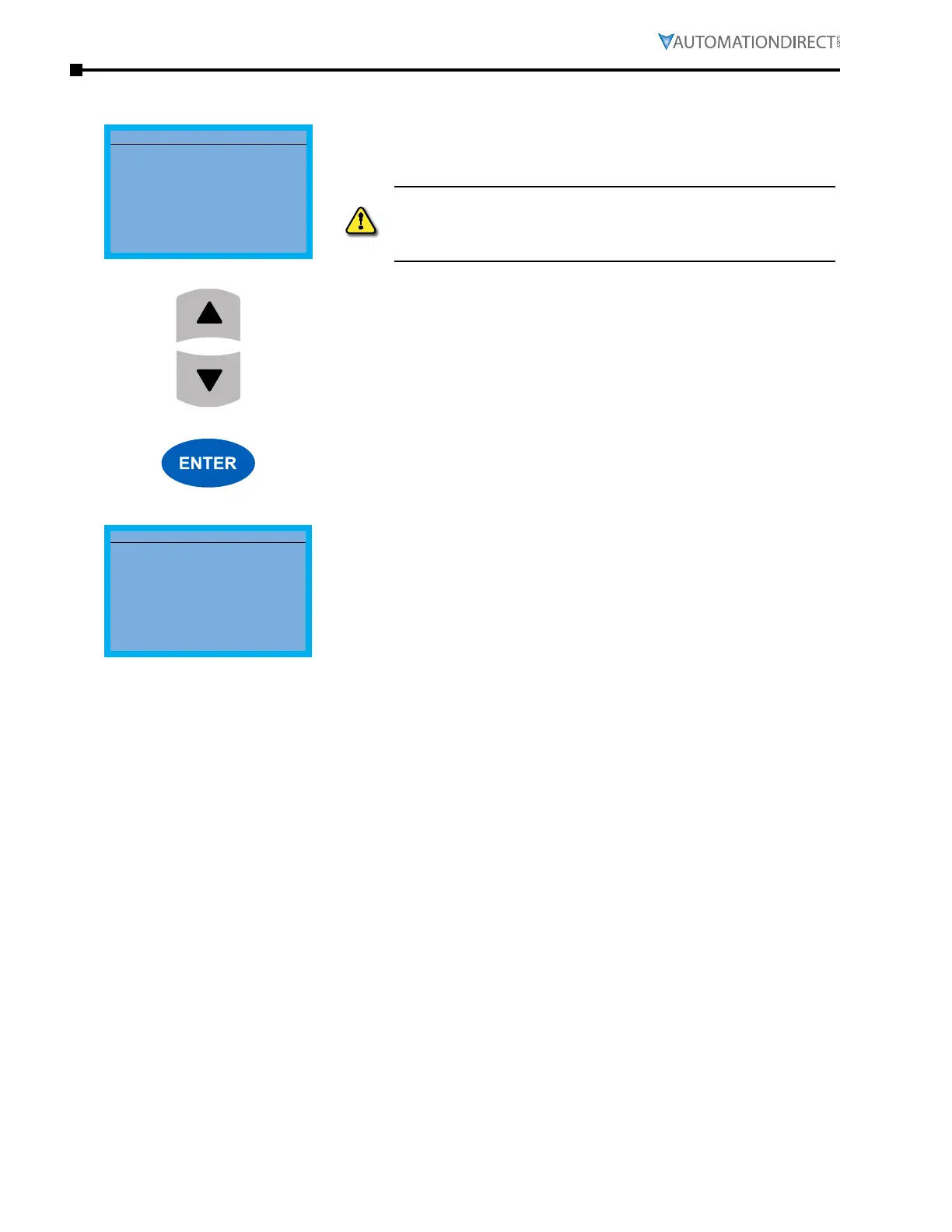Page 3–12
DuRApulse GS4 AC Drive User Manual – 1st Ed, Rev A - 10/20/2017
Chapter 3: Keypad Operation and Quick-Start
PLC - PLC Function Page
PLC
▼
1:Disable ☻
2:PLC Run
3:PLC Stop
PLC Function is used to Enable/Disable and Run/Stop the internal PLC.
The active selection is marked by a smiley face character on the far
right of the display.
WARNING: oN A poWeR cycle the plc RuN/stop stAte WIll be
deteRmINed by the lAst stAte the keypAd WAs plAced IN, oR by
the coNfIGuRed dIGItAl INputs. If the stAte WAs chANGed vIA
GsloGIc, thAt RuN/stop stAte mAy Not be tRue oN A poWeR cycle.
Use the Up and Down Direction keys to select Disable, PLC Run or
PLC Stop.
Press the Enter key to confirm the selection.
PLC/RUN LOC
▲
F 60.00 Hz
▼
H 0.00 Hz
v 335.6 Vdc
JOG 04:10:16
Selecting PLC Run will activate the GS4 internal PLC. The keypad
status Page will display PLC/RUN at the top, center of the display.
If PLC Stop is selected, the PLC program will stop and the Status
Page will display PLC/STOP at the top center of the page. Selecting
Disable will disable the GS4 internal PLC and return control to the
drive. Selecting PLC Run or PLC Stop also can determine whether
the physical I/O are controlled by the Drive or are controlled by the
PLC. See Chapter 8 for more information on the integrated PLC and
GSLogic software.
