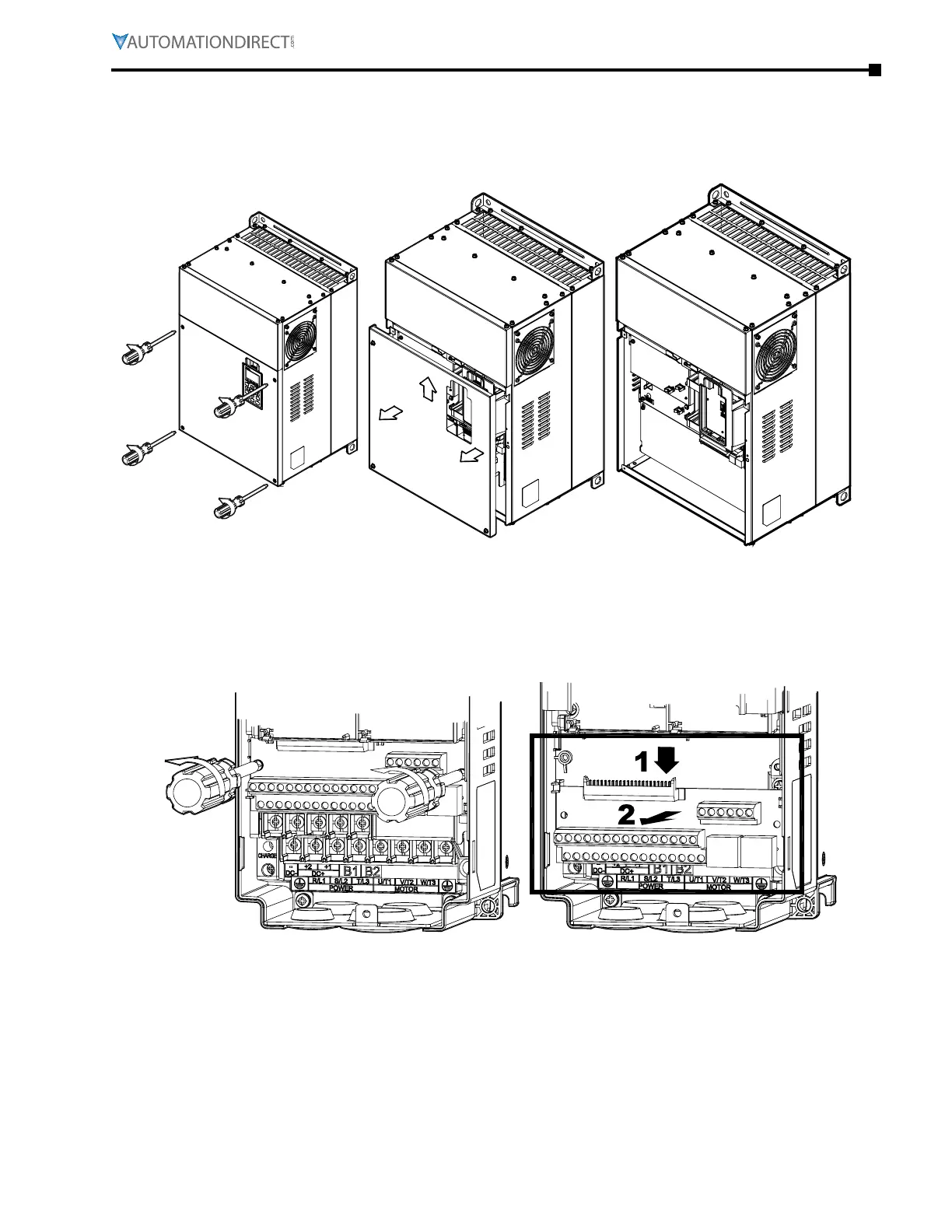Chapter 2: Installation and Wiring
Page 2–21
DuRApulse GS4 AC Drive User Manual – 1st Ed, Rev A - 10/20/2017
ConTrol Terminal aCCess (ConTinued)
drive frame e, f, and g
Loosen the captive screws, lift the cover slightly, and pull it outward.
(Frame E shown)
removing The ConTrol Terminal bloCk
The control terminal block is removable for ease of wiring.
1)
Loosen the captive screws�
2)
Slide the control board toward the bottom of the drive to disconnect the pins (1)�
3)
Lift the control board straight out (2)�
