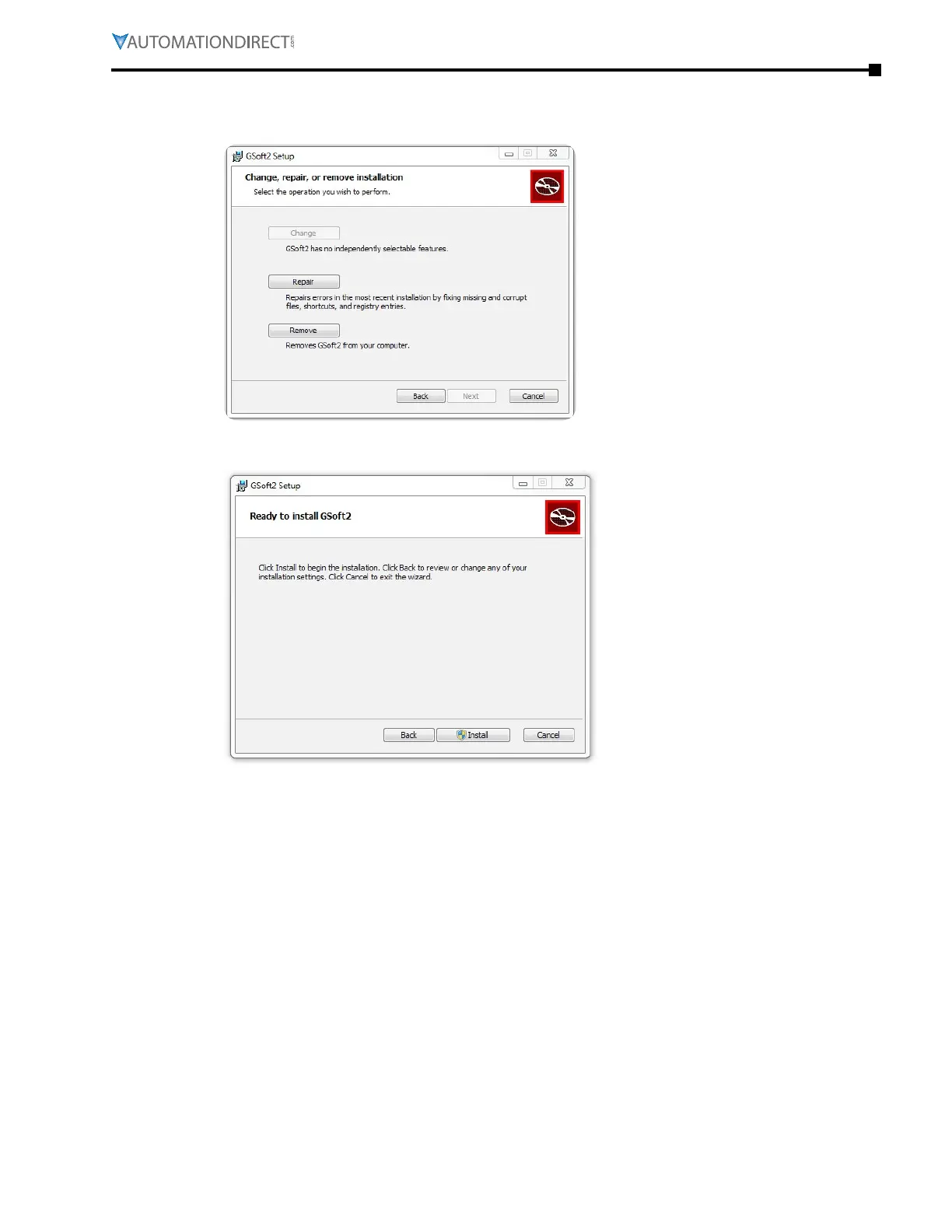Chapter 7: GSoft2 – Getting Started
Page 7–5
DuRApulse GS4 AC Drive User Manual – 1st Ed, Rev A - 10/20/2017
Step 3: If GSoft2 was previously installed then the Change, repair, or remove installation window
allows you to effect changes to your installation, repair corrupt files or fix other issues with
the current installation. Should you choose the GSoft2 file can be removed as well.
Step 4: If this is a new installation, click "Install" to continue the installation process. Follow the
prompts to complete software installation.
