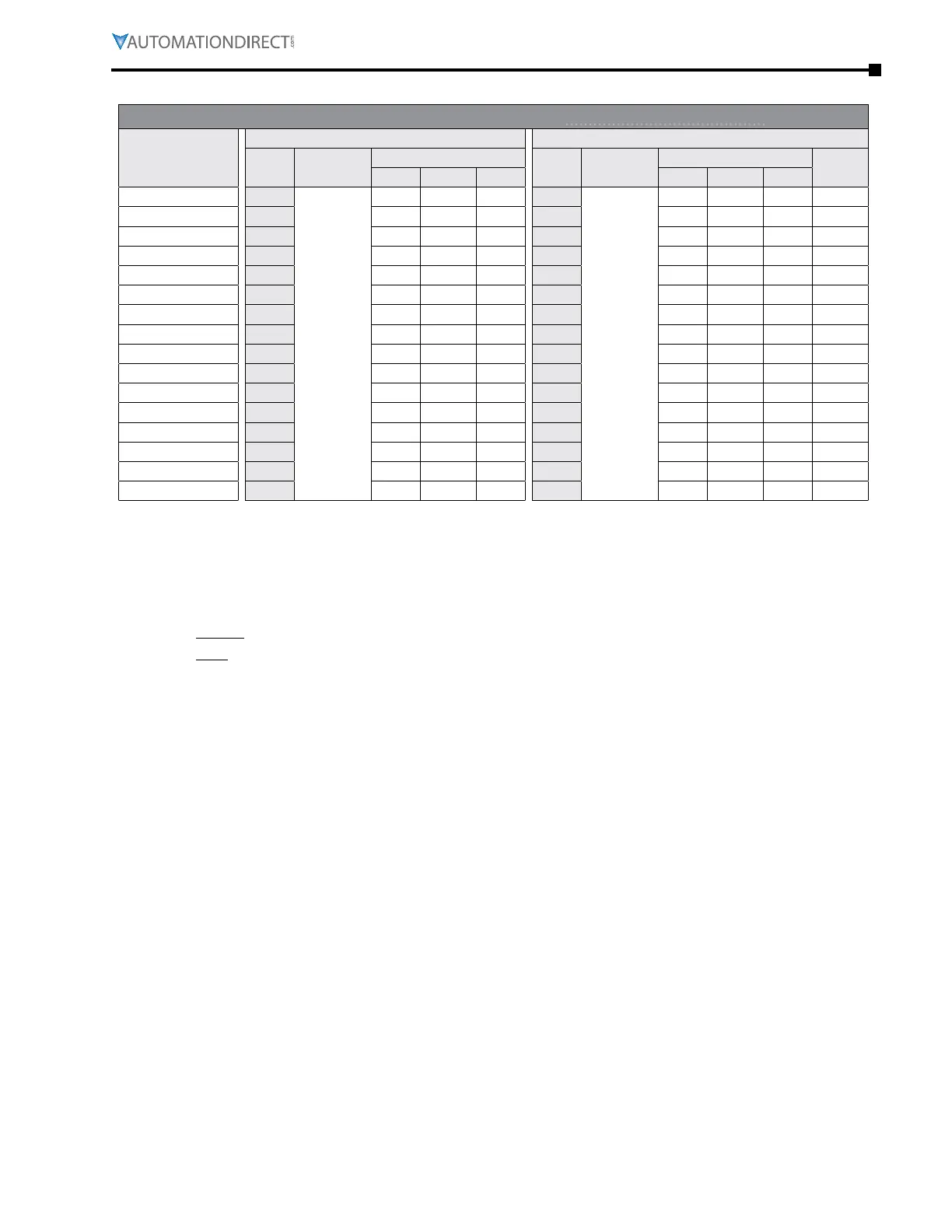Chapter 5: Serial Communications
Page 5–5
DuRApulse GS4 AC Drive User Manual – 1st Ed, Rev A - 10/20/2017
summary – bloCk Transfer parameTers
GS4 Communications Parameters Summary – Block Transfer Parameters
Parameter
/ Address
Description
Block Transfer Data Locations Block Transfer Address Pointers
Para-
meter
Description
(Range)
Modbus Address
Para-
meter
Description
(Range)
Modbus Address
Default
Setting
Hex Dec Octal Hex Dec Octal
Block Transfer _ 1
P9.09
Dependent
upon the
target
address�
Example:
If Block
Transfer
points to
a digital
parameter,
range =
0,1�
If it points
to analog
parameter,
the range
could be
0–65535�
0909 42314 4411
P9.69
0–65535
Format
as xxyy,
where:
xx = target
parameter
group #
yy = target
parameter
#
0945 42374 4505 0
Block Transfer _ 2 P9.10
090A 42315 4412
P9.70
0946 42375 4506 0
Block Transfer _ 3 P9.11
090B 42316 4413
P9.71
0947 42376 4507 0
Block Transfer _ 4
P9.12
090C 42317 4414
P9.72
0948 42377 4510 0
Block Transfer _ 5 P9.13
090D 42318 4415
P9.73
0949 42378 4511 0
Block Transfer _ 6
P9.14
090E 42319 4416
P9.74
094A 42379 4512 0
Block Transfer _ 7 P9.15
090F 42320 4417
P9.75
094B 42380 4513 0
Block Transfer _ 8 P9.16
0910 42321 4420
P9.76
094C 42381 4514 0
Block Transfer _ 9
P9.17
0911 42322 4421
P9.77
094D 42382 4515 0
Block Transfer _ 10 P9.18
0912 42323 4422
P9.78
094E 42383 4516 0
Block Transfer _ 11
P9.19
0913 42324 4423
P9.79
094F 42384 4517 0
Block Transfer _ 12 P9.20
0914 42325 4424
P9.80
0950 42385 4520 0
Block Transfer _ 13
P9.21
0915 42326 4425
P9.81
0951 42386 4521 0
Block Transfer _ 14 P9.22
0916 42327 4426
P9.82
0952 42387 4522 0
Block Transfer _ 15
P9.23
0917 42328 4427
P9.83
0953 42388 4523 0
Block Transfer _ 16
P9.24
0918 42329 4430
P9.84
0954 42389 4524 0
bloCk Transfer explanaTion
Block Transfer allows Parameters from many different Parameter Groups to be consolidated into
one Modbus communication message. This can greatly simplify PLC programming and reduce
network traffic.
Unlike previous GS drives*, the GS4 has two sets of Block Transfer Parameters:
•
Pointer Parameters (where you enter the address that you want to consolidate)
•
Data Locations (where you push data into, or pull data out of)
Example: To consolidate the parameters Multi-Speed 15 (P5.15), Skip Frequency 3 Lower Limit
(P1.24), and Circulation Time (P10.02), enter the following values into P9.69, P9.70, and P9.71:
Pointer Address Push Data to (or Pull data from)
Block Transfer _ 1 P9�69 = 515 (points to P5�15) P9�09
Block Transfer _ 2 P9�70 = 124 (points to P1�24) P9�10
Block Transfer _ 3 P9�71 = 1002 (points to P10�02) P9�11
(Note that the Pointer Addresses use xxyy format where xx=Parameter Group and yy=Parameter# in that group.)
Now you can write 1 Modbus message to P9.09 with a length of three registers that will change
P5.15, P1.24, and P10.02, or use 1 Modbus Read message to collect all 3 parameters at once.
* Previous GS Drives only had one set of parameters for Block Transfer. The Pointer address had to
be manually entered into the keypad. Only then would any read or write into that Block Transfer
address actually be linked to the desired data. Unfortunately, this meant that you would have to
manually enter Block Transfer addresses via the keypad for any new drive. With the GS4 method, the
Pointer Addresses are in separate parameters. Thus, the complete configuration can be downloaded
via software (no keypad entry necessary).
