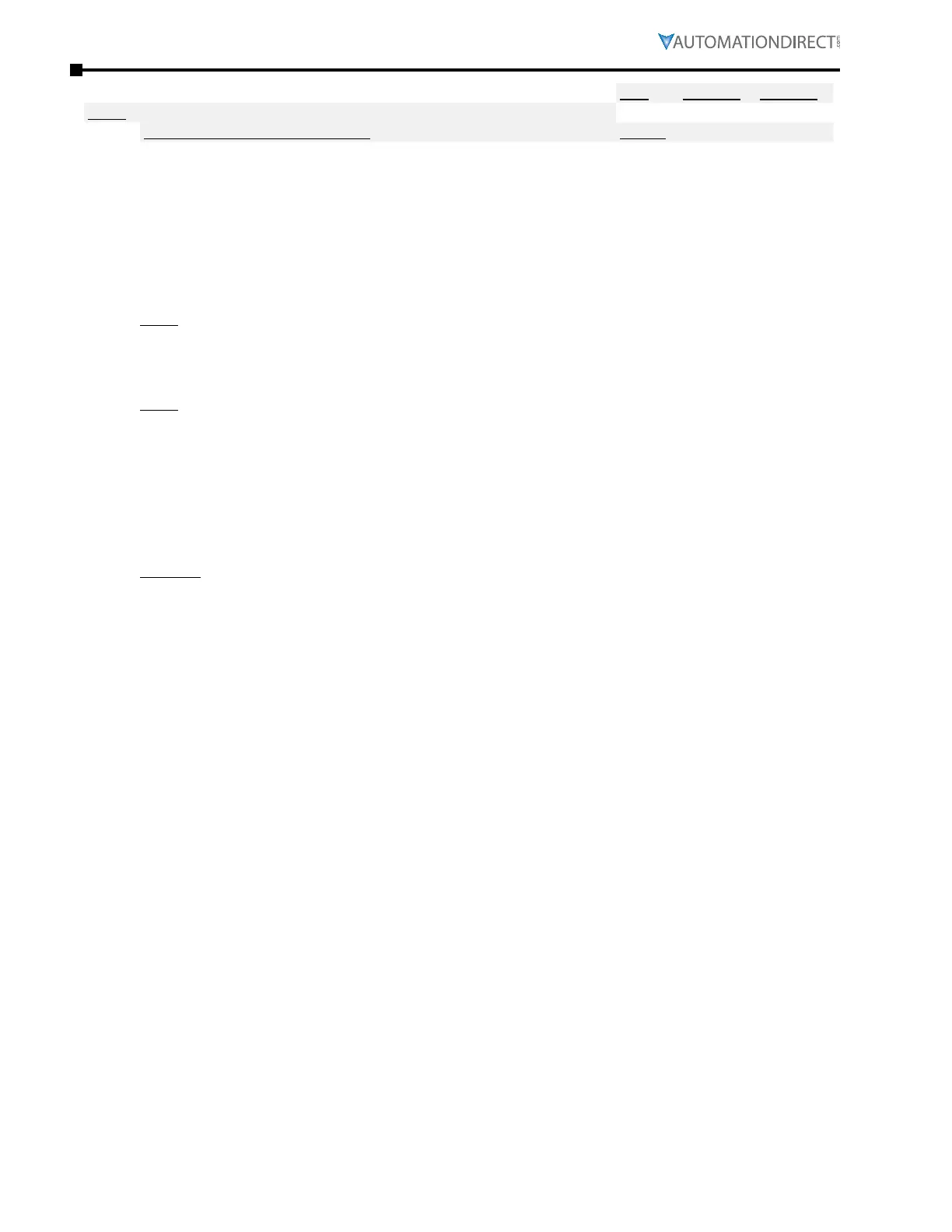Page 4–96
DURApulse GS4 AC Drive User Manual – 1st Ed, Rev A - 10/20/2017
Chapter 4: AC Drive Parameters
Type Hex Addr Dec Addr
P4.08 Trim Selection
R/W 0408 41033
Range/Units (Format: 16-bit binary) Default
0: Disable Trim Function
1: 1st Source Freq + 2nd Source Freq
2: 1st Source Freq - 2nd Source Freq
3: Speed Source + Trim Ref Freq
4: Speed Source - Trim Ref Freq
0
Trim Selection is used to combine multiple signals into one speed reference. For Options 1 and 2,
P4.07 Trim Reference Frequency does not change the output frequency. For options 3 and 4, the
currently selected source of frequency is combined with the Trim Frequency (P4.07).
NOTE: P4.09 determines if the frequency command signal can change motor direction. If P4.09=1,
and the frequency command goes negative, the motor will spin in the opposite direction. If
P4.09=0, the drive will always treat the frequency command as a positive number (direction will
not change). The result of this (P4.09=0)calculation is an Absolute Value (no negatives).
NOTE: The Trim function works as expected with all analog signals and setting speed via
communication (RS-485 or Ethernet). Care must be used if the Trim function is used while one of
the Sources of Operation = Keypad (P3.00 or P3.01=0). The operation is repeatable, but must be
understood: When the frequency command is changed via the keypad, the drive interprets that
value as the new command value from the keypad (as expected). However, if the Trim function
is active, once that frequency command is entered via the keypad, the Trim function will then
act upon that new value according to P4.08 (and may not result in expected behavior, until you
understand the process).
Example:
•
P4�08 = 1 (output freq = Source 1 + Source 2)
•
P4�00 = 2 (1st Source of Freq [Remote] = Analog Input 3)�
[The incoming analog signal = 1V = 6Hz command�]
•
P4�04 = 1 (AI3 = Frequency Command when in Remote mode)
•
P4�01 = 0 (2nd Source of Freq [Local] = Keypad)
If you press “LOCAL”, the source of frequency command will be from the keypad. If you enter 0Hz
into the frequency command via the keypad, as soon as you press ESC (to get out of the “value
entry” mode), the drive will add the entered value to the 6Hz command coming from AI3 (because
you selected P4.08 Trim = 1 to add the two sources). The new frequency command will be 6Hz.
Now, press “ENTER” to adjust the frequency command again. Don’t change any value (leave the
setting at 6Hz). As soon as you press ESC (to get out of the “value entry” mode), the drive will add
the 6Hz you just entered to the AI3 value of 6Hz. The new command frequency will be 12Hz. This
is the programmed behavior when using the Trim function and Keypad frequency control.
