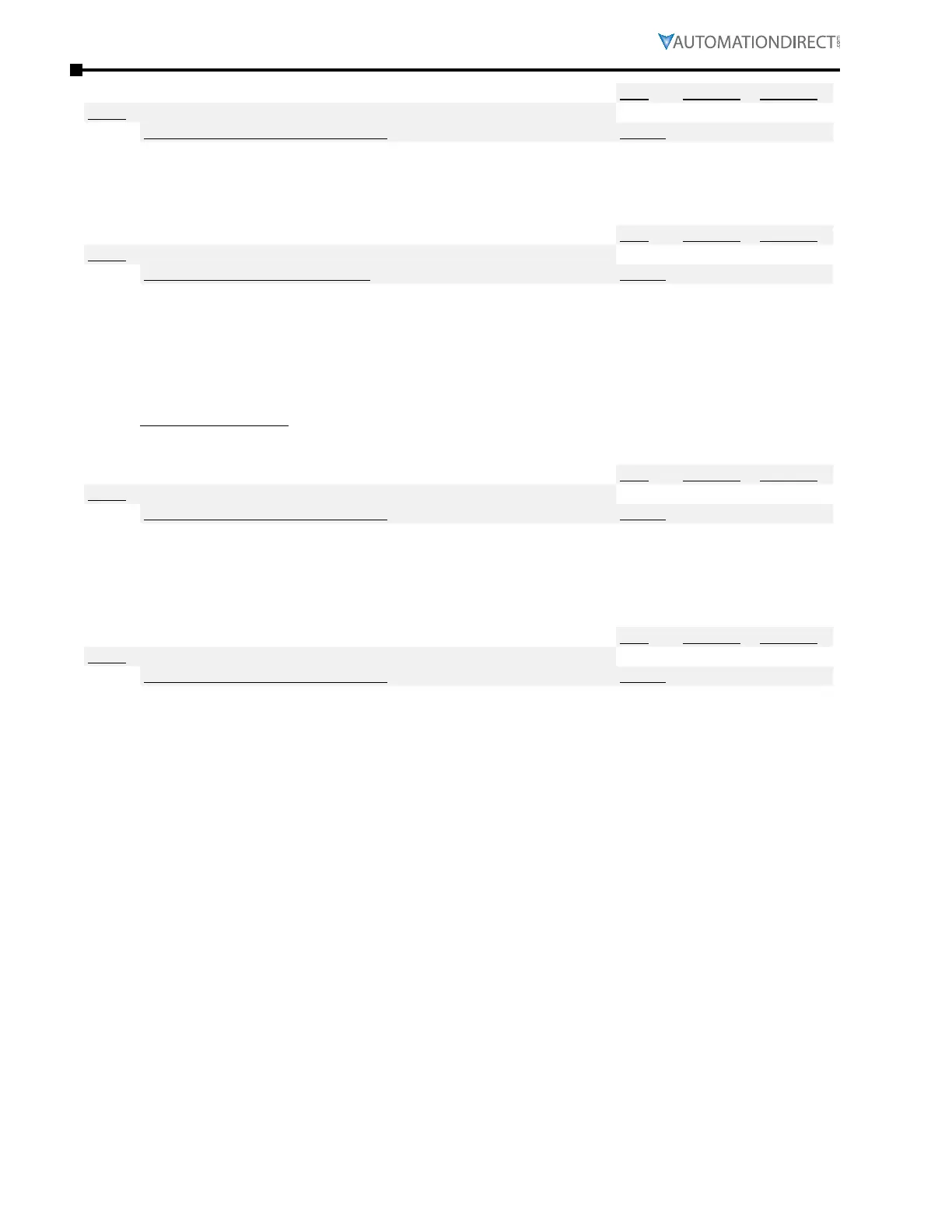Page 4–134
DURApulse GS4 AC Drive User Manual – 1st Ed, Rev A - 10/20/2017
Chapter 4: AC Drive Parameters
Type Hex Addr Dec Addr
P6.16 Over-Torque Detection Time (OT1)
♦R/W 0610 41553
Range/Units (Format: 16-bit unsigned) Default
0�1~60�0 sec
0�1
This parameter sets the first Over-Torque Detection Time (OT1) in units of 0.1 seconds.
Refer to P6.14 for explanation of operation of parameters P6.14~P6.19.
Type Hex Addr Dec Addr
P6.17 Over-Torque Detection Mode (OT2)
♦R/W 0611 41554
Range/Units (Format: 16-bit binary) Default
0: Disable
1: Enable during at speed
2: Enable during at speed and Stop
3: Enable during operation
4: Enable during operation and Stop
0
P6.17 reacts to the detection level set in P6.18.
Setting Explanations: Same as P6.14.
Refer to P6.14 for explanation of operation of parameters P6.14~P6.19.
Type Hex Addr Dec Addr
P6.18 Over-Torque Detection Level (OT2)
♦R/W 0612 41555
Range/Units (Format: 16-bit unsigned) Default
10~200%
120
This parameter sets the second Over-Torque Detection Level (OT2) in 1% increments. A setting of
100% is proportional to the Rated Output Current of the drive.
Refer to P6.14 for explanation of operation of parameters P6.14~P6.19.
Type Hex Addr Dec Addr
P6.19 Over-Torque Detection Time (OT2)
♦R/W 0613 41556
Range/Units (Format: 16-bit unsigned) Default
0�1~60�0 sec
0�1
This parameter sets the second Over-Torque Detection Time (OT2) in units of 0.1 seconds.
Refer to P6.14 for explanation of operation of parameters P6.14~P6.19.